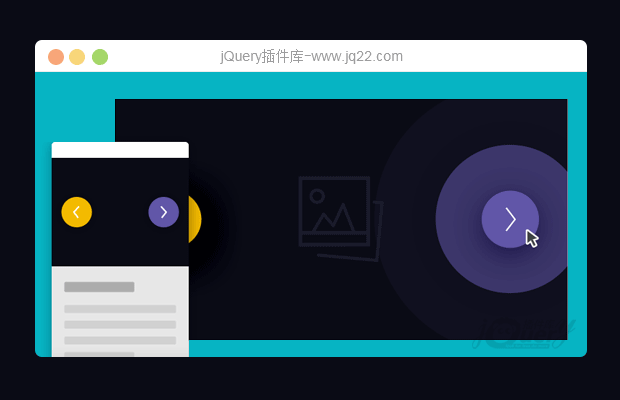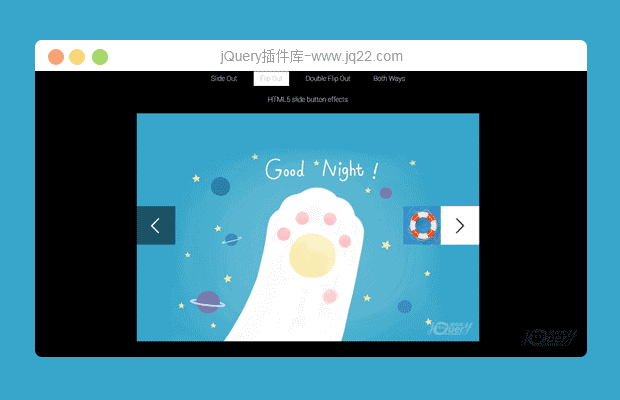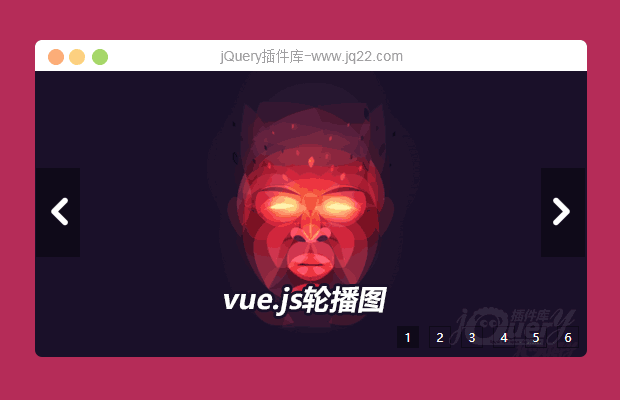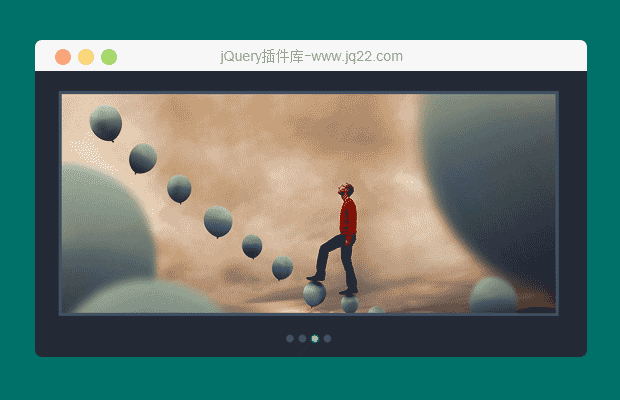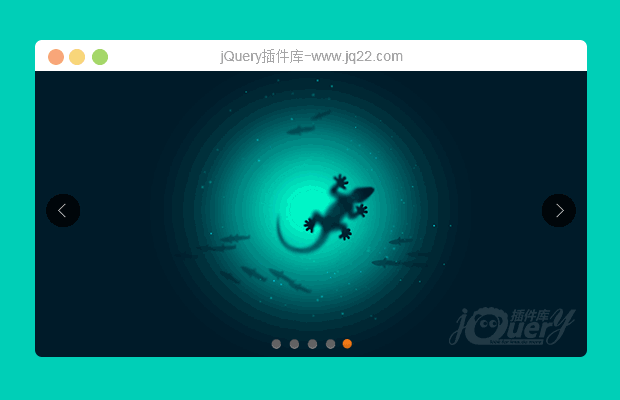

插件描述:这是一款jquery全屏响应式淡入淡出效果轮播图插件。该轮播图插件简单实用,兼容ie8浏览器,可以自动切换播放,带淡入淡出的动画效果。
FlexSlider
FlexSlider是一个非常出色的jQuery滑动切换插件,它支持所有主流浏览器,并有淡入淡出效果。适合所有初级和高级网页设计师使用。不过很多人都只是使用默认的参数,今天来说说具体的参数来给大家看看!
$(window).load(function() {
$('.flexslider').flexslider({
animation: "fade", //String: Select your animation type, "fade" or "slide"图片变换方式:淡入淡出或者滑动
slideDirection: "horizontal", //String: Select the sliding direction, "horizontal" or "vertical"图片设置为滑动式时的滑动方向:左右或者上下
slideshow: true, //Boolean: Animate slider automatically 载入页面时,是否自动播放
slideshowSpeed: 7000, //Integer: Set the speed of the slideshow cycling, in milliseconds 自动播放速度毫秒
animationDuration: 600, //Integer: Set the speed of animations, in milliseconds动画淡入淡出效果延时
directionNav: true, //Boolean: Create navigation for previous/next navigation? (true/false)是否显示左右控制按钮
controlNav: true, //Boolean: Create navigation for paging control of each clide? Note: Leave true for manualControls usage是否显示控制菜单
keyboardNav: true, //Boolean: Allow slider navigating via keyboard left/right keys键盘左右方向键控制图片滑动
mousewheel: false, //Boolean: Allow slider navigating via mousewheel鼠标滚轮控制制图片滑动
prevText: "Previous", //String: Set the text for the "previous" directionNav item
nextText: "Next", //String: Set the text for the "next" directionNav item
pausePlay: false, //Boolean: Create pause/play dynamic element
pauseText: 'Pause', //String: Set the text for the "pause" pausePlay item
playText: 'Play', //String: Set the text for the "play" pausePlay item
randomize: false, //Boolean: Randomize slide order 是否随即幻灯片
slideToStart: 0, //Integer: The slide that the slider should start on. Array notation (0 = first slide)初始化第一次显示图片位置
animationLoop: true, //Boolean: Should the animation loop? If false, directionNav will received "disable" classes at either end 是否循环滚动
pauseOnAction: true, //Boolean: Pause the slideshow when interacting with control elements, highly recommended.
pauseOnHover: false, //Boolean: Pause the slideshow when hovering over slider, then resume when no longer hovering
controlsContainer: "", //Selector: Declare which container the navigation elements should be appended too. Default container is the flexSlider element. Example use would be ".flexslider-container", "#container", etc. If the given element is not found, the default action will be taken.
manualControls: "", //Selector: Declare custom control navigation. Example would be ".flex-control-nav li" or "#tabs-nav li img", etc. The number of elements in your controlNav should match the number of slides/tabs.自定义控制导航
manualControlEvent:"", //String:自定义导航控制触发事件:默认是click,可以设定hover
start: function(){}, //Callback: function(slider) - Fires when the slider loads the first slide
before: function(){}, //Callback: function(slider) - Fires asynchronously with each slider animation
after: function(){}, //Callback: function(slider) - Fires after each slider animation completes
end: function(){} //Callback: function(slider) - Fires when the slider reaches the last slide (asynchronous)
});
});
PREVIOUS:
NEXT:
相关插件-幻灯片和轮播图
讨论这个项目(19)回答他人问题或分享插件使用方法奖励jQ币 评论用户自律公约
旁观 0
2019/8/5 17:50:58
-
怎么实现在底部放上文字?
七城 0
2019/7/5 23:52:34
-
manualControlEvent:"", //String:自定义导航控制触发事件:默认是click,可以设定hover
设定hover怎么没用求解 回复
😃
- 😀
- 😉
- 😥
- 😵
- 😫
- 😘
- 😡
- 👍
- 🌹
- 👏
- 🍺
- 🍉
- 🌙
- ⭐
- 💖
- 💔
😃
取消回复
- 😀
- 😉
- 😥
- 😵
- 😫
- 😘
- 😡
- 👍
- 🌹
- 👏
- 🍺
- 🍉
- 🌙
- ⭐
- 💖
- 💔