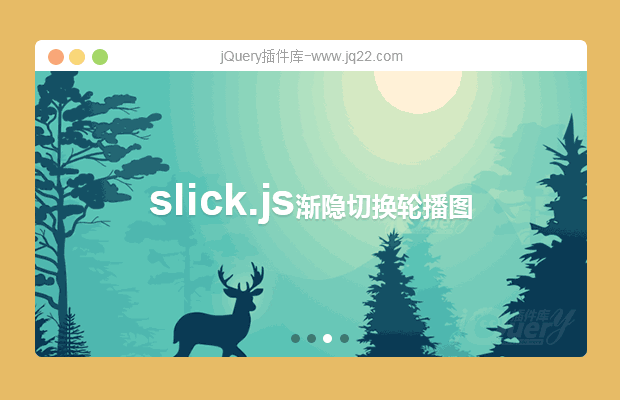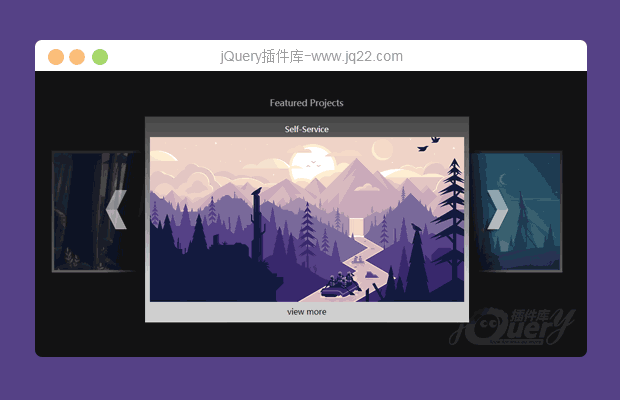插件描述:使用 jquery slides实现小米轮播图效果
实现代码
引用jquery.js 和slides.js
<script type="text/javascript" src="js/jquery.js"></script> <script type="text/javascript" src="js/slides.js"></script>
html
<div class="focus"> <div id="xmSlide" class="xmSlide"> <div class="xmSlide_01"></div> <div class="xmSlide_02"></div> <div class="xmSlide_03"></div> </div> <div class="btn"> <p> <a href="http://www.17sucai.com" class="item1" target="_blank">了解小米3</a> <a href="http://www.17sucai.com" class="item2" target="_blank">进入小米网</a><br> <span><a href="http://www.17sucai.com" target="_blank">小米手机3视频>></a></span> </p> </div> </div>
css
* {
margin: 0;
padding: 0;
list-style-type: none;
}
a, img {
border: 0;
text-decoration: none;
}
body {
font-family: "微软雅黑", "宋体", "黑体", Arial;
}
/* focus */
.xmSlide {
background-color: #022c5e;
}
.xmSlide_01 {
height: 639px;
background: url(images/focus01.jpg) no-repeat center center;
}
.xmSlide_02 {
height: 639px;
background: url(images/focus02.jpg) no-repeat center center;
}
.xmSlide_03 {
height: 639px;
background: url(images/focus03.jpg) no-repeat center center;
}
.xmSlide-pagination {
background-color: #fff;
padding-top: 10px;
text-align: center;
height: 20px;
}
.xmSlide-pagination li {
display: inline-block;
width: 12px;
height: 12px;
margin: 0 5px;
}
.xmSlide-pagination li a {
display: inline-block;
width: 12px;
height: 12px;
text-indent: -9999px;
background-color: #ccd1d9;
border-radius: 8px;
-moz-border-radius: 8px;
-webkit-border-radius: 8px;
overflow: hidden;
}
.xmSlide-pagination li a.active {
background-color: #656d78;
}
.xmSlide-control {
overflow: hidden;
}
.btn {
width: 950px;
position: absolute;
left: 50%;
margin-left: -475px;
top: 0;
z-index: 9999;
}
.btn span {
display: block;
text-align: right;
padding-right: 158px;
}
.btn p {
padding: 410px 78px 0 0;
text-align: right;
}
.btn p a {
width: 133px;
height: 36px;
display: inline-block;
margin-right: 10px;
line-height: 36px;
font-size: 14px;
color: #fff;
text-align: center;
-webkit-border-radius: 4px;
-moz-border-radius: 4px;
border-radius: 4px;
}
.btn p a.item1 {
background-color: #ff9000;
-webkit-box-shadow: 0 2px rgba(13,47,88,.19);
-moz-box-shadow: 0 2px rgba(13,47,88,.19);
box-shadow: 0 2px rgba(13,47,88,.19);
}
.btn p a.item2 {
background-color: #5e95e1;
-webkit-box-shadow: 0 2px rgba(13,47,88,.19);
-moz-box-shadow: 0 2px rgba(13,47,88,.19);
box-shadow: 0 2px rgba(13,47,88,.19);
}js
<script type="text/javascript">
$(function(){
$("#xmSlide").xmSlide({
width: 950,
height: 639,
responsiveWidth:710,
pagination: {
effect: "fade" //可换成"slide"
},
effect: {
fade: {
speed: 400
}
},
play: {
effect: "fade", //可换成"slide"
interval: 4000,
auto: true,
pauseOnHover: true,
restartDelay: 2500
}
});
});
</script>
PREVIOUS:
NEXT:
相关插件-幻灯片和轮播图
讨论这个项目(2)回答他人问题或分享插件使用方法奖励jQ币 评论用户自律公约
生如夏花 0
2018/12/11 15:17:43
想增加的话 只是增加
<div class="xmSlide_01"></div> <div class="xmSlide_02"></div> <div class="xmSlide_03"></div> <div class="xmSlide_04"></div> <div class="xmSlide_05"></div> <div class="xmSlide_06"></div>
为什么不行呢
😃
- 😀
- 😉
- 😥
- 😵
- 😫
- 😘
- 😡
- 👍
- 🌹
- 👏
- 🍺
- 🍉
- 🌙
- ⭐
- 💖
- 💔
😃
取消回复
- 😀
- 😉
- 😥
- 😵
- 😫
- 😘
- 😡
- 👍
- 🌹
- 👏
- 🍺
- 🍉
- 🌙
- ⭐
- 💖
- 💔