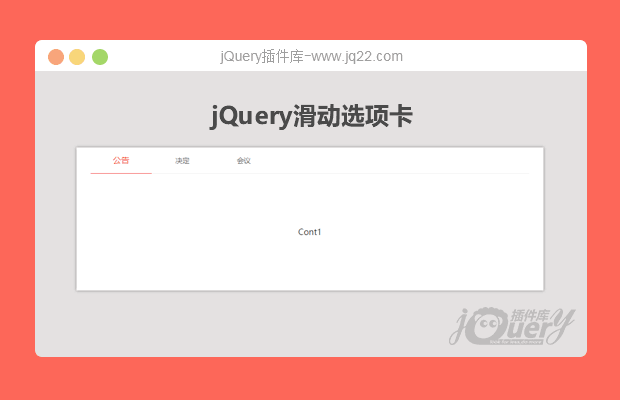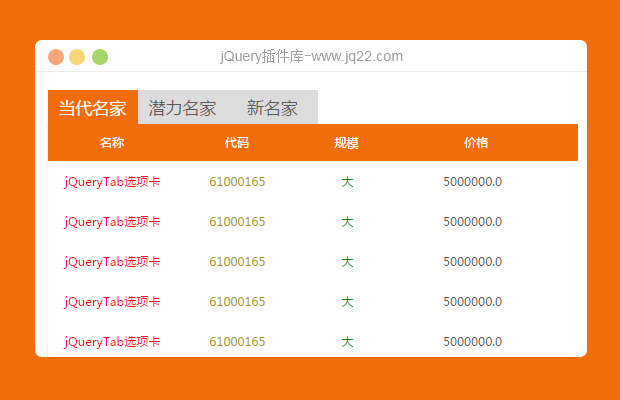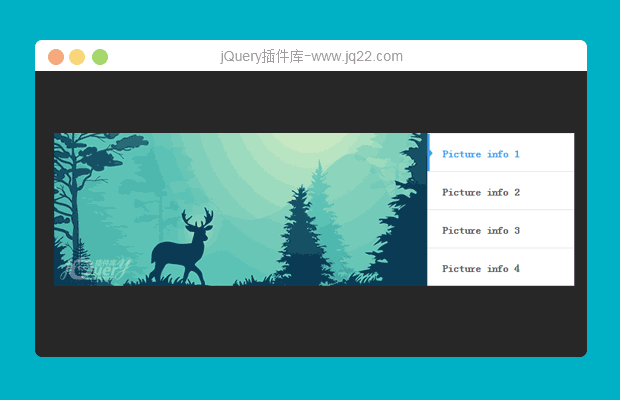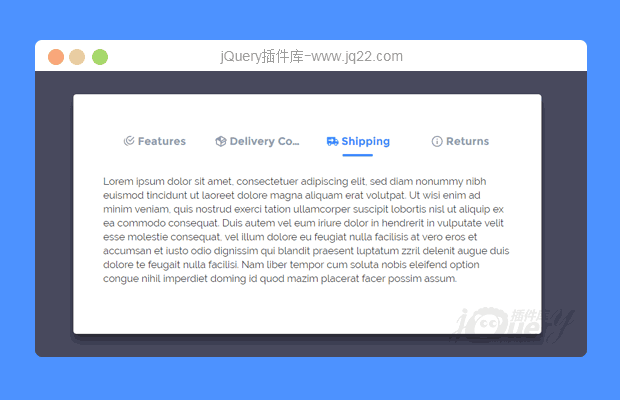

插件描述:这是一款使用纯CSS3制作的Tabs选项卡特效。该Tabs选项卡简约时尚,各个选项卡之间切换时使用了下划线跟随动画,整体效果非常不错。
简要教程
这是一款使用纯CSS3制作的Tabs选项卡特效。该Tabs选项卡简约时尚,各个选项卡之间切换时使用了下划线跟随动画,整体效果非常不错。
使用方法
HTML结构
整个Tabs选项卡的HTML结构分为几个部分:使用<input>元素和一个无序列表来制作导航。
<input type="radio" id="tab1" name="tab-control" checked> <input type="radio" id="tab2" name="tab-control"> <input type="radio" id="tab3" name="tab-control"> <input type="radio" id="tab4" name="tab-control"> <ul> <li title="tab 1"><label for="tab1" role="button"><span>Tab 1</span></label></li> <li title="tab 2"><label for="tab2" role="button"><span>Tab 2</span></label></li> <li title="tab 3"><label for="tab3" role="button"><span>Tab 3</span></label></li> <li title="tab 4"><label for="tab4" role="button"><span>Tab 4</span></label></li> </ul>
各个选项卡的内容包含在一个<div>元素中。
<div class="content"> <section> <h2>Tab 1 content</h2> </section> <section> <h2>Tab 2 content</h2> </section> <section> <h2>Tab 3 content</h2> </section> <section> <h2>Tab 4 content</h2> </section> </div>
用于制作下划线动画的线条使用一个<div>元素来制作。
<div class="slider"><div class="indicator"></div></div>
CSS样式
该Tabs选项卡的主要CSS样式如下:
.tabs {
left: 50 % ; - webkit - transform: translateX( - 50 % );
transform: translateX( - 50 % );
position: relative;
background: white;
padding: 50px;
padding - bottom: 80px;
width: 70 % ;
height: 250px;
box - shadow: 0 14px 28px rgba(0, 0, 0, 0.25),
0 10px 10px rgba(0, 0, 0, 0.22);
border - radius: 5px;
min - width: 240px;
}.tabs input[name = "tab-control"] {
display: none;
}.tabs.content section h2,
.tabs ul li label {
font - weight: bold;
font - size: 18px;
color: #428BFF;
}.tabs ul {
list - style - type: none;
padding - left: 0;
display: -webkit - box;
display: -webkit - flex;
display: -ms - flexbox;
display: flex; - webkit - box - orient: horizontal; - webkit - box - direction: normal; - webkit - flex - direction: row; - ms - flex - direction: row;
flex - direction: row;
margin - bottom: 10px; - webkit - box - pack: justify; - webkit - justify - content: space - between; - ms - flex - pack: justify;
justify - content: space - between; - webkit - box - align: end; - webkit - align - items: flex - end; - ms - flex - align: end;
align - items: flex - end; - webkit - flex - wrap: wrap; - ms - flex - wrap: wrap;
flex - wrap: wrap;
}.tabs ul li {
box - sizing: border - box; - webkit - box - flex: 1; - webkit - flex: 1; - ms - flex: 1;
flex: 1;
width: 25 % ;
padding: 0 10px;
text - align: center;
}.tabs ul li label { - webkit - transition: all 0.3s ease - in-out;
transition: all 0.3s ease - in-out;
color: #929daf;
padding: 5px auto;
overflow: hidden;
text - overflow: ellipsis;
display: block;
cursor: pointer; - webkit - transition: all 0.2s ease - in-out;
transition: all 0.2s ease - in-out;
white - space: nowrap; - webkit - touch - callout: none; - webkit - user - select: none; - moz - user - select: none; - ms - user - select: none;
user - select: none;
}.tabs ul li label br {
display: none;
}.tabs ul li label svg {
fill: #929daf;
height: 1.2em;
vertical - align: bottom;
margin - right: 0.2em; - webkit - transition: all 0.2s ease - in-out;
transition: all 0.2s ease - in-out;
}.tabs ul li label: hover,
.tabs ul li label: focus,
.tabs ul li label: active {
outline: 0;
color: #bec5cf;
}.tabs ul li label: hover svg,
.tabs ul li label: focus svg,
.tabs ul li label: active svg {
fill: #bec5cf;
}.tabs.slider {
position: relative;
width: 25 % ; - webkit - transition: all 0.33s cubic - bezier(0.38, 0.8, 0.32, 1.07);
transition: all 0.33s cubic - bezier(0.38, 0.8, 0.32, 1.07);
}.tabs.slider.indicator {
position: relative;
width: 50px;
max - width: 100 % ;
margin: 0 auto;
height: 4px;
background: #428BFF;
border - radius: 1px;
}.tabs.content {
margin - top: 30px;
}.tabs.content section {
display: none; - webkit - animation - name: content;
animation - name: content; - webkit - animation - direction: normal;
animation - direction: normal; - webkit - animation - duration: 0.3s;
animation - duration: 0.3s; - webkit - animation - timing -
function: ease - in-out;
animation - timing -
function: ease - in-out; - webkit - animation - iteration - count: 1;
animation - iteration - count: 1;
line - height: 1.4;
}.tabs.content section h2 {
color: #428BFF;
display: none;
}.tabs.content section h2: :after {
content: "";
position: relative;
display: block;
width: 30px;
height: 3px;
background: #428BFF;
margin - top: 5px;
left: 1px;
}.tabs input[name = "tab-control"] : nth - of - type(1) : checked~ul > li: nth - child(1) > label {
cursor: default;
color:
#428BFF;
}.tabs input[name = "tab-control"] : nth - of - type(1) : checked~ul > li: nth - child(1) > label svg {
fill: #428BFF;
}@media(max - width: 600px) {.tabs input[name = "tab-control"] : nth - of - type(1) : checked~ul > li: nth - child(1) > label {
background: rgba(0, 0, 0, 0.08);
}
}.tabs input[name = "tab-control"] : nth - of - type(1) : checked~.slider { - webkit - transform: translateX(0 % );
transform: translateX(0 % );
}.tabs input[name = "tab-control"] : nth - of - type(1) : checked~.content > section: nth - child(1) {
display: block;
}.tabs input[name = "tab-control"] : nth - of - type(2) : checked~ul > li: nth - child(2) > label {
cursor: default;
color:
#428BFF;
}.tabs input[name = "tab-control"] : nth - of - type(2) : checked~ul > li: nth - child(2) > label svg {
fill: #428BFF;
}@media(max - width: 600px) {.tabs input[name = "tab-control"] : nth - of - type(2) : checked~ul > li: nth - child(2) > label {
background: rgba(0, 0, 0, 0.08);
}
}.tabs input[name = "tab-control"] : nth - of - type(2) : checked~.slider { - webkit - transform: translateX(100 % );
transform: translateX(100 % );
}.tabs input[name = "tab-control"] : nth - of - type(2) : checked~.content > section: nth - child(2) {
display: block;
}.tabs input[name = "tab-control"] : nth - of - type(3) : checked~ul > li: nth - child(3) > label {
cursor: default;
color:
#428BFF;
}.tabs input[name = "tab-control"] : nth - of - type(3) : checked~ul > li: nth - child(3) > label svg {
fill: #428BFF;
}@media(max - width: 600px) {.tabs input[name = "tab-control"] : nth - of - type(3) : checked~ul > li: nth - child(3) > label {
background: rgba(0, 0, 0, 0.08);
}
}.tabs input[name = "tab-control"] : nth - of - type(3) : checked~.slider { - webkit - transform: translateX(200 % );
transform: translateX(200 % );
}.tabs input[name = "tab-control"] : nth - of - type(3) : checked~.content > section: nth - child(3) {
display: block;
}.tabs input[name = "tab-control"] : nth - of - type(4) : checked~ul > li: nth - child(4) > label {
cursor: default;
color:
#428BFF;
}.tabs input[name = "tab-control"] : nth - of - type(4) : checked~ul > li: nth - child(4) > label svg {
fill: #428BFF;
}@media(max - width: 600px) {.tabs input[name = "tab-control"] : nth - of - type(4) : checked~ul > li: nth - child(4) > label {
background: rgba(0, 0, 0, 0.08);
}
}.tabs input[name = "tab-control"] : nth - of - type(4) : checked~.slider { - webkit - transform: translateX(300 % );
transform: translateX(300 % );
}.tabs input[name = "tab-control"] : nth - of - type(4) : checked~.content > section: nth - child(4) {
display: block;
}@ - webkit - keyframes content {
from {
opacity: 0; - webkit - transform: translateY(5 % );
transform: translateY(5 % );
}
to {
opacity: 1; - webkit - transform: translateY(0 % );
transform: translateY(0 % );
}
}@keyframes content {
from {
opacity: 0; - webkit - transform: translateY(5 % );
transform: translateY(5 % );
}
to {
opacity: 1; - webkit - transform: translateY(0 % );
transform: translateY(0 % );
}
}@media(max - width: 1000px) {.tabs ul li label {
white - space: initial;
}.tabs ul li label br {
display: initial;
}.tabs ul li label svg {
height: 1.5em;
}
}@media(max - width: 600px) {.tabs ul li label {
padding: 5px;
border - radius: 5px;
}.tabs ul li label span {
display: none;
}.tabs.slider {
display: none;
}.tabs.content {
margin - top: 20px;
}.tabs.content section h2 {
display: block;
}
}PREVIOUS:
NEXT:
相关插件-Tabs
讨论这个项目(3)回答他人问题或分享插件使用方法奖励jQ币 评论用户自律公约
😃
- 😀
- 😉
- 😥
- 😵
- 😫
- 😘
- 😡
- 👍
- 🌹
- 👏
- 🍺
- 🍉
- 🌙
- ⭐
- 💖
- 💔
😃
取消回复
- 😀
- 😉
- 😥
- 😵
- 😫
- 😘
- 😡
- 👍
- 🌹
- 👏
- 🍺
- 🍉
- 🌙
- ⭐
- 💖
- 💔