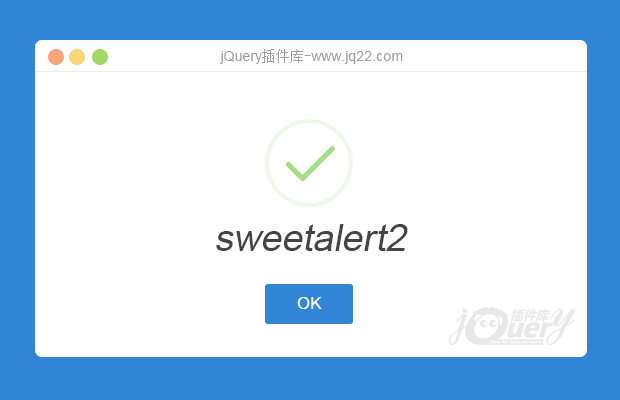

插件描述:sweetalert2简化整理版,代码已经注释清楚,方便修改。
更多使用说明,在解压后的index页面中有注释(虽然不全,但是是个人感觉比较常用的),如果对我的注解有不同的,可以加入578534767,通探讨~
//下面可以使用ajax进行异步操作
$("#prompt").click(function() {
swal({
title: '输入一段不为空的值,且格式是email格式',
//标题
input: 'email',
//封装的email类型 列如qq@qq.com
showCancelButton: true,
confirmButtonText: 'Submit',
//同上,重复的我就不注释了哈~
showLoaderOnConfirm: true,
preConfirm: function(email) { //功能执行前确认操作,支持function
return new Promise(function(resolve, reject) {
setTimeout(function() { //添加一个时间函数,在俩秒后执行,这里可以用作异步操作数据
if (email === 'taken@example.com') { //这里的意思是:如果输入的值等于'taken@example.com',数据已存在,提示信息
reject('用户已存在') //提示信息
} else {
resolve() //方法出口
}
},
2000)
})
},
allowOutsideClick: false
}).then(function(email) {
swal({
type: 'success',
title: 'Ajax request finished!',
html: '提交的email是 ' + email
})
})
})PREVIOUS:
NEXT:
相关插件-对话框,工具提示
讨论这个项目(5)回答他人问题或分享插件使用方法奖励jQ币 评论用户自律公约
秦时明月? 0
2016/12/5 11:12:03
-
深度好文啊! 最近一直想把确认删除原来的删除和取消位置对调 现在有改完的啦!!!3Q
😃
- 😀
- 😉
- 😥
- 😵
- 😫
- 😘
- 😡
- 👍
- 🌹
- 👏
- 🍺
- 🍉
- 🌙
- ⭐
- 💖
- 💔
😃
取消回复
- 😀
- 😉
- 😥
- 😵
- 😫
- 😘
- 😡
- 👍
- 🌹
- 👏
- 🍺
- 🍉
- 🌙
- ⭐
- 💖
- 💔





