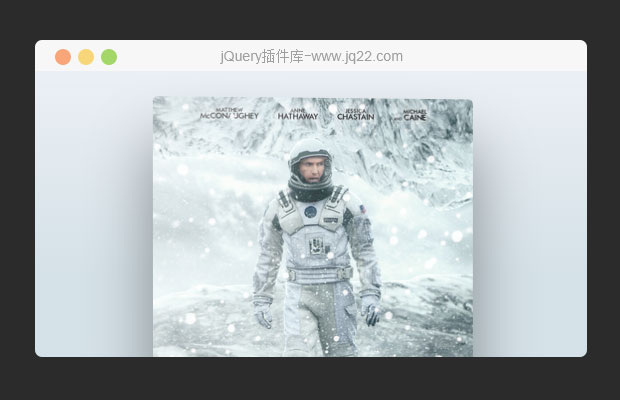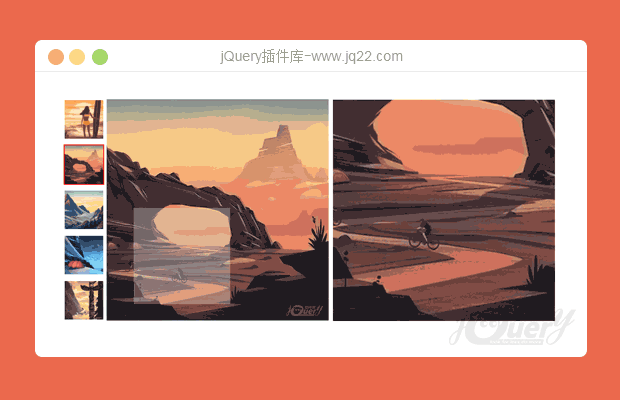插件描述:这是一款通过jquery和css3制作的图片遮罩和过渡动画效果。该效果通过图片制作和CSS transfms动画来制作页面过渡动画效果,非常炫酷。
注:此插件需要在服务端运行,本地预览会有跨域问题!
简要说明
这是一款通过jquery和css3制作的图片遮罩和过渡动画效果。该效果通过图片制作和CSS transforms动画来制作页面过渡动画效果,非常炫酷。
使用方法
在页面中引入style.css样式文件和jquery、main.js文件。
<link href="path/to/css/style.css" rel="stylesheet"> <script type="text/javascript" src="path/to/js/jquery.min.js"></script> <script type="text/javascript" src="path/to/js/main.js"></script>
HTML结构
该图片遮罩和过渡动画效果的HTML结构如下:每一个<section>是一篇文章,文章的具体内容不写在HTML代码中,而是通过js代码来调用。
<main class="cd-image-mask-effect"> <section class="project-1 cd-project-mask"> <h1>Project Name</h1> <div class="featured-image"></div> <div class="mask"> <img src="img/mask-01.png" alt="mask"> <span class="mask-border mask-border-top"></span> <span class="mask-border mask-border-bottom"></span> <span class="mask-border mask-border-left"></span> <span class="mask-border mask-border-right"></span> </div> <a href="#0" class="project-trigger">Explore Project</a> <a href="#0" class="cd-scroll cd-img-replace">Scroll down</a> <div class="cd-project-info" data-url="project-1"> <!-- content loaded using js --> </div> <a href="#0" class="project-close cd-img-replace">Close Project</a> </section> <!-- .cd-project-mask --> <section class="project-2 cd-project-mask"> <!-- content here --> </section> </main>
JavaScript
为了实现图片遮罩效果,代码中创建了一个ProjectMask对象,并使用initProject方法来对它进行初始化。
function ProjectMask( element ) {
this.element = element;
this.projectTrigger = this.element.find('.project-trigger');
this.projectClose = this.element.find('.project-close');
this.projectTitle = this.element.find('h1');
this.projectMask = this.element.find('.mask');
//...
this.initProject();
}
var revealingProjects = $('.cd-project-mask');
var objProjectMasks = [];
if( revealingProjects.length > 0 ) {
revealingProjects.each(function(){
//create ProjectMask objects
objProjectMasks.push(new ProjectMask($(this)));
});
}
当用户选择了某个项目之后,revealProject方法用于放大被遮罩的图片,uploadContent方法用于加载文章的内容。
ProjectMask.prototype.initProject = function() {
var self = this;
//open the project
this.projectTrigger.on('click', function(event){
event.preventDefault();
if( !self.animating ) {
self.animating = true;
//upload project content
self.uploadContent();
//show project content and scale up mask
self.revealProject();
}
});
//...
};
ProjectMask.prototype.revealProject = function() {
var self = this;
//get mask scale value
self.updateMaskScale();
//scale up mask and animate project title
self.projectTitle.attr('style', 'opacity: 0;');
self.projectMask.css('transform', 'translateX(-50%) translateY(-50%) scale('+self.maskScaleValue+')').one(transitionEnd, function(){
self.element.addClass('center-title');
self.projectTitle.attr('style', '');
self.animating = false;
});
//hide the other sections
self.element.addClass('project-selected content-visible').parent('.cd-image-mask-effect').addClass('project-view');
}
ProjectMask.prototype.uploadContent = function(){
var self = this;
//if content has not been loaded -> load it
if( self.projectContent.find('.content-wrapper').length == 0 ) self.projectContent.load(self.projectContentUrl+'.html .cd-project-info > *');
if( self.projectContentUrl+'.html'!=window.location ){
//add the new page to the window.history
window.history.pushState({path: self.projectContentUrl+'.html'},'',self.projectContentUrl+'.html');
}
}PREVIOUS:
NEXT:
相关插件-图片展示

JQUERY全屏撕裂幻灯片-FULLSCREEN-SLIT-SLIDER
fullscreen-slit-slider由 jQuery 和 css3 打造而成。为我们提供了一个全屏的撕裂效果的幻灯片,接下来我就为大家讲解以下相关的用法。
图片展示
😃
- 😀
- 😉
- 😥
- 😵
- 😫
- 😘
- 😡
- 👍
- 🌹
- 👏
- 🍺
- 🍉
- 🌙
- ⭐
- 💖
- 💔
😃
取消回复
- 😀
- 😉
- 😥
- 😵
- 😫
- 😘
- 😡
- 👍
- 🌹
- 👏
- 🍺
- 🍉
- 🌙
- ⭐
- 💖
- 💔