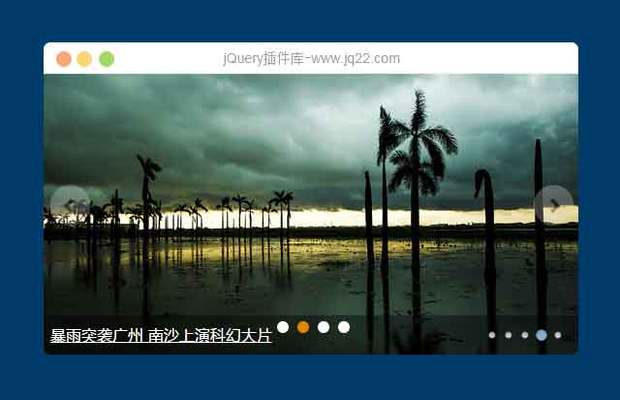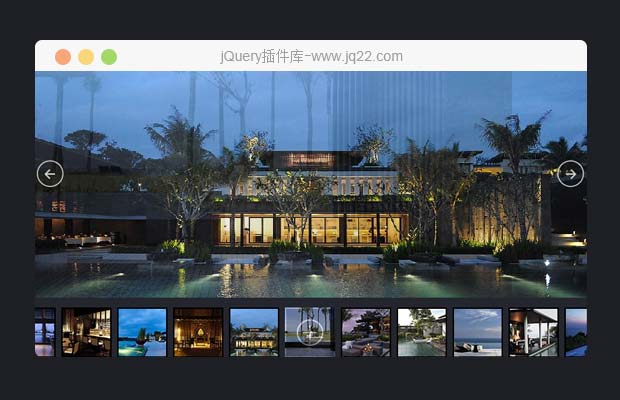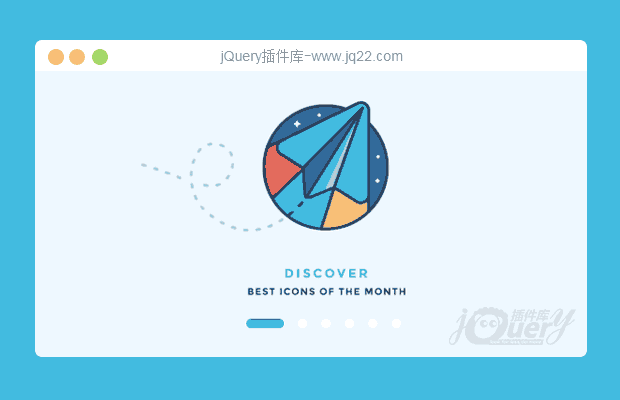插件描述:slieders纯css没有javascript使用css3新特性,如过渡、透视、变换。
使用方法
HTML结构
该轮播图特效中使用了6张背景图片,HTML结构如下:
<div class="slider"> <div class="captions"> <div class="c1">duzy fiat</div> <div class="c2">syrenka</div> <div class="c3">wartburg</div> <div class="c4">warszawa</div> <div class="c5">wolga</div> <div class="c6">polonez</div> </div> <div class="img img1"> <div class="frag frag1"></div> <div class="frag frag2"></div> <div class="frag frag3"></div> <div class="frag frag4"></div> <div class="frag frag5"></div> <div class="frag frag6"></div> </div> <div class="img img2"> <div class="frag frag1"></div> <div class="frag frag2"></div> <div class="frag frag3"></div> <div class="frag frag4"></div> <div class="frag frag5"></div> <div class="frag frag6"></div> </div> <div class="img img3"> <div class="frag frag1"></div> <div class="frag frag2"></div> <div class="frag frag3"></div> <div class="frag frag4"></div> <div class="frag frag5"></div> <div class="frag frag6"></div> </div> <div class="img img4"> <div class="frag frag1"></div> <div class="frag frag2"></div> <div class="frag frag3"></div> <div class="frag frag4"></div> <div class="frag frag5"></div> <div class="frag frag6"></div> </div> <div class="img img5"> <div class="frag frag1"></div> <div class="frag frag2"></div> <div class="frag frag3"></div> <div class="frag frag4"></div> <div class="frag frag5"></div> <div class="frag frag6"></div> </div> <div class="img img6"> <div class="frag frag1"></div> <div class="frag frag2"></div> <div class="frag frag3"></div> <div class="frag frag4"></div> <div class="frag frag5"></div> <div class="frag frag6"></div> </div> </div>
另外使用6个Radio按钮作为轮播图的切换按钮:
<input type="radio" name="slides" id="slide1" checked> <input type="radio" name="slides" id="slide2"> <input type="radio" name="slides" id="slide3"> <input type="radio" name="slides" id="slide4"> <input type="radio" name="slides" id="slide5"> <input type="radio" name="slides" id="slide6">
CSS样式
轮播图的基本CSS样式如下:
.slider, .img {
width: inherit;
height: inherit;
}
.slider {
position: relative;
overflow: hidden;
background-color: #000;
border: 8px solid #eee;
border-radius: 5px;
box-shadow: 0 7px 20px rgba(0,0,0,.5);
}
.img {
position: absolute;
margin-left: -8px;
perspective: 500px;
}
.frag {
width: 150px;
height: inherit;
float: left;
opacity: 0;
z-index: 0;
transform-origin: center right;
transform: rotateY(90deg) translateZ(100px) scale(1.5);
transition: transform .6s, opacity .6s, -webkit-filter 2s ease-out;
-webkit-filter: saturate(0) blur(10px) brightness(.6) contrast(4);
}
.img .frag2 {
background-position: -150px 0;
transition-delay: .2s;
}
.img .frag3 {
background-position: -300px 0;
transition-delay: .4s;
}
.img .frag4 {
background-position: -450px 0;
transition-delay: .6s;
}
.img .frag5 {
background-position: -600px 0;
transition-delay: .8s;
}
.img .frag6 {
background-position: -750px 0;
transition-delay: 1s;
}轮播图中使用的背景图片样式如下:
.img1 .frag { background-image: url(1.jpg) }
.img2 .frag { background-image: url(2.jpg) }
.img3 .frag { background-image: url(3.jpg) }
.img4 .frag { background-image: url(4.jpg) }
.img5 .frag { background-image: url(5.jpg) }
.img6 .frag { background-image: url(6.jpg) }轮播图控制按钮的CSS样式如下:
#slide1:checked ~ .slider .img1 .frag, #slide2:checked ~ .slider .img2 .frag, #slide3:checked ~ .slider .img3 .frag, #slide4:checked ~ .slider .img4 .frag, #slide5:checked ~ .slider .img5 .frag, #slide6:checked ~ .slider .img6 .frag {
transform: rotateY(0) translateZ(0) scale(1);
-webkit-filter: saturate(1) blur(0) brightness(1) contrast(1);
opacity: 1;
z-index: 1;
}
.controls {
position: absolute;
bottom: -50px;
left: 50%;
margin-left: -115px; /*(6elem30px+5el10px)/2=115px*/
}
.controls label {
display: block;
height: 10px;
width: 30px;
float: left;
background-color: #000;
margin-right: 10px;
cursor: pointer;
opacity: .2;
transition: opacity .5s;
}
.controls label:hover, .side-controls label:hover,
#slide1:checked ~ .controls label:nth-of-type(1),
#slide2:checked ~ .controls label:nth-of-type(2),
#slide3:checked ~ .controls label:nth-of-type(3),
#slide4:checked ~ .controls label:nth-of-type(4),
#slide5:checked ~ .controls label:nth-of-type(5),
#slide6:checked ~ .controls label:nth-of-type(6) { opacity: .8; }
.side-controls label {
position: absolute;
display: block;
border-top: 30px solid transparent;
border-bottom: 30px solid transparent;
top: 50%;
margin-top: -15px;
cursor: pointer;
opacity: .2;
transition: opacity .5s;
}
#slide1:checked ~ .side-controls label:nth-of-type(6),
#slide2:checked ~ .side-controls label:nth-of-type(1),
#slide3:checked ~ .side-controls label:nth-of-type(2),
#slide4:checked ~ .side-controls label:nth-of-type(3),
#slide5:checked ~ .side-controls label:nth-of-type(4),
#slide6:checked ~ .side-controls label:nth-of-type(5) {
left: -40px;
border-right: 40px solid #000;
}
#slide1:checked ~ .side-controls label:nth-of-type(2),
#slide2:checked ~ .side-controls label:nth-of-type(3),
#slide3:checked ~ .side-controls label:nth-of-type(4),
#slide4:checked ~ .side-controls label:nth-of-type(5),
#slide5:checked ~ .side-controls label:nth-of-type(6),
#slide6:checked ~ .side-controls label:nth-of-type(1) {
right: -40px;
border-left: 40px solid #000;
}
#slide2:checked ~ .slider .captions .c2,
#slide1:checked ~ .slider .captions .c1,
#slide3:checked ~ .slider .captions .c3,
#slide4:checked ~ .slider .captions .c4,
#slide5:checked ~ .slider .captions .c5,
#slide6:checked ~ .slider .captions .c6 { text-shadow: 0 0 0 rgba(255,255,255,.9) }最后为图片标题设置CSS样式:
.captions > div {
position: absolute;
right: 20px;
bottom: 7px;
color: transparent;
text-shadow: 0 0 60px transparent;
font-size: 3em;
z-index: 1;
text-transform: uppercase;
transition: text-shadow 2s;
}
PREVIOUS:
NEXT:
相关插件-幻灯片和轮播图
讨论这个项目(5)回答他人问题或分享插件使用方法奖励jQ币 评论用户自律公约
😃
- 😀
- 😉
- 😥
- 😵
- 😫
- 😘
- 😡
- 👍
- 🌹
- 👏
- 🍺
- 🍉
- 🌙
- ⭐
- 💖
- 💔
😃
取消回复
- 😀
- 😉
- 😥
- 😵
- 😫
- 😘
- 😡
- 👍
- 🌹
- 👏
- 🍺
- 🍉
- 🌙
- ⭐
- 💖
- 💔