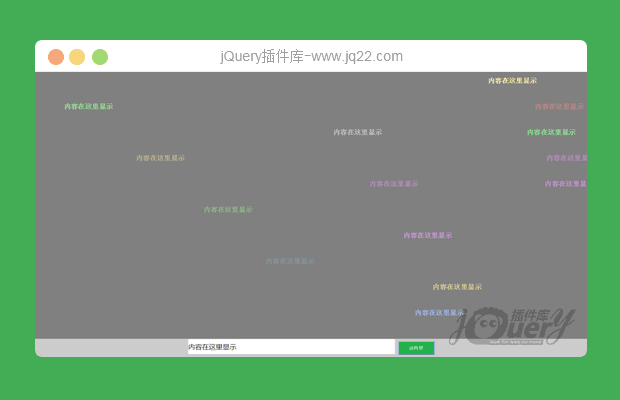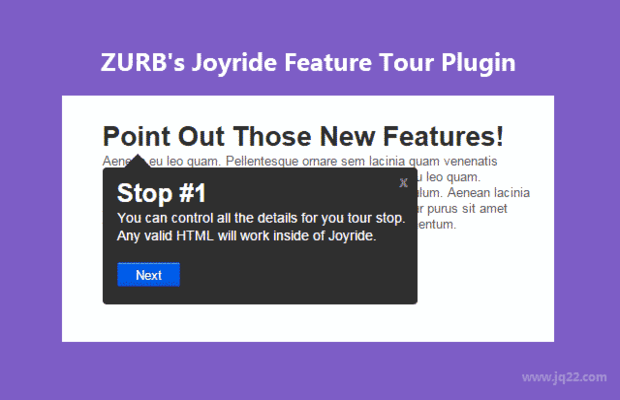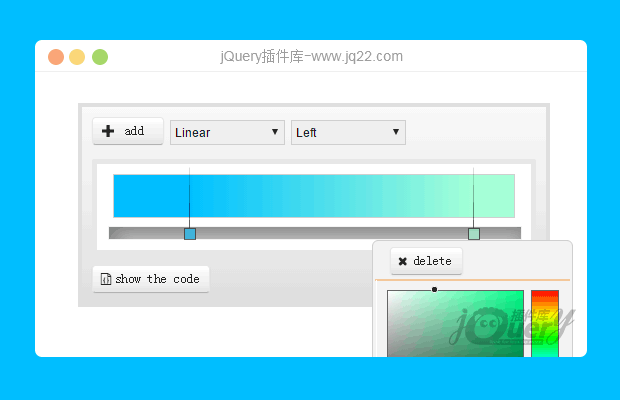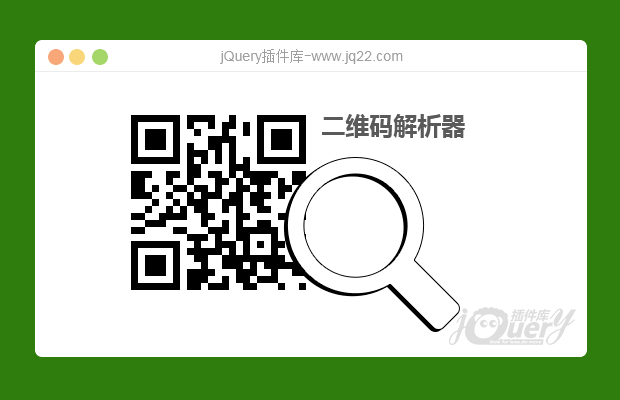

插件描述:利用qrcode.js制作的二维码解析器,可以用该插件制作长按识别二维码功能!
更新时间:2017/9/25 下午4:03:40
更新说明:
1,扩展了移动端‘长按触发事件’
//扩展移动端长按事件
$.fn.longPress = function (fn) {
let timer = null;
let $this = this;
for (let i = 0; i < $this.length; i++) {
$this[i].addEventListener('touchstart', function (event) {
timer = setTimeout(fn, 600);
}, false);
$this[i].addEventListener('touchend', function (event) {
clearTimeout(timer);
}, false);
}
}2,添加了触发事件的动作‘弹出框’
$('#showImg').longPress(function(){
let str = '
'+
'识别二维码'+
'
弹出地址
'+
'当前窗口打开地址
'+
'
新窗口打开地址
'+
'';
$('#analytic').append(str);
});3,添加了弹出框不同参数的点击事件
function alertChange(param) {
if (param === 1) {
getUrl(document.getElementById('showImg'), 'img-url');
} else if (param === 2) {
analyticCode.getUrl('img-url', document.getElementById('showImg'), function(url) {
alert(url);
});
} else if (param === 3) {
analyticCode.getUrl('img-url', document.getElementById('showImg'), function(url) {
window.location.href = url;
});
} else if (param === 4) {
analyticCode.getUrl('img-url', document.getElementById('showImg'), function(url) {
window.open(url);
});
} else {
return;
}
$('#addDiv').remove();
}analyticCode.getUrl(param,e,function(url1,url2){
e.nextElementSibling.innerHTML = url1;
e.previousElementSibling.src = url2;
});param:是解析形式,分别有‘img-url’(长按解析二维码),‘file-url’(上传图片解析二维码)
e:是当前元素,长按时为当前图片,上传时为input
callback:是解析后将解析的内容在函数中返回,如果是上传解析,同时会返回上传图片的地址,在callback中操作当前页面
PREVIOUS:
NEXT:
相关插件-独立的部件
讨论这个项目(29)回答他人问题或分享插件使用方法奖励jQ币 评论用户自律公约
PHG 0
2019/12/23 9:48:44
-
error decoding QR Code
melon23 0
2019/3/13 11:25:39
-
下载下来只有3k的文件
hd面具人生 0
2017/12/16 16:33:19
你好,在你的测试地址进行了测试,在苹果的Safari打开是出现了这些错误
SyntaxError: Use of reserved word 'let' in strict mode
SyntaxError: Expected an identifier but found 'timer' instead index.html:76
点击上传图片后又多了一个错误
ReferenceError: Can't find variable: getUrl index.html:65
在真机上是直接调取不了选择文件的功能的
😃
- 😀
- 😉
- 😥
- 😵
- 😫
- 😘
- 😡
- 👍
- 🌹
- 👏
- 🍺
- 🍉
- 🌙
- ⭐
- 💖
- 💔
😃
取消回复
- 😀
- 😉
- 😥
- 😵
- 😫
- 😘
- 😡
- 👍
- 🌹
- 👏
- 🍺
- 🍉
- 🌙
- ⭐
- 💖
- 💔