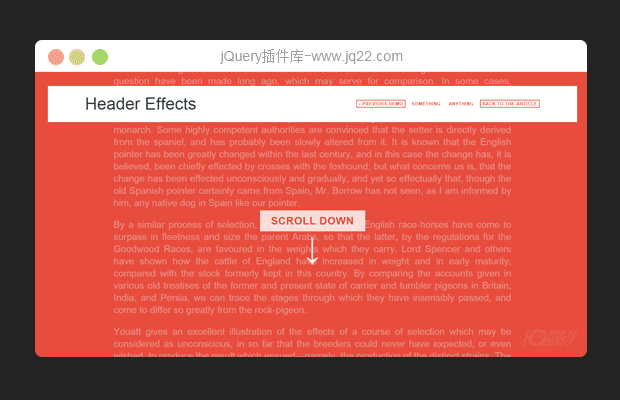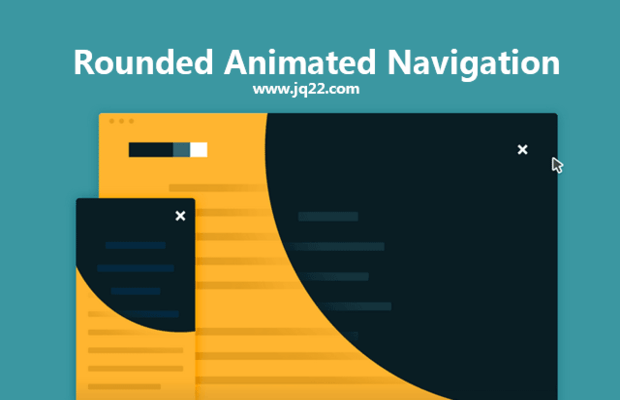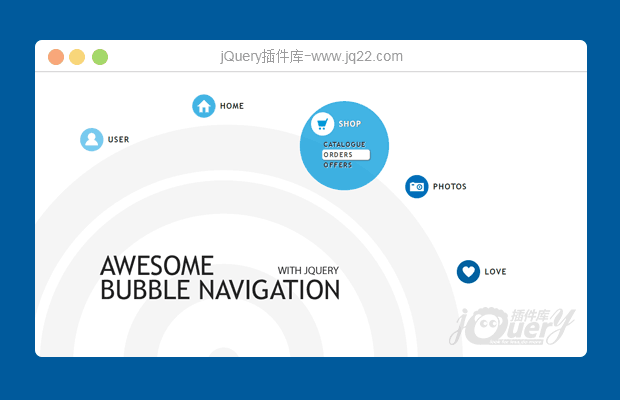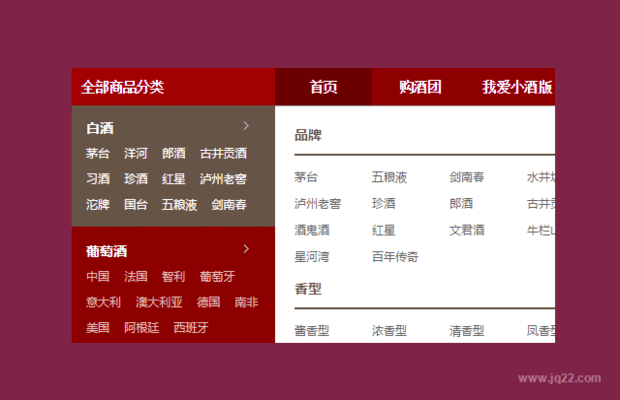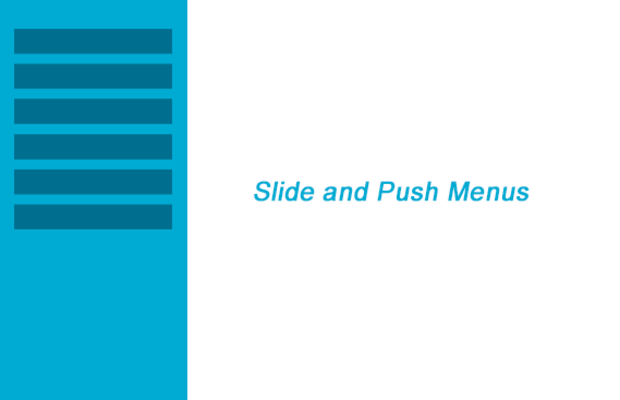

插件描述:会滑出从任何页面边缘的一组固定的菜单。滑出,从左侧和右侧的两个菜单也可以与主体移动到左侧或右侧,分别组合使用,因此被“推”。
会滑出从任何页面边缘的一组固定的菜单。滑出,从左侧和右侧的两个菜单也可以与主体移动到左侧或右侧,分别组合使用,因此被“推”。
有这样的例子,如何触发的开幕和闭幕的菜单和一些例如媒体查询。
图2
 style="float:none;" title="3.jpg"/>
style="float:none;" title="3.jpg"/>
图3
 style="float:none;" title="4fb69195-1c4e-4c9a-b528-814905b8ed99.jpg"/>
style="float:none;" title="4fb69195-1c4e-4c9a-b528-814905b8ed99.jpg"/>
使用步骤
HTML
<!-- body has the class "cbp-spmenu-push" --> <nav class="cbp-spmenu cbp-spmenu-vertical cbp-spmenu-left" id="cbp-spmenu-s1"> <h3>Menu</h3> <a href="#">Celery seakale</a> <a href="#">Dulse daikon</a> <a href="#">Zucchini garlic</a> <a href="#">Catsear azuki bean</a> <a href="#">Dandelion bunya</a> <a href="#">Rutabaga</a> </nav> <nav class="cbp-spmenu cbp-spmenu-vertical cbp-spmenu-right" id="cbp-spmenu-s2"> <h3>Menu</h3> <a href="#">Celery seakale</a> <a href="#">Dulse daikon</a> <a href="#">Zucchini garlic</a> <a href="#">Catsear azuki bean</a> <a href="#">Dandelion bunya</a> <a href="#">Rutabaga</a> </nav> <nav class="cbp-spmenu cbp-spmenu-horizontal cbp-spmenu-top" id="cbp-spmenu-s3"> <h3>Menu</h3> <a href="#">Celery seakale</a> <a href="#">Dulse daikon</a> <a href="#">Zucchini garlic</a> <a href="#">Catsear azuki bean</a> <a href="#">Dandelion bunya</a> <a href="#">Rutabaga</a> <a href="#">Celery seakale</a> <a href="#">Dulse daikon</a> <a href="#">Zucchini garlic</a> <a href="#">Catsear azuki bean</a> <a href="#">Dandelion bunya</a> <a href="#">Rutabaga</a> </nav> <nav class="cbp-spmenu cbp-spmenu-horizontal cbp-spmenu-bottom" id="cbp-spmenu-s4"> <h3>Menu</h3> <a href="#">Celery seakale</a> <a href="#">Dulse daikon</a> <a href="#">Zucchini garlic</a> <a href="#">Catsear azuki bean</a> <a href="#">Dandelion bunya</a> <a href="#">Rutabaga</a> <a href="#">Celery seakale</a> <a href="#">Dulse daikon</a> <a href="#">Zucchini garlic</a> <a href="#">Catsear azuki bean</a> <a href="#">Dandelion bunya</a> <a href="#">Rutabaga</a> </nav> <div class="container"> <div class="main"> <section> <h2>Slide Menus</h2> <!-- Class "cbp-spmenu-open" gets applied to menu --> <button id="showLeft">Show/Hide Left Slide Menu</button> <button id="showRight">Show/Hide Right Slide Menu</button> <button id="showTop">Show/Hide Top Slide Menu</button> <button id="showBottom">Show/Hide Bottom Slide Menu</button> </section> <section class="buttonset"> <h2>Push Menus</h2> <!-- Class "cbp-spmenu-open" gets applied to menu and "cbp-spmenu-push-toleft" or "cbp-spmenu-push-toright" to the body --> <button id="showLeftPush">Show/Hide Left Push Menu</button> <button id="showRightPush">Show/Hide Right Push Menu</button> </section> </div> </div>
css
/* General styles for all menus */
.cbp-spmenu {
background: #47a3da;
position: fixed;
}
.cbp-spmenu h3 {
color: #afdefa;
font-size: 1.9em;
padding: 20px;
margin: 0;
font-weight: 300;
background: #0d77b6;
}
.cbp-spmenu a {
display: block;
color: #fff;
font-size: 1.1em;
font-weight: 300;
}
.cbp-spmenu a:hover {
background: #258ecd;
}
.cbp-spmenu a:active {
background: #afdefa;
color: #47a3da;
}
/* Orientation-dependent styles for the content of the menu */
.cbp-spmenu-vertical {
width: 240px;
height: 100%;
top: 0;
z-index: 1000;
}
.cbp-spmenu-vertical a {
border-bottom: 1px solid #258ecd;
padding: 1em;
}
.cbp-spmenu-horizontal {
width: 100%;
height: 150px;
left: 0;
z-index: 1000;
overflow: hidden;
}
.cbp-spmenu-horizontal h3 {
height: 100%;
width: 20%;
float: left;
}
.cbp-spmenu-horizontal a {
float: left;
width: 20%;
padding: 0.8em;
border-left: 1px solid #258ecd;
}
/* Vertical menu that slides from the left or right */
.cbp-spmenu-left {
left: -240px;
}
.cbp-spmenu-right {
right: -240px;
}
.cbp-spmenu-left.cbp-spmenu-open {
left: 0px;
}
.cbp-spmenu-right.cbp-spmenu-open {
right: 0px;
}
/* Horizontal menu that slides from the top or bottom */
.cbp-spmenu-top {
top: -150px;
}
.cbp-spmenu-bottom {
bottom: -150px;
}
.cbp-spmenu-top.cbp-spmenu-open {
top: 0px;
}
.cbp-spmenu-bottom.cbp-spmenu-open {
bottom: 0px;
}
/* Push classes applied to the body */
.cbp-spmenu-push {
overflow-x: hidden;
position: relative;
left: 0;
}
.cbp-spmenu-push-toright {
left: 240px;
}
.cbp-spmenu-push-toleft {
left: -240px;
}
/* Transitions */
.cbp-spmenu,
.cbp-spmenu-push {
-webkit-transition: all 0.3s ease;
-moz-transition: all 0.3s ease;
transition: all 0.3s ease;
}
/* Example media queries */
@media screen and (max-width: 55.1875em){
.cbp-spmenu-horizontal {
font-size: 75%;
height: 110px;
}
.cbp-spmenu-top {
top: -110px;
}
.cbp-spmenu-bottom {
bottom: -110px;
}
}
@media screen and (max-height: 26.375em){
.cbp-spmenu-vertical {
font-size: 90%;
width: 190px;
}
.cbp-spmenu-left,
.cbp-spmenu-push-toleft {
left: -190px;
}
.cbp-spmenu-right {
right: -190px;
}
.cbp-spmenu-push-toright {
left: 190px;
}
}注:使用Classie -类辅助功能@ desandro
在JAVASCRIPT
var menuLeft = document.getElementById( 'cbp-spmenu-s1' ),
menuRight = document.getElementById( 'cbp-spmenu-s2' ),
menuTop = document.getElementById( 'cbp-spmenu-s3' ),
menuBottom = document.getElementById( 'cbp-spmenu-s4' ),
showLeft = document.getElementById( 'showLeft' ),
showRight = document.getElementById( 'showRight' ),
showTop = document.getElementById( 'showTop' ),
showBottom = document.getElementById( 'showBottom' ),
showLeftPush = document.getElementById( 'showLeftPush' ),
showRightPush = document.getElementById( 'showRightPush' ),
body = document.body;
showLeft.onclick = function() {
classie.toggle( this, 'active' );
classie.toggle( menuLeft, 'cbp-spmenu-open' );
disableOther( 'showLeft' );
};
showRight.onclick = function() {
classie.toggle( this, 'active' );
classie.toggle( menuRight, 'cbp-spmenu-open' );
disableOther( 'showRight' );
};
showTop.onclick = function() {
classie.toggle( this, 'active' );
classie.toggle( menuTop, 'cbp-spmenu-open' );
disableOther( 'showTop' );
};
showBottom.onclick = function() {
classie.toggle( this, 'active' );
classie.toggle( menuBottom, 'cbp-spmenu-open' );
disableOther( 'showBottom' );
};
showLeftPush.onclick = function() {
classie.toggle( this, 'active' );
classie.toggle( body, 'cbp-spmenu-push-toright' );
classie.toggle( menuLeft, 'cbp-spmenu-open' );
disableOther( 'showLeftPush' );
};
showRightPush.onclick = function() {
classie.toggle( this, 'active' );
classie.toggle( body, 'cbp-spmenu-push-toleft' );
classie.toggle( menuRight, 'cbp-spmenu-open' );
disableOther( 'showRightPush' );
};
function disableOther( button ) {
if( button !== 'showLeft' ) {
classie.toggle( showLeft, 'disabled' );
}
if( button !== 'showRight' ) {
classie.toggle( showRight, 'disabled' );
}
if( button !== 'showTop' ) {
classie.toggle( showTop, 'disabled' );
}
if( button !== 'showBottom' ) {
classie.toggle( showBottom, 'disabled' );
}
if( button !== 'showLeftPush' ) {
classie.toggle( showLeftPush, 'disabled' );
}
if( button !== 'showRightPush' ) {
classie.toggle( showRightPush, 'disabled' );
}
}
PREVIOUS:
NEXT:
相关插件-其他导航
😃
- 😀
- 😉
- 😥
- 😵
- 😫
- 😘
- 😡
- 👍
- 🌹
- 👏
- 🍺
- 🍉
- 🌙
- ⭐
- 💖
- 💔
😃
取消回复
- 😀
- 😉
- 😥
- 😵
- 😫
- 😘
- 😡
- 👍
- 🌹
- 👏
- 🍺
- 🍉
- 🌙
- ⭐
- 💖
- 💔