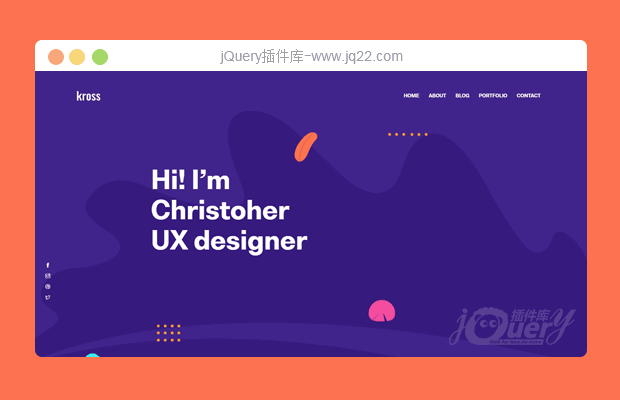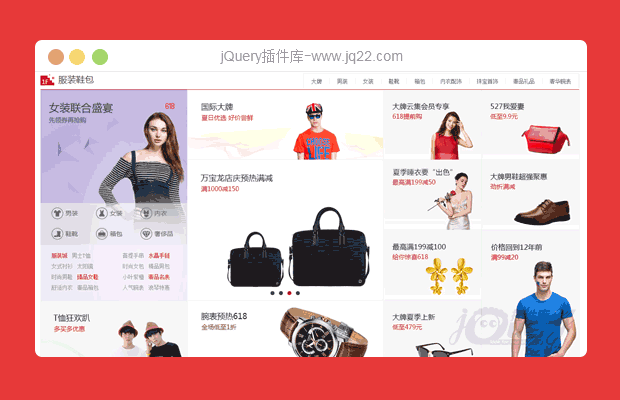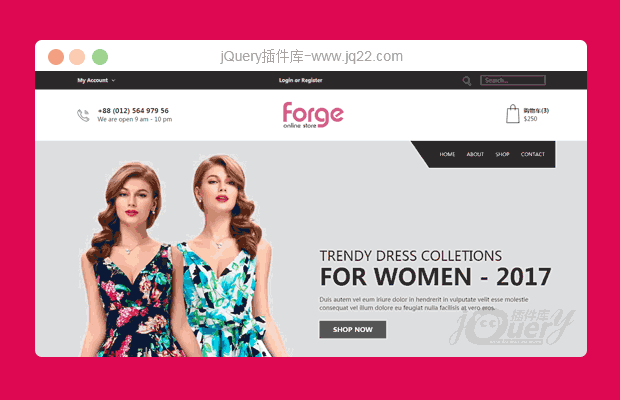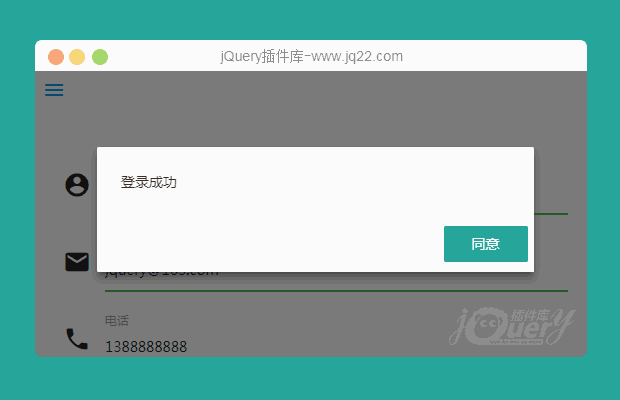

插件描述:基于materialize开发移动端注册登录
表单集
<div class="row"> <form class="col s12"> <div class="row"> <div class="input-field col s6"> <input placeholder="占位提示" id="first_name" type="text" class="validate"> <label for="first_name">姓名</label> </div> <div class="input-field col s6"> <input id="last_name" type="text" class="validate"> <label for="last_name">爱好</label> </div> </div> <div class="row"> <div class="input-field col s12"> <input disabled value="我不能输入" id="disabled" type="text" class="validate"> <label for="disabled">禁用</label> </div> </div> <div class="row"> <div class="input-field col s12"> <input id="password" type="password" class="validate"> <label for="password">密码</label> </div> </div> <div class="row"> <div class="input-field col s12"> <input id="email" type="email" class="validate"> <label for="email">邮件</label> </div> </div> <div class="row"> <div class="col s12"> 这是一行输入文本: <div class="input-field inline"> <input id="email" type="email" class="validate"> <label for="email" data-error="wrong" data-success="right">邮件</label> </div> </div> </div> </form> </div>
弹出
<!-- Modal Trigger -->
<a class="waves-effect waves-light btn" href="#modal1">模态</a> <!-- Modal Structure -->
<div id="modal1" class="modal">
<div class="modal-content">
<h4>模态标题</h4>
<p>一堆文本</p>
</div>
<div class="modal-footer">
<a href="#!" class=" modal-action modal-close waves-effect waves-green btn-flat">同意</a>
</div>
</div>
//jQuery 插件初始化使用触发器开启模态:
$(document).ready(function(){
// the "href" attribute of .modal-trigger must specify the modal ID that wants to be triggered
$('.modal').modal();
});你也可以通过程序打开模态,下面的代码将使你模态打开。
$('#modal1').modal('open');你也可以通过程序关闭模态:
$('#modal1').modal('close');
PREVIOUS:
NEXT:
相关插件-布局
😃
- 😀
- 😉
- 😥
- 😵
- 😫
- 😘
- 😡
- 👍
- 🌹
- 👏
- 🍺
- 🍉
- 🌙
- ⭐
- 💖
- 💔
😃
取消回复
- 😀
- 😉
- 😥
- 😵
- 😫
- 😘
- 😡
- 👍
- 🌹
- 👏
- 🍺
- 🍉
- 🌙
- ⭐
- 💖
- 💔