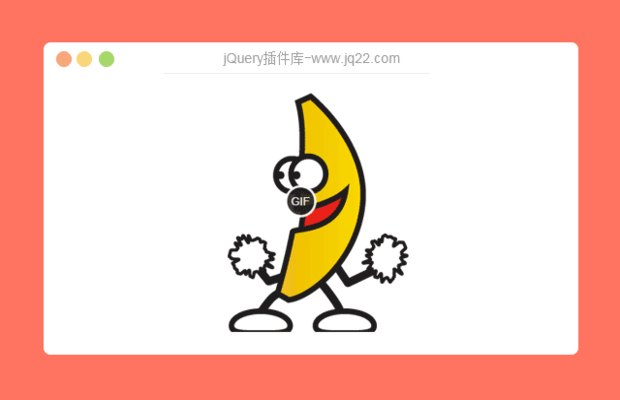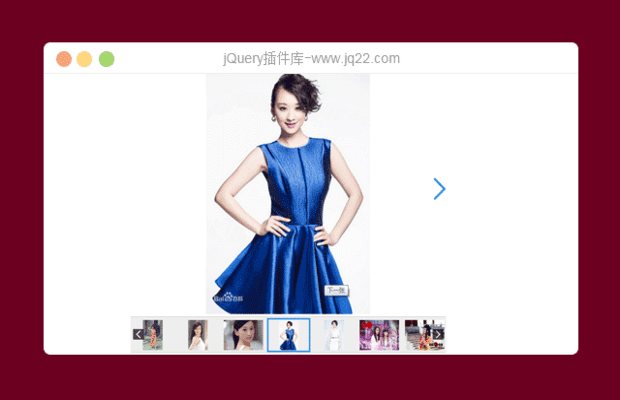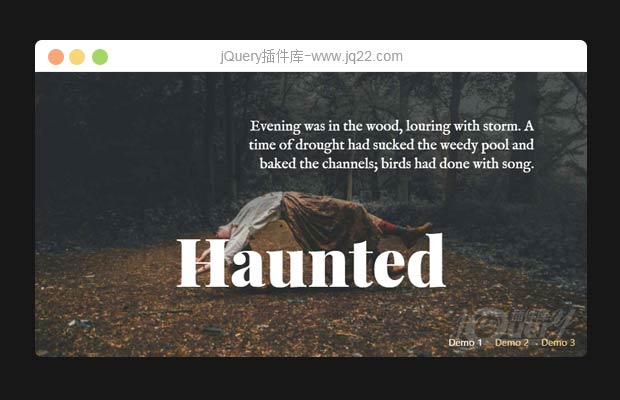

CSS Glitch Effect
今天, 我们想向您展示如何在图像上创建一个小的实验性故障效果,该效果将由 CSS 动画和 "剪辑路径" 属性驱动。该技术涉及使用多个图层的图像, 其中每一个都有一个剪辑路径, 混合模式和翻译应用到它。它的灵感来自于404会议的发言者页上所看到的技术。
我们想试验这个,并使用clip-path属性重新创建效果。尽管浏览器支持较少(IE或Edge无法使用),但它允许使用更灵活的用法, 因为我们可以用百分比值并将其应用到不一定绝对定位的元素上。
结合背景混合模式的效果,使我们能够创造一些有趣的图像效果。
这种方式的工作原理是创建一个图像堆栈,其中每个重叠的图像将在其中的剪辑路径动画,看起来像随机大小。我们将使用一堆5个图像:
<div class="glitch glitch--style-1"> <div class="glitch__img"></div> <div class="glitch__img"></div> <div class="glitch__img"></div> <div class="glitch__img"></div> <div class="glitch__img"></div> </div>
让我们看看在上一次演示中可以看到的悬停效果的主要样式。请注意, 我们以前已经定义了一些变量, 但它们应该是不言而喻的:
.glitch {
position: relative;
width: var(--glitch-width);
max-width: 400px;
height: var(--glitch-height);
max-height: calc(400px * 1.25);
overflow: hidden;
margin: 0 auto;
}
.glitch:hover {
cursor: pointer;
}
.glitch__img {
position: absolute;
top: calc(-1 * var(--gap-vertical));
left: calc(-1 * var(--gap-horizontal));
width: calc(100% + var(--gap-horizontal) * 2);
height: calc(100% + var(--gap-vertical) * 2);
background: url(../img/1.jpg) no-repeat 50% 0;
background-color: var(--blend-color-1);
background-size: cover;
background-blend-mode: var(--blend-mode-1);
}我们不希望显示双方被切断,所以我们确保图像尺寸的差距,即移动的考虑。
然后,我们为每个图层设置背景颜色和混合模式:
/* Set the background colors for the glitch images*/
.glitch__img:nth-child(2) {
background-color: var(--blend-color-2);
background-blend-mode: var(--blend-mode-2);
}
.glitch__img:nth-child(3) {
background-color: var(--blend-color-3);
background-blend-mode: var(--blend-mode-3);
}
.glitch__img:nth-child(4) {
background-color: var(--blend-color-4);
background-blend-mode: var(--blend-mode-4);
}
.glitch__img:nth-child(5) {
background-color: var(--blend-color-5);
background-blend-mode: var(--blend-mode-5);
}由于这将是一个悬停效果,我们希望除第一个层以外的所有层都默认隐藏:
.glitch__img:nth-child(n+2) {
opacity: 0;
}然后,在悬停,我们显示所有图层:
.glitch:hover .glitch__img:nth-child(n+2) {
opacity: 1;
}我们还将动画和变换应用到每个图层:
.glitch:hover .glitch__img:nth-child(2) {
transform: translate3d(var(--gap-horizontal),0,0);
animation: glitch-anim-1-horizontal var(--time-anim) infinite linear alternate;
}
.glitch:hover > .glitch__img:nth-child(3) {
transform: translate3d(calc(-1 * var(--gap-horizontal)),0,0);
animation: glitch-anim-2-horizontal var(--time-anim) infinite linear alternate;
}
.glitch:hover > .glitch__img:nth-child(4) {
transform: translate3d(0, calc(-1 * var(--gap-vertical)), 0) scale3d(-1,-1,1);
animation: glitch-anim-3-horizontal var(--time-anim) infinite linear alternate;
}
/* Hover flash animation on last image */
.glitch:hover > .glitch__img:nth-child(5) {
animation: glitch-anim-flash 0.5s steps(1,end) infinite;
}该calc(-1 * var(--gap-horizontal))基本上允许我们设置一个特定变量的负值。
最后一层只是闪烁并稍微移动,而其他层也被裁剪路径裁剪。
让我们来看看设置剪辑路径的动画之一:
@keyframes glitch-anim-1-horizontal {
0% {
-webkit-clip-path: polygon(0 2%, 100% 2%, 100% 5%, 0 5%);
clip-path: polygon(0 2%, 100% 2%, 100% 5%, 0 5%);
}
10% {
-webkit-clip-path: polygon(0 15%, 100% 15%, 100% 15%, 0 15%);
clip-path: polygon(0 15%, 100% 15%, 100% 15%, 0 15%);
}
20% {
-webkit-clip-path: polygon(0 10%, 100% 10%, 100% 20%, 0 20%);
clip-path: polygon(0 10%, 100% 10%, 100% 20%, 0 20%);
}
30% {
-webkit-clip-path: polygon(0 1%, 100% 1%, 100% 2%, 0 2%);
clip-path: polygon(0 1%, 100% 1%, 100% 2%, 0 2%);
}
40% {
-webkit-clip-path: polygon(0 33%, 100% 33%, 100% 33%, 0 33%);
clip-path: polygon(0 33%, 100% 33%, 100% 33%, 0 33%);
}
50% {
-webkit-clip-path: polygon(0 44%, 100% 44%, 100% 44%, 0 44%);
clip-path: polygon(0 44%, 100% 44%, 100% 44%, 0 44%);
}
60% {
-webkit-clip-path: polygon(0 50%, 100% 50%, 100% 20%, 0 20%);
clip-path: polygon(0 50%, 100% 50%, 100% 20%, 0 20%);
}
70% {
-webkit-clip-path: polygon(0 70%, 100% 70%, 100% 70%, 0 70%);
clip-path: polygon(0 70%, 100% 70%, 100% 70%, 0 70%);
}
80% {
-webkit-clip-path: polygon(0 80%, 100% 80%, 100% 80%, 0 80%);
clip-path: polygon(0 80%, 100% 80%, 100% 80%, 0 80%);
}
90% {
-webkit-clip-path: polygon(0 50%, 100% 50%, 100% 55%, 0 55%);
clip-path: polygon(0 50%, 100% 50%, 100% 55%, 0 55%);
}
100% {
-webkit-clip-path: polygon(0 70%, 100% 70%, 100% 80%, 0 80%);
clip-path: polygon(0 70%, 100% 70%, 100% 80%, 0 80%);
}
}切片将从微小,变大一点,也不变,在一些帧上留下“暂停”,然后从另一个位置再次开始。
可视化剪辑路径的一个很棒的工具是Clippy by Bennett Feely。
最后的动画是最后一层的一个简单的闪光:
@keyframes glitch-anim-flash {
0% {
opacity: 0.2;
transform: translate3d(var(--gap-horizontal), var(--gap-vertical), 0);
}
33%, 100% {
opacity: 0;
transform: translate3d(0,0,0);
}
}当使用重叠的颜色作为合适的颜色时,看起来更有趣。
请注意,我们也可以将这个效果应用到文本元素。 看看演示,看看它做了什么!
而就是这样! 我们希望你在这个小实验中找到灵感。
讨论这个项目(6)回答他人问题或分享插件使用方法奖励jQ币 评论用户自律公约
- 😀
- 😉
- 😥
- 😵
- 😫
- 😘
- 😡
- 👍
- 🌹
- 👏
- 🍺
- 🍉
- 🌙
- ⭐
- 💖
- 💔
- 😀
- 😉
- 😥
- 😵
- 😫
- 😘
- 😡
- 👍
- 🌹
- 👏
- 🍺
- 🍉
- 🌙
- ⭐
- 💖
- 💔