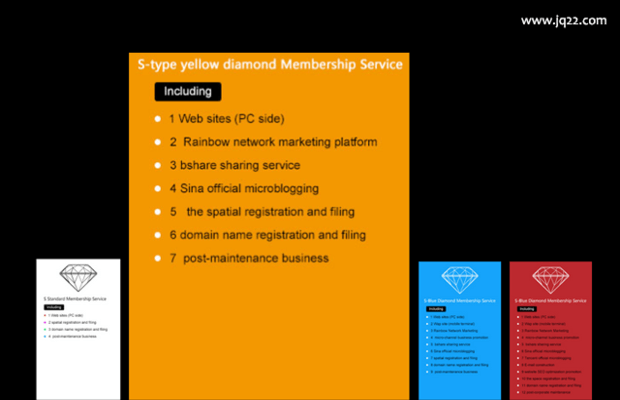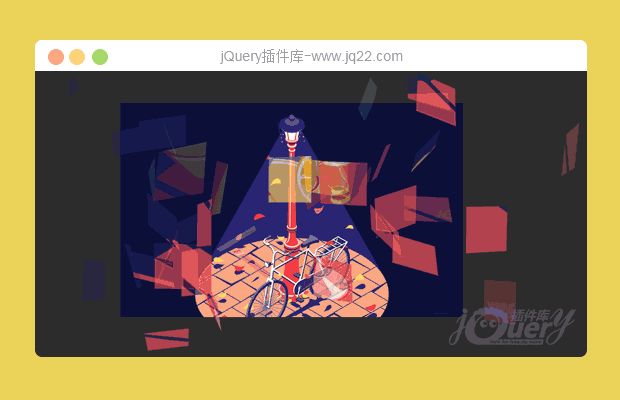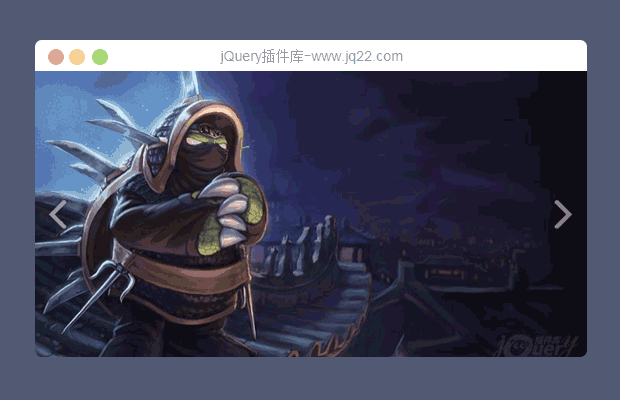

插件描述:一款轻量级的无缝轮播插件,可根据浏览器大小自适应宽高。
更新时间:2018/1/9 上午11:47:04
更新说明:修正载入的方式为 对象.swiper({参数}) ,兼容IE8、9、10
使用方法
发布时间:2018-1-9 0:09
在样式表中对对象的max-width设置宽度,并且在参数中设置好宽高比即可使用。
在<script>标签中windows.onload调用:对象.swiper({参数})
例如:
.box {
max - width: 720 px; /*** 这里的max-width值就是图片的宽度 ***/
}.box1 {
max - width: 750 px; /*** 这里的max-width值就是图片的宽度 ***/
}$("#box1").swiper({
ratio: 8 / 5,
time: 4000,
stop: true,
direction: "left"
});
$("#box").swiper({
time: 2000,
base: false,
ratio: 290 / 163
});具体参数如下:
direction:"right", //如果设置自动滚动,值为"left"向左,值为"right"向右 默认"right"
ratio:16/9, //设置图片宽高比 默认16/9
time:3000, //自动滚动间隔,单位:毫秒,为0时不自动滚动 默认3秒
base:!0, //是否创建底部按钮,值为"true"或"flase" 默认"true"
btn:!0, //是否显示左右按钮,值为"true"或"flase" 默认"true"
over:!0, //是否拥有鼠标经过动画,值为"true"或"flase" 默认"true"
stop: !0, //是否鼠标悬停停止滚动,值为"true"或"flase" 默认"true"
PREVIOUS:
NEXT:
相关插件-幻灯片和轮播图

3D效果左右箭头轮播的js幻灯片特效代码
效果不错的一款js幻灯片特效代码,支持3D立体效果轮播,带左右箭头按钮控制幻灯图播放,支持幻灯图标题,js代码简单易改,比用flash幻灯特效好用得多,自行修改也容易。
幻灯片和轮播图
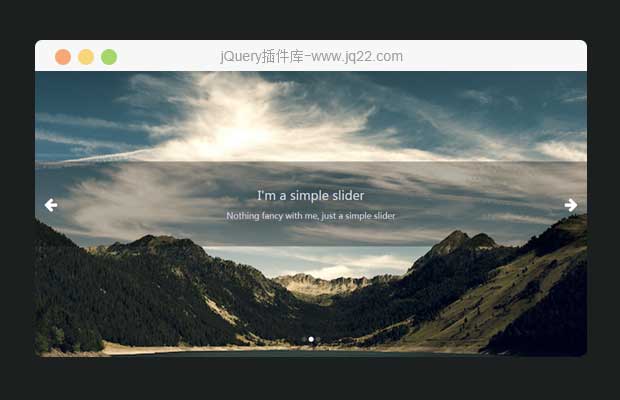
jQuery.slidizle可完全自定义的响应式jQuery幻灯片插件
jQuery.slidizle是一款可完全自定义的响应式jQuery幻灯片插件。该插件只是将一些class类放置到幻灯片的HTML标签中,用户可以通过修改这些class来修改幻灯片的外观。
幻灯片和轮播图
讨论这个项目(28)回答他人问题或分享插件使用方法奖励jQ币 评论用户自律公约
Wind 0
2018/7/20 17:05:15
-
想要固定的宽高,不用自适应要怎么改啊?同时我需要应用到多次这个效果!
才阿 0
2018/3/27 15:46:49
-
不错啊 ,还能调节宽高比
😃
- 😀
- 😉
- 😥
- 😵
- 😫
- 😘
- 😡
- 👍
- 🌹
- 👏
- 🍺
- 🍉
- 🌙
- ⭐
- 💖
- 💔
😃
取消回复
- 😀
- 😉
- 😥
- 😵
- 😫
- 😘
- 😡
- 👍
- 🌹
- 👏
- 🍺
- 🍉
- 🌙
- ⭐
- 💖
- 💔