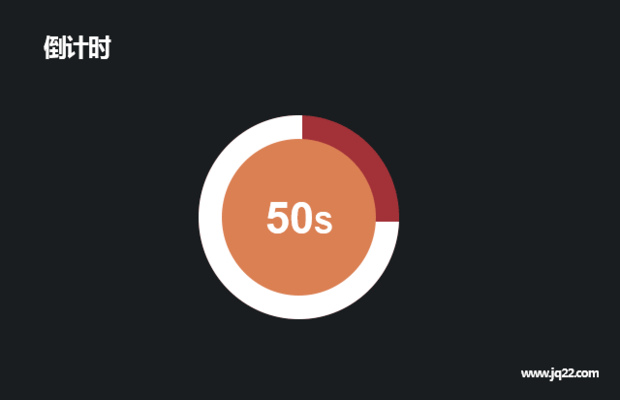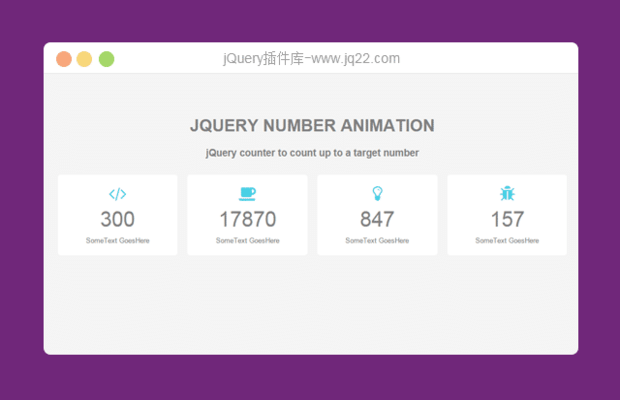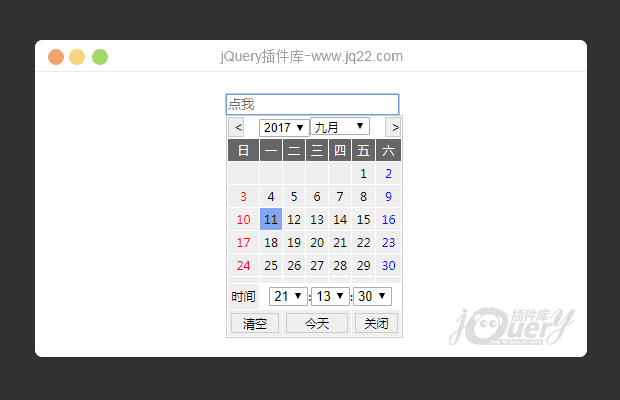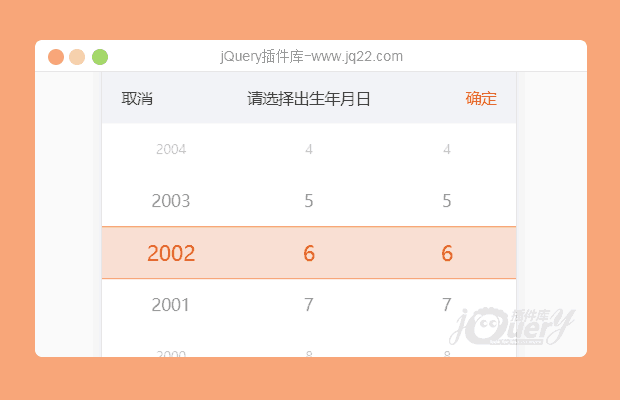

插件描述:适用于移动端h5页面的日期选择插件
使用方法
html:
<div id="kinerDatePickerInput" startYear="1950" default-val="1995-1-1">请选择出生年月日</div> <button id="btn">获取</button>
js:
$('#kinerDatePickerInput').kinerDatePicker({
clickMaskHide: false,
showHandler: function(ctx) {
console.log("显示时间选择器:", ctx);
},
hideHandler: function(ctx) {
console.log("隐藏时间选择器:", ctx);
},
changeHandler: function(vals, ctx) {
console.log("时间改变:", vals, ctx);
},
okHandler: function(vals, ctx) {
console.log("确定选择:", vals, ctx);
},
cancelHandler: function(ctx) {
console.log("取消选择:", ctx);
}
});
$('#btn').click(function() {
console.log($('#kinerDatePickerInput').kinerDatePickerVal());
});
PREVIOUS:
NEXT:
相关插件-日期和时间,选择框
讨论这个项目(18)回答他人问题或分享插件使用方法奖励jQ币 评论用户自律公约
筑梦 0
2019/4/11 15:52:35
-
微信不能用
evans22 0
2019/1/23 15:05:02
-
怎么显示后面的年份??大神,请指教
kiner1
2019/1/23 17:02:00
可以再实例化的时候指定截止日期,不过目前仅支持截止年份,截止的月份和具体哪一天尚未做处理。
$('#kinerDatePickerInput1').kinerDatePicker({
clickMaskHide: true,
endDate: new Date(2022, 11, 30), //规定截止年份
showHandler: function(ctx) {
console.log("显示时间选择器:", ctx);
},
hideHandler: function(ctx) {
console.log("隐藏时间选择器:", ctx);
},
changeHandler: function(vals, ctx) {
console.log("时间改变:", vals, ctx);
},
okHandler: function(vals, ctx) {
console.log("确定选择:", vals, ctx);
},
cancelHandler: function(ctx) {
console.log("取消选择:", ctx);
}
});
┵ 0
2019/1/2 17:32:24
-
swiper 4.0以后就不能使用了,,,
😃
- 😀
- 😉
- 😥
- 😵
- 😫
- 😘
- 😡
- 👍
- 🌹
- 👏
- 🍺
- 🍉
- 🌙
- ⭐
- 💖
- 💔
😃
取消回复
- 😀
- 😉
- 😥
- 😵
- 😫
- 😘
- 😡
- 👍
- 🌹
- 👏
- 🍺
- 🍉
- 🌙
- ⭐
- 💖
- 💔