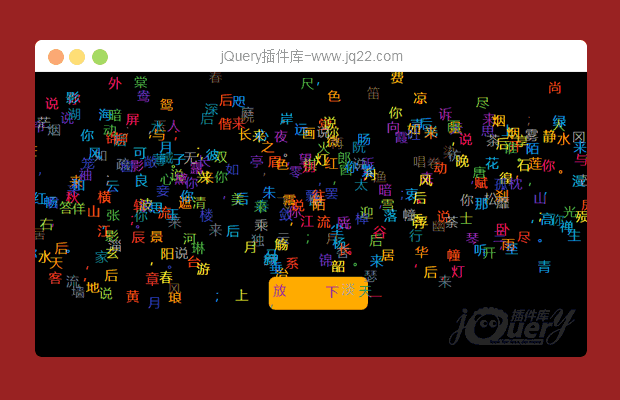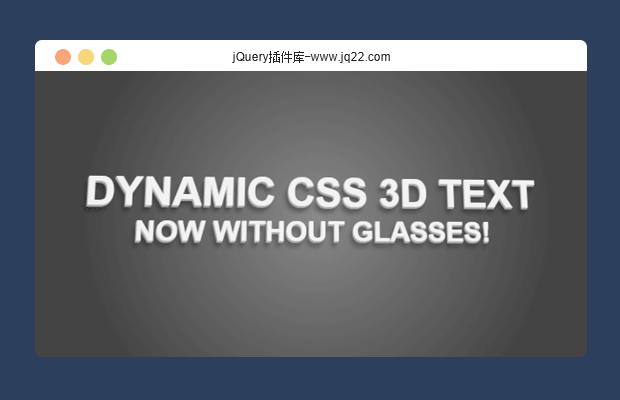插件描述:ORIDOMI实现的jquery折纸效果效果非常棒
ORIDOMI实现的jquery折纸效果效果非常棒
使用步骤
通过将您的目标元素传递给构造函数创建一个 OriDomi 实例:
var folded = new OriDomi(document.getElementsByClassName('paper')[0]);...或是传递一个选择器字符串和 OriDomi 将使用匹配的第一个元素:
var folded = new OriDomi('.paper');如果您更喜欢使用 jQuery,试试这个:
var $folded = $('.paper').oriDomi({/* options object */});
// when using jQuery, iterate OriDomi methods over multiple elements like this:
$folded.oriDomi('accordion', 20);
// to access the OriDomi instance at the top of the jQuery selection directly:
var folded = $folded.oriDomi(true);参数配置
当创建新的 OriDomi 组成,则可以作为第二个参数传递一张地图的选项:
var folded = new OriDomi('.paper', {
speed: 1200, // folding duration in ms
ripple: 2, // backwards ripple effect when animating
shadingIntesity: .5, // lessen the shading effect
perspective: 800, // smaller values exaggerate 3D distortion
maxAngle: 40, // keep the user's folds within a range of -40 to 40 degrees
shading: 'soft' // change the shading type
});影响
大多数效果方法只需要一个折叠的角度作为其第一个参数。
folded.accordion(30);
您可以指定锚点以折从 (左、 右、 顶部或底部) 作为第二个参数:
folded.curl(-50, 'top'); foldUp()是一种独特效果方法不带角度参数,因为它会导致 OriDomi 组成完全卷起交错的方式。 // completely hides the element: folded.foldUp();
回调
也许你会想当动画完成的时候做点什么吗?传递一个回调函数:
folded.curl(-50, 'top', function(event, instance) {
// arguments are the transition event and the OriDomi instance
alert('It seems my folding days are through.');
});请记住参数是灵活。时离开了锚论点假定你最后使用锚点。OriDomi 通常可以找出你的意思:
folded.ramp(14, function() {
alert('A callback as a second argument...');
});
PREVIOUS:
NEXT:
相关插件-动画效果
😃
- 😀
- 😉
- 😥
- 😵
- 😫
- 😘
- 😡
- 👍
- 🌹
- 👏
- 🍺
- 🍉
- 🌙
- ⭐
- 💖
- 💔
😃
取消回复
- 😀
- 😉
- 😥
- 😵
- 😫
- 😘
- 😡
- 👍
- 🌹
- 👏
- 🍺
- 🍉
- 🌙
- ⭐
- 💖
- 💔