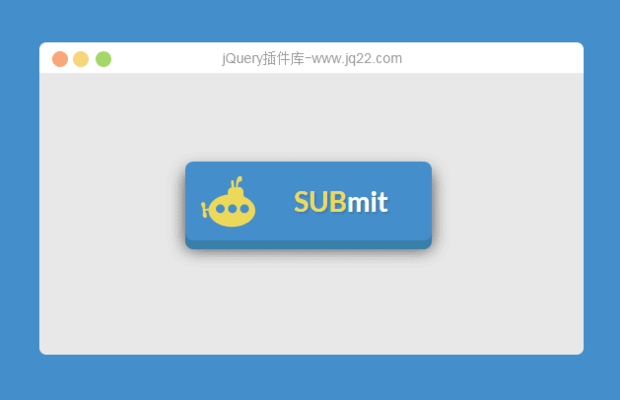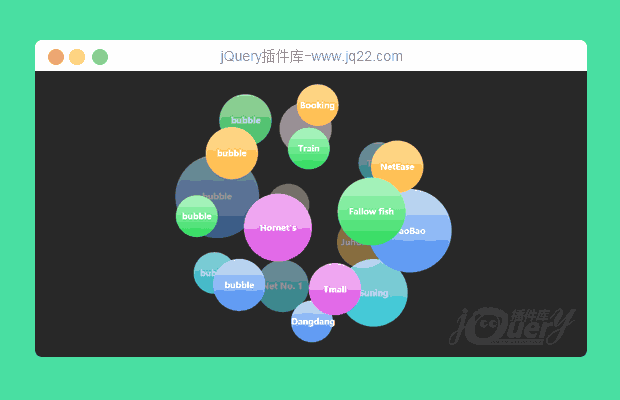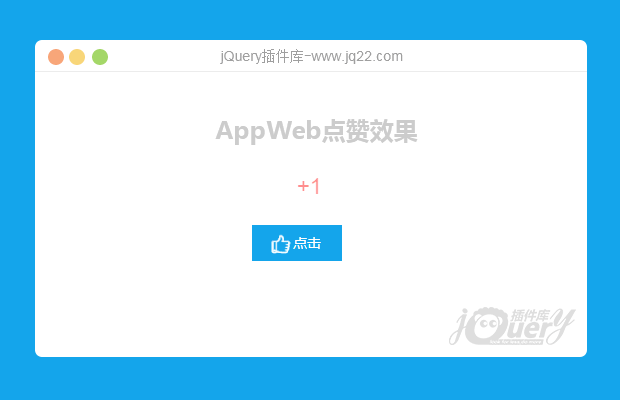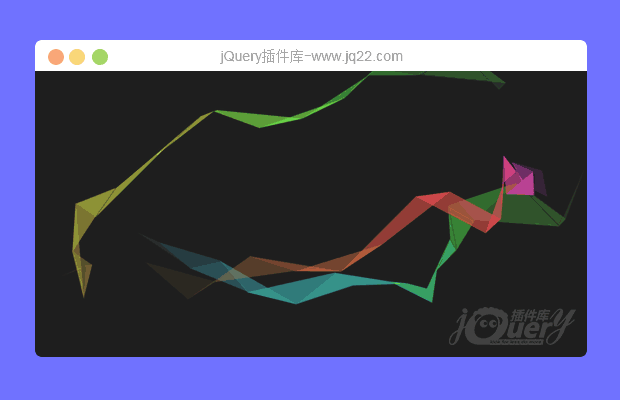

插件描述:只有1kb的javascript 可以使用 HTML5 画布在您的网站上生成背景彩带动画
使用方法
在<body>和</ body>之间插入以下代码。
<script src="dist/ribbon.min.js"></script>
在标签</ body>之前建议,如下所示:
<html> <head> ... </head> <body> ... ... ... <script src="dist/ribbon.min.js"></script> </body> </html>
请不要在<head> </ head>中添加代码。
配置
size:功能区的大小,默认值:90。
alpha:行的不透明度(0~1),默认值:0.6。
zIndex:z空间的索引,默认值:-1。
例:
<script type="text/javascript" size="150" alpha='0.3' zIndex="-2" src="dist/ribbon.min.js"></script>
将脚本节点上的配置设置为属性。 所有配置都有默认值,您可以选择设置其中任何一个,或者不设置任何配置。
js中参数设置1:
this._options = {
// 色带HSL饱和度
colorSaturation: "80%",
// 色带HSL亮度量
colorBrightness: "60%",
// 带状颜色不透明度
colorAlpha: 0.65,
// 在HSL颜色空间中循环显示颜色的速度有多快
colorCycleSpeed: 6,
// 从哪一侧开始Y轴 (top|min, middle|center, bottom|max, random)
verticalPosition: "center",
// 到达屏幕另一侧的速度有多快
horizontalSpeed: 200,
// 在任何给定时间,屏幕上会保留多少条带
ribbonCount: 3,
// 添加笔划以及色带填充颜色
strokeSize: 0,
// 通过页面滚动上的因子垂直移动色带
parallaxAmount: -0.5,
// 随着时间的推移,为每个功能区添加动画效果
animateSections: true
};参数设置2:
this._canvas = document.createElement("canvas");
this._canvas.style["display"] = "block";
this._canvas.style["position"] = "fixed";
this._canvas.style["margin"] = "0";
this._canvas.style["padding"] = "0";
this._canvas.style["border"] = "0";
this._canvas.style["outline"] = "0";
this._canvas.style["left"] = "0";
this._canvas.style["top"] = "0";
this._canvas.style["width"] = "100%";
this._canvas.style["height"] = "100%";
this._canvas.style["z-index"] = "-1";
this._canvas.id = "bgCanvas";
this._canvas.style["background-color"]="#1f1f1f";
this._onResize();通过设置这些参数可以控制背景彩带的宽度高度位置等, github原插件是用户点击随机出现, 这个省略了点击, 直接随机生成3条彩带
PREVIOUS:
NEXT:
相关插件-动画效果
讨论这个项目(3)回答他人问题或分享插件使用方法奖励jQ币 评论用户自律公约
😃
- 😀
- 😉
- 😥
- 😵
- 😫
- 😘
- 😡
- 👍
- 🌹
- 👏
- 🍺
- 🍉
- 🌙
- ⭐
- 💖
- 💔
😃
取消回复
- 😀
- 😉
- 😥
- 😵
- 😫
- 😘
- 😡
- 👍
- 🌹
- 👏
- 🍺
- 🍉
- 🌙
- ⭐
- 💖
- 💔