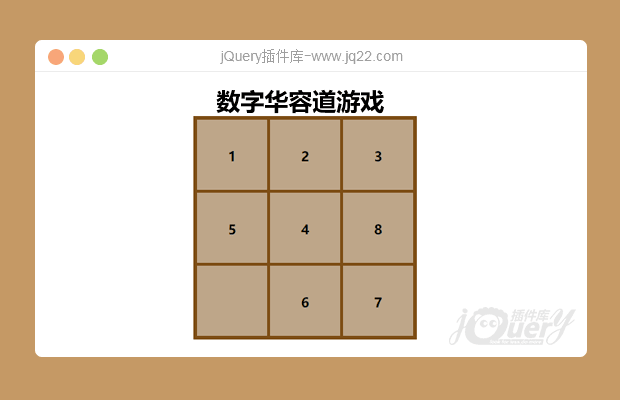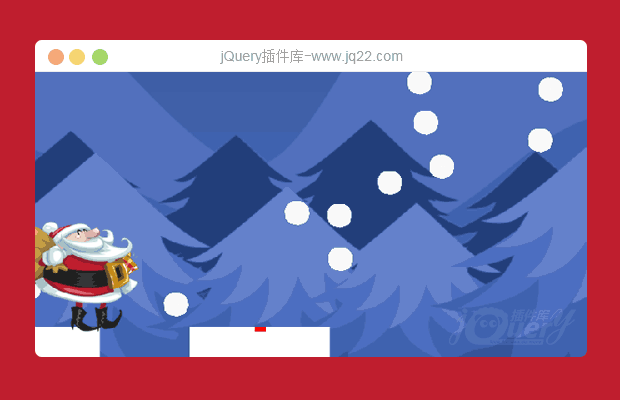插件描述:一个简单,轻量级的代码,使老虎机动画效果。 它还导出一个js包装器以允许与jQuery一起使用。
jQuery现在不是必需的!这个名字只是继承以前的。
安装
使用 npm 安装组件:
npm install jquery-slotmachine --save
使用 Bower 安装组件:
bower install jquery-slotmachine --save
例子
<div id="machine">
<div>Madrid</div>
<div>London</div>
<div>New York</div>
</div>
<script>
const el = document.querySelector('#machine');
const machine = new SlotMachine(el, {
active: 1,
delay: 450,
auto: 1500
});
</script>使用
包括位于 dist 文件夹中的脚本:
<script src="/path/to/slotmachine.min.js"></script>
然后你可以让它在你的应用程序中调用lib:
const element = document.getElementById('my-machine');
const machine = new SlotMachine(element, { /* options */ });如果你喜欢jQuery样式,那么在jQuery库之后导入包装器:
<script src="/path/to/jquery.min.js"></script> <script src="/path/to/slotmachine.min.js"></script> <script src="/path/to/jquery.slotmachine.min.js"></script>
$(document).ready(function(){
$('#my-machine').slotMachine({ /* options */ });
});设置
使用函数的第一个参数将对象与选项传递:
const machine = new SlotMachine(element, {
active: 2,
auto: true
});| Name | Type | Default | Description |
|---|---|---|---|
| active | Number | 0 | The initial visible element (0 means the first one) |
| delay | Number | 200 | Duration (in ms) of each spin |
| auto | Boolean | false | Runs the carousel mode when creating the machine |
| spins | Number | 5 | Number of spins after stop in carousel mode |
| randomize | Function | null | Function (returns number) that is going to be called to set the next active element |
| onComplete | Function | null | Callback after each spin in carousel mode |
| inViewport | Boolean | true | Only spin when the machine is inside the viewport |
| direction | String | up | The spin direction (possible values are up and down) |
| transition | String | ease-in-out | The CSS transition |
属性
machine.nextActive: 获取下一个活动元素(仅在改组时)。
machine.nextIndex: 根据当前方向的下一个元素索引。
machine.prevIndex: 根据当前方向的Prev元素索引。
machine.random: 获取机器边界之间的rando索引。
machine.running: 检查机器是否正在运行。
machine.stopping: 检查机器是否正在停止。
machine.visible: 检查机器是否可见。
machine.visibleTile: 获取机器视窗中的当前可见元素。
machine.active: 活动设置的别名。
machine.randomize: 随机化设置的别名。
machine.direction: 方向设置的别名。
machine.transition: 转换设置的别名。
PREVIOUS:
NEXT:
相关插件-游戏
讨论这个项目(2)回答他人问题或分享插件使用方法奖励jQ币 评论用户自律公约
😃
- 😀
- 😉
- 😥
- 😵
- 😫
- 😘
- 😡
- 👍
- 🌹
- 👏
- 🍺
- 🍉
- 🌙
- ⭐
- 💖
- 💔
😃
取消回复
- 😀
- 😉
- 😥
- 😵
- 😫
- 😘
- 😡
- 👍
- 🌹
- 👏
- 🍺
- 🍉
- 🌙
- ⭐
- 💖
- 💔