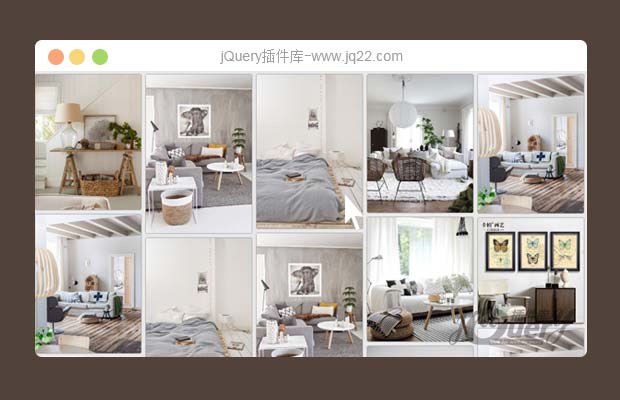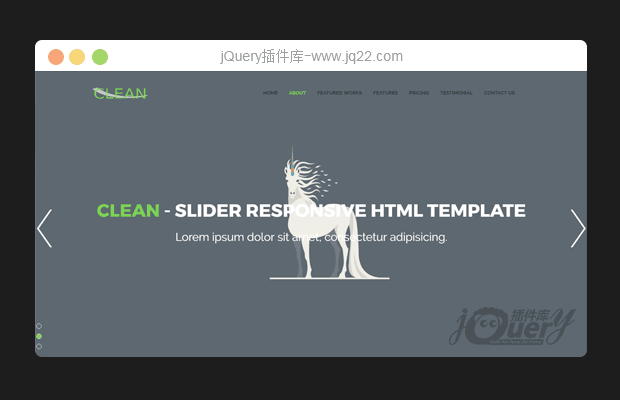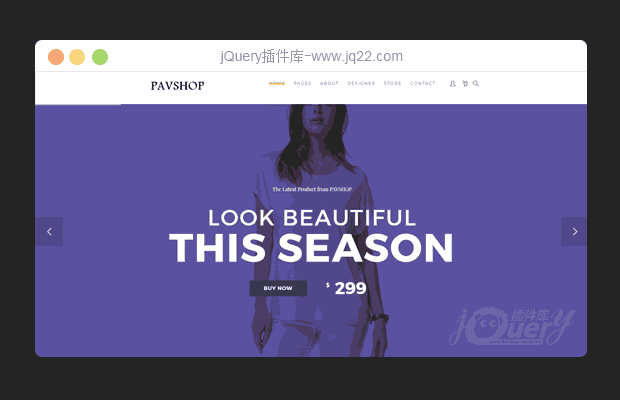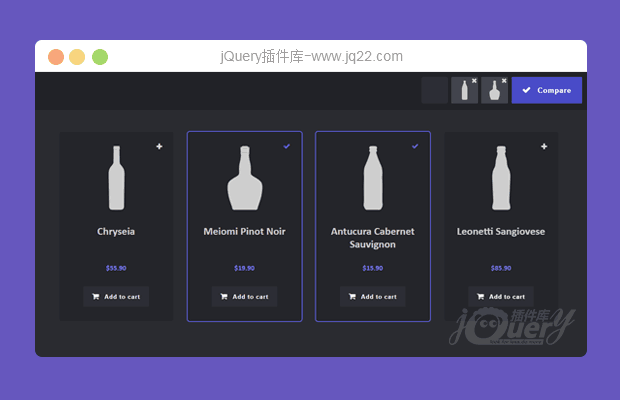

插件描述:响应式网格商品展示及加入购物车界面布局。该网格布局界面使用flexbox来制作商品的网格布局。通过每个商品面板右上角的“+”号可以将该商品添加到比较列表中,最多可以添加3个比较商品。在比较界面会以三列展示出商品的详细信息,用户可以对商品进行性价比较。
响应式网格商品展示及加入购物车效果
商品展示网格布局:

添加要比较的商品界面截图:

三种商品详细信息比较的界面:

实现方法
HTML结构
该商品比较的HTML结构如下:
<!-- Compare basket --> <div class="compare-basket"> <!-- comparison item miniatures come here --> <button class="action action--button action--compare"><i class="fa fa-check"></i><span class="action__text">Compare</span></button> </div> <!-- Main view --> <div class="view"> <!-- Blueprint header --> <header class="bp-header cf"><!-- ... --></header> <!-- Product grid --> <section class="grid"> <!-- Products --> <div class="product"> <div class="product__info"> <img class="product__image" src="images/1.png" alt="Product 1" /> <h3 class="product__title">Chryseia</h3> <span class="product__year extra highlight">2011</span> <span class="product__region extra highlight">Douro</span> <span class="product__varietal extra highlight">Touriga Nacional</span> <span class="product__alcohol extra highlight">13%</span> <span class="product__price highlight">$55.90</span> <button class="action action--button action--buy"> <i class="fa fa-shopping-cart"></i> <span class="action__text">Add to cart</span> </button> </div> <label class="action action--compare-add"> <input class="check-hidden" type="checkbox" /> <i class="fa fa-plus"></i> <i class="fa fa-check"></i> <span class="action__text action__text--invisible">Add to compare</span> </label> </div> <div class="product"> <!-- ... --> </div> <div class="product"> <!-- ... --> </div> <!-- ... --> </section> </div><!-- /view --> <!-- product compare wrapper --> <section class="compare"> <!-- comparison items come here --> <button class="action action--close"><i class="fa fa-remove"></i><span class="action__text action__text--invisible">Close comparison overlay</span></button> </section> <script src="js/classie.js"></script> <script src="js/main.js"></script>
详细的CSS和js文件请参考下载文件。
PREVIOUS:
NEXT:
相关插件-布局
讨论这个项目(2)回答他人问题或分享插件使用方法奖励jQ币 评论用户自律公约
😃
- 😀
- 😉
- 😥
- 😵
- 😫
- 😘
- 😡
- 👍
- 🌹
- 👏
- 🍺
- 🍉
- 🌙
- ⭐
- 💖
- 💔
😃
取消回复
- 😀
- 😉
- 😥
- 😵
- 😫
- 😘
- 😡
- 👍
- 🌹
- 👏
- 🍺
- 🍉
- 🌙
- ⭐
- 💖
- 💔