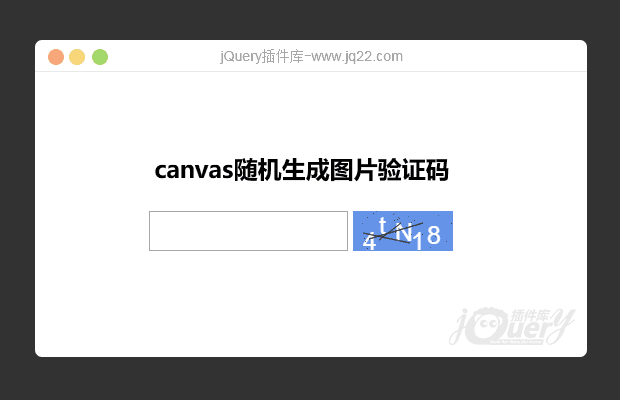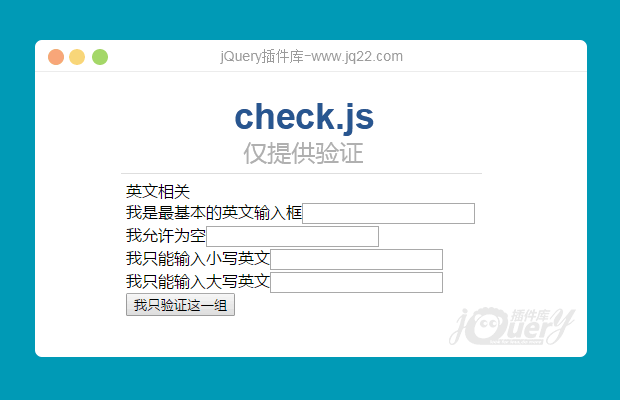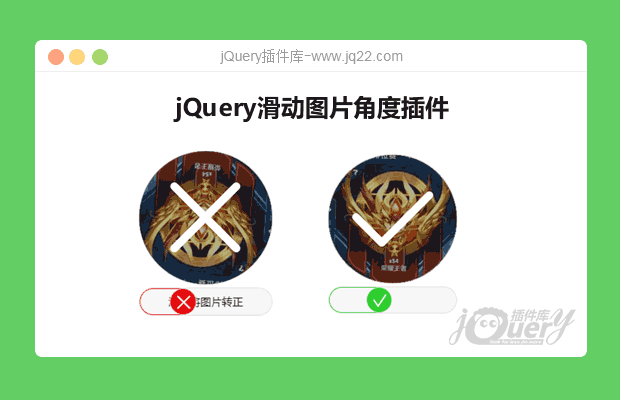

插件描述:jQuery滑动图片角度插件,仿baidu登录,用canvas画图 rotate转动
更新时间:2019-11-05 23:56:08
jqRotateVerify
使用
var myRotateVerify = new RotateVerify('#rotateWrap', {
initText: '滑动将图片转正', //默认
slideImage: ['image/1.jpg', 'image/2.jpg', 'image/4.jpg'], //arr [imgsrc1,imgsrc2] 或者str 'imgsrc1'
slideAreaNum: 10, // 误差范围角度 +- 10(默认)
getSuccessState: function(res) { //验证通过 返回 true;
console.log('例1' + res);
}
})参数
- initText :'滑动将图片转正',//默认
- slideImage :图片的src,可以为一个图片的src,也可以是多张图片的 src 数组
- slideAreaNum:10,// 误差范围角度 +- 10(默认)
- getSuccessState:验证成功回调 返回true
重置方法
//重置
$("#resetBtn").on('click',function(){
myRotateVerify.resetSlide();
})获取验证状态
//可拿到 验证状态
$("#testBtn").on('click',function(){
alert(myRotateVerify.verifyState);
})html
<div id="rotateWrap" style="margin-top:50px;"> </div> <div style="text-align: center;margin-top: 50px;"> <button type="button" id="resetBtn" style="height: 30px;">重置</button> <button type="button" id="testBtn" style="height: 30px;">状态测试</button> </div
PREVIOUS:
NEXT:
相关插件-验证,拖和放
😃
- 😀
- 😉
- 😥
- 😵
- 😫
- 😘
- 😡
- 👍
- 🌹
- 👏
- 🍺
- 🍉
- 🌙
- ⭐
- 💖
- 💔
😃
取消回复
- 😀
- 😉
- 😥
- 😵
- 😫
- 😘
- 😡
- 👍
- 🌹
- 👏
- 🍺
- 🍉
- 🌙
- ⭐
- 💖
- 💔