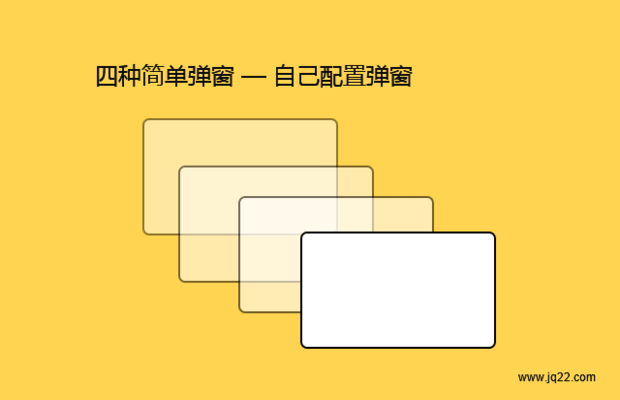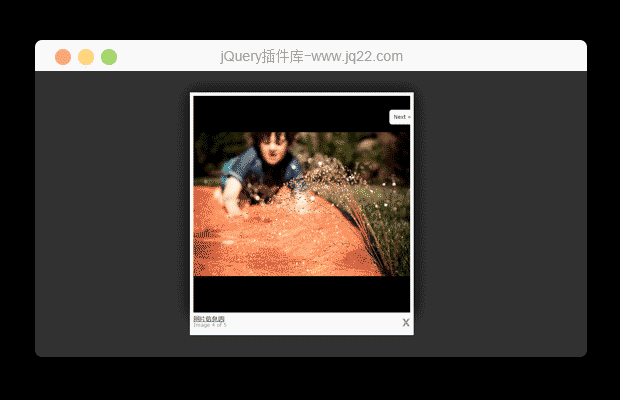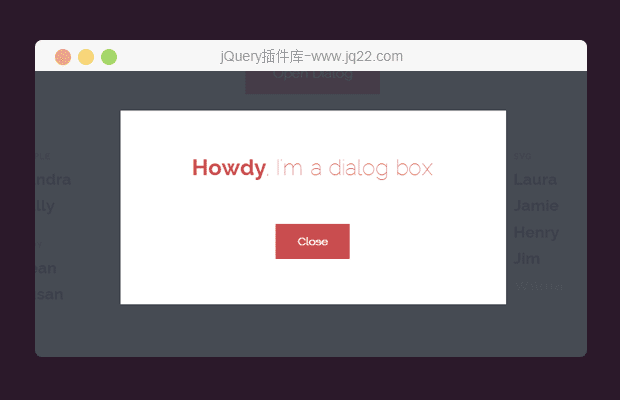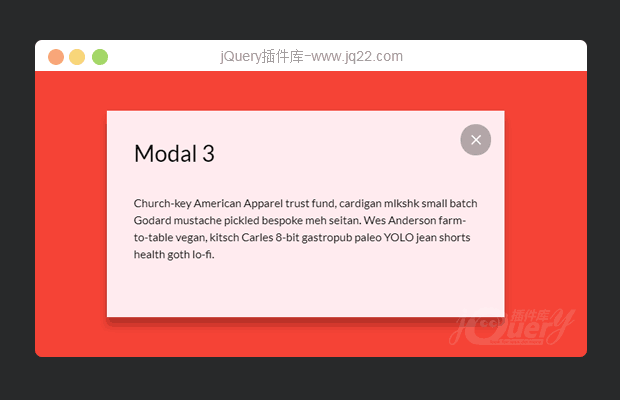插件描述:适用于您的应用程序的模态和弹出窗口, 支持animate.css。
jQuery.popup.js
适用于您的应用程序的模态和弹出窗口。 支持animate.css。
使用方法
在页面中引入下面的文件。
<link href="css/animate.css" rel="stylesheet"/> <script src="js/jquery.min.js" type="text/javascript"></script> <script src="js/jquery.popup.js"></script>
HTML结构
<div id="myModal" class="myModal"> <!-- Modal Content Here --> <h3>Modal Title</h3> <p>Modal Body</p> <!-- Custom Close Button --> <b class="myModal-close js-popup-close">x</b> </div>
CSS样式
.myModal {
max-width: 600px;
padding: 1em;
background: #eee;
display: none;
position: relative;
box-shadow: 0px 0px 15px 0px rgba(0, 0, 0, 0.15);
}
/*关闭按钮*/
.item-close {
cursor: pointer;
right: 5px;
top: 5px;
position: absolute;
background: #222;
color: #fff;
border-radius: 100%;
font-size: 14px;
height: 24px;
line-height: 22px;
text-align: center;
width: 24px;
}初始化插件
$('#elem').popup();配置参数
$('#elem').popup({
background: "#000",
position: "absolute",
opacity: .5,
zIndex: 123456788,
classAnimateShow: '', // animate class, link https://daneden.github.io/animate.css/
classAnimateHide: '', // animate class, link https://daneden.github.io/animate.css/
time: 400,
onPopupClose: function(){}, // 功能后弹出窗口关闭
onPopupInit: function(){} // 函数后弹出 init
});
PREVIOUS:
NEXT:
相关插件-弹出层
讨论这个项目(2)回答他人问题或分享插件使用方法奖励jQ币 评论用户自律公约
😃
- 😀
- 😉
- 😥
- 😵
- 😫
- 😘
- 😡
- 👍
- 🌹
- 👏
- 🍺
- 🍉
- 🌙
- ⭐
- 💖
- 💔
😃
取消回复
- 😀
- 😉
- 😥
- 😵
- 😫
- 😘
- 😡
- 👍
- 🌹
- 👏
- 🍺
- 🍉
- 🌙
- ⭐
- 💖
- 💔