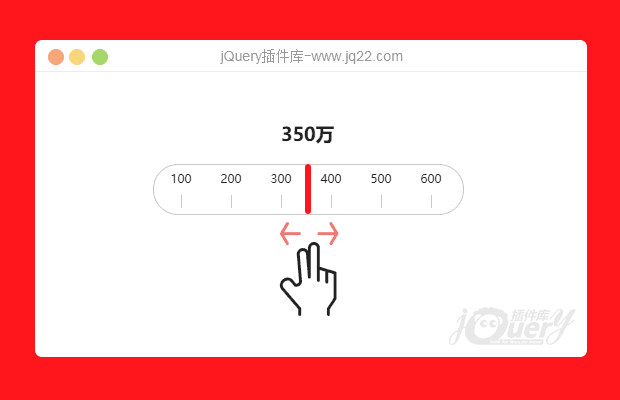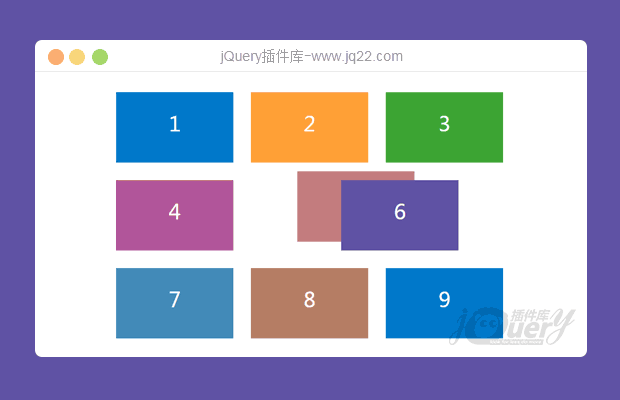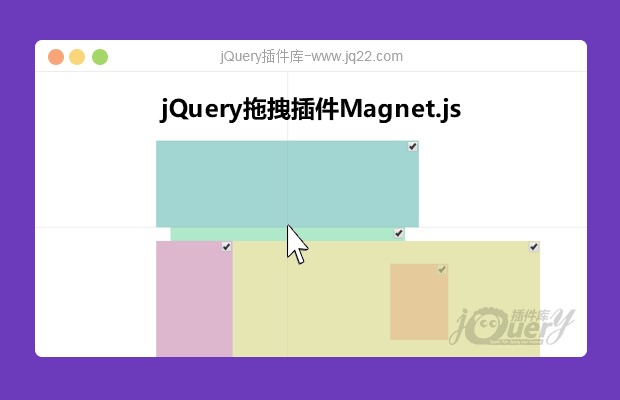

插件描述:Magnet.js是一个JavaScript库。它可以是实现DOM元素的拖拽、分组并使它们相互吸引,非常强大。
更新时间:2020-02-26 23:38:51
Magnet.js
Magnet.js是一个JavaScript库,可对HTML元素进行分组并使它们相互吸引
jQuery version
配置磁铁吸引距离
切换为留在父元素中
与其他的外边缘/内边缘对齐
与其他x / y中心对齐
与父元素的x / y中心对齐
使用方法
在html页面中添加magnet.min.js
<!-- include script --> <script src="PATH/TO/magnet.min.js"></script> <script> console.log(window.Magnet); // here it is </script>
jQuery插件
注意:在包含jquery-magnet.min.js之前,请包括jQuery库
<script src="PATH/TO/jQuery.js"></script>
<script src="PATH/TO/jquery-magnet.min.js"></script>
<script>
(function($) {
console.log($.magnet); // here it is
})(jQuery);
</script>创建磁组
创建一个磁铁组。添加到组中的所有元素都将应用吸引行为。
let magnet = new Magnet();
jQuery建立新群组
$.magnet(options?)
let options = {
distance: 15,
stayInParent: true,
};
let $magnet = $.magnet(options);添加元素
将HTML元素添加到组中
.add(... DOMs)
magnet.add(document.querySelectorAll('.magnet')); //返回或在创建组时添加HTML元素
let magnet = new Magnet(document.querySelectorAll('.magnet'));
灵活的添加元素的方式
magnet.add(
document.querySelectorAll('.magnet'),
document.querySelectorAll('.other-magnet'),
document.getElementById('major-magnet')
);//与上面相同
magnet
.add(document.querySelectorAll('.magnet'))
.add(document.querySelectorAll('.other-magnet'))
.add(document.getElementById('major-magnet'));jQuery
$magnet.add(…DOMs)
将元素添加到现有组
$.fn.magnet(options?)
将元素添加到新组
let $magnet = $('.magnet').magnet(options);删除元素
从组中删除HTML元素
.remove(…DOMs)
保持位置被磁铁改变
magnet.remove(document.querySelector('.magnet')); // return this灵活的删除元素的方法
magnet.remove(
document.querySelectorAll('.magnet'),
document.querySelectorAll('.other-magnet'),
document.getElementById('major-magnet')
);//与上面相同
magnet
.remove(document.querySelectorAll('.magnet'))
.remove(document.querySelectorAll('.other-magnet'))
.remove(document.getElementById('major-magnet'));jQuery
$magnet.remove(…DOMs) $magnet.removeFull(…DOMs)
清除所有元素
从组中删除所有HTML元素
.clear()
保持位置被磁铁改变
magnet.clear();
.clearFull()
移开磁铁改变的位置
magnet.clearFull();
jQuery
$magnet.clear() $magnet.clearFull()
景点距离
元素吸引同一组其他对象的距离
Default: 0 (px)
.distance(px?)
获取/设置距离
magnet.distance(15); // 设置:单位px,返回 magnet.distance(); // 得到:15
PREVIOUS:
NEXT:
相关插件-拖和放

jQuery拖拽拖放插件DAD
DAD 是一款基于 jQuery 的拖拽拖放插件,它支持常见的水平拖放、垂直拖放、多行拖放、指定拖放区域、回调函数、允许禁止拖放等等,同时你也可以稍加改造,做成类似垃圾篓、购物车等效果。
拖和放
😃
- 😀
- 😉
- 😥
- 😵
- 😫
- 😘
- 😡
- 👍
- 🌹
- 👏
- 🍺
- 🍉
- 🌙
- ⭐
- 💖
- 💔
😃
取消回复
- 😀
- 😉
- 😥
- 😵
- 😫
- 😘
- 😡
- 👍
- 🌹
- 👏
- 🍺
- 🍉
- 🌙
- ⭐
- 💖
- 💔