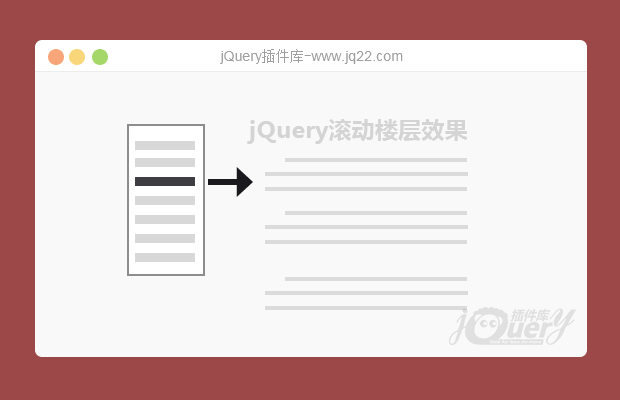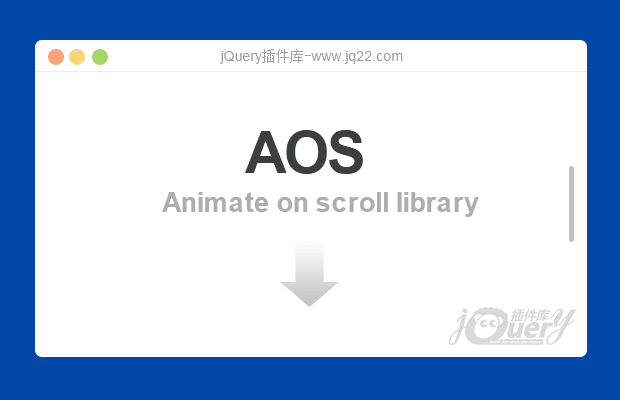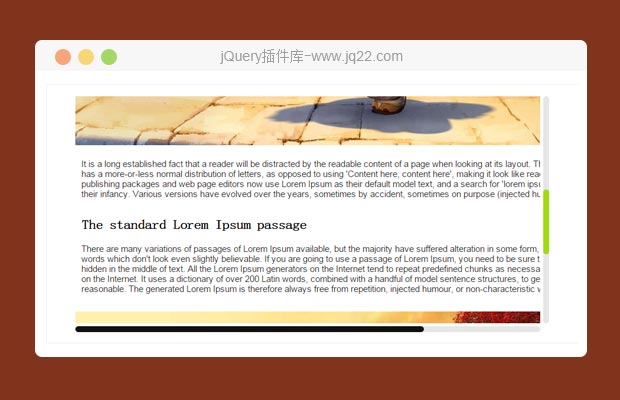插件描述:超级简单的jQuery消息滚动,代码简单实用
更新时间:2020-05-05 22:27:27
更新说明:将使用方法重新构建了一下,功能没有变,更加方便使用
使用方法如下:
引入js、css
<link rel="stylesheet" type="text/css" href="./css/index.css"/> <script src="https://www.jq22.com/jquery/jquery-1.10.2.js"></script> <script src="./js/index.js" type="text/javascript" charset="utf-8"></script>
js
$("#file0").Messageroll({
limit: 3, //显示的消息条数 默认为3条
cease: false, //鼠标悬浮是否停止默认为false
spend: 2000, //时间,默认为2000
});body:
<ul id="file0"> <li> <img src="img/t1.png"> <h3>这是第一条消息</h3> <p>今天心星期三天气晴</p> </li> <li> <img src="img/t2.png"> <h3>这是第二条消息</h3> <p>今天心星期三天气晴</p> </li> <li> <img src="img/t3.png"> <h3>这是第三条消息</h3> <p>今天心星期三天气晴</p> </li> <li> <img src="img/t4.png"> <h3>这是第四条消息</h3> <p>今天心星期三天气晴</p> </li> <li> <img src="img/t5.png"> <h3>这是第五条消息</h3> <p>今天心星期三天气晴</p> </li> <li> <img src="img/t3.png"> <h3>这是第六条消息</h3> <p>今天心星期三天气晴</p> </li> </ul>
更新时间:2020-04-12 23:27:25
用了定时器和prependTo,slideDown属性,看起来很low但很使用代码简洁,效果清晰
PREVIOUS:
NEXT:
相关插件-滚动,图片展示
讨论这个项目(2)回答他人问题或分享插件使用方法奖励jQ币 评论用户自律公约
😃
- 😀
- 😉
- 😥
- 😵
- 😫
- 😘
- 😡
- 👍
- 🌹
- 👏
- 🍺
- 🍉
- 🌙
- ⭐
- 💖
- 💔
😃
取消回复
- 😀
- 😉
- 😥
- 😵
- 😫
- 😘
- 😡
- 👍
- 🌹
- 👏
- 🍺
- 🍉
- 🌙
- ⭐
- 💖
- 💔