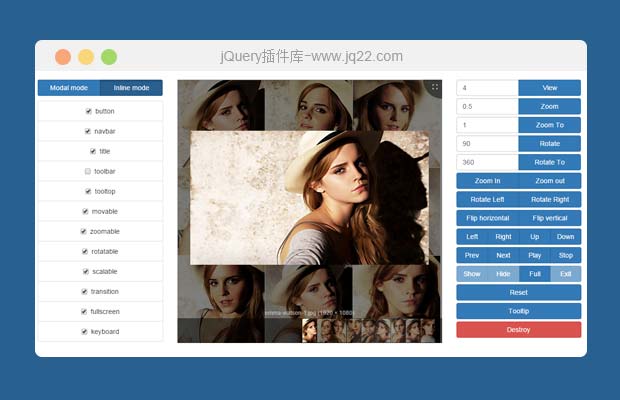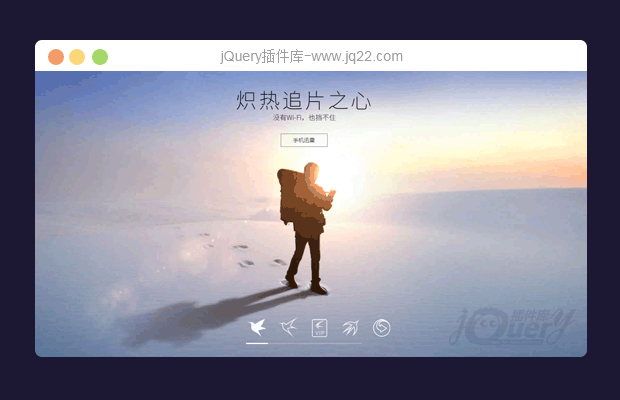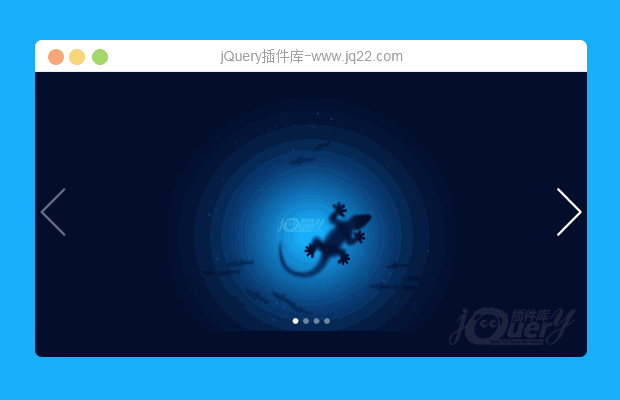插件描述:基于swiper的走马灯效果
更新时间:2020-05-10 23:28:33
使用方法
css:
img {
width:100%;
height:100%;
}
.swiper-container {
width:43.75rem;
height:10.125rem;
margin:0 auto;
}
.swiper-container-free-mode > .swiper-wrapper {
transition-timing-function:linear;
}导入js cs
<link rel="stylesheet" type="text/css" href="./css/swiper.css"/> <script src="js/jquery-1.10.2.js"></script> <script src="js/swiper.js" type="text/javascript" charset="utf-8"></script>
body
<div class="swiper-container" id="case4"> <div class="swiper-wrapper"> <div class="swiper-slide"><img src="img/t1.jpg"></div> <div class="swiper-slide"><img src="img/t2.jpg"></div> <div class="swiper-slide"><img src="img/t3.jpg"></div> <div class="swiper-slide"><img src="img/t4.jpg"></div> <div class="swiper-slide"><img src="img/t5.jpg"></div> <div class="swiper-slide"><img src="img/t6.jpg"></div> </div> <!-- 分页器 --> <div class="swiper-pagination"></div> <!-- 滚动条 --> <div class="swiper-scrollbar"></div> </div>
js:
var swiper = new Swiper('#case4', {
loop: true, //允许从第一张到最后一张,或者从最后一张到第一张 循环属性
slidesPerView: 4, // 设置显示三张
//centeredSlides : true, //使当前图片居中显示
freeMode: true, // 使幻灯片滑动时不止滑动一格,且不会自动贴合
slidesPerGroup: 1, //定义1张图片为一组
autoplay: true, //可选选项,自动滑动
speed: 1000, //设置过度时间
grabCursor: true, //鼠标样式根据浏览器不同而定
autoplay: {
delay: 1,
disableOnInteraction: false,
},
/* 设置每隔3000毫秒切换 */
<!-- 分页器 -->
pagination: {
el: '.swiper-pagination',
clickable: true,
},
scrollbar: {
el: '.swiper-scrollbar',
hide: true,
},
});
/* 鼠标悬停 停止动画 */
/* $('.swiper-slide').mouseenter(function () {
swiper.autoplay.stop();
})
$('.swiper-slide').mouseleave(function () {
swiper.autoplay.start();
})
*/
PREVIOUS:
NEXT:
相关插件-幻灯片和轮播图
😃
- 😀
- 😉
- 😥
- 😵
- 😫
- 😘
- 😡
- 👍
- 🌹
- 👏
- 🍺
- 🍉
- 🌙
- ⭐
- 💖
- 💔
😃
取消回复
- 😀
- 😉
- 😥
- 😵
- 😫
- 😘
- 😡
- 👍
- 🌹
- 👏
- 🍺
- 🍉
- 🌙
- ⭐
- 💖
- 💔