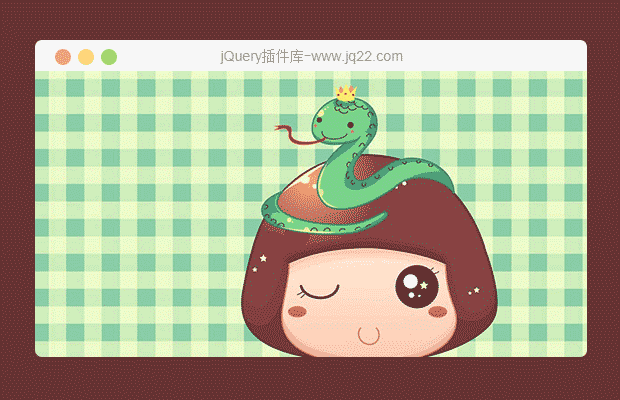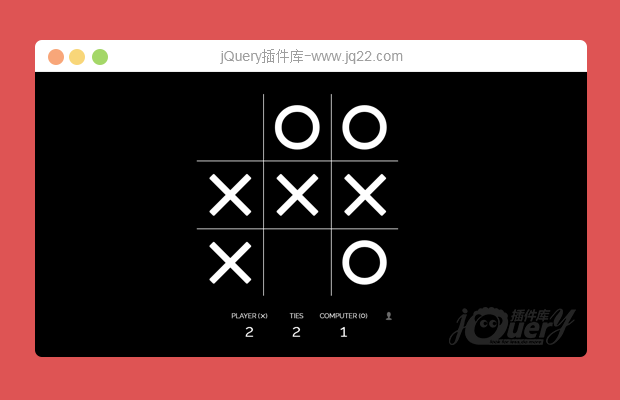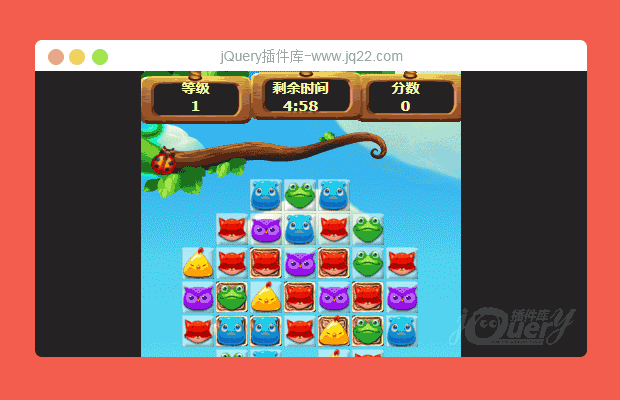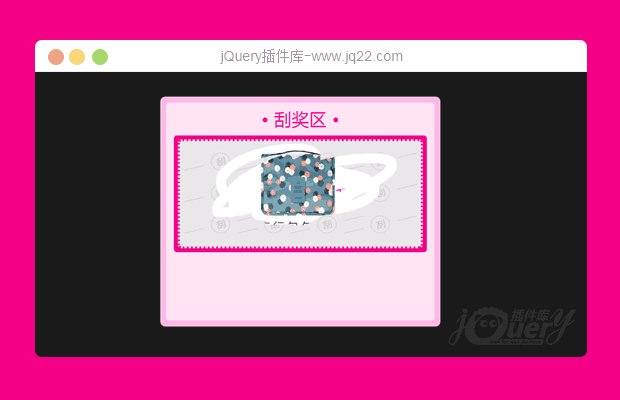更新时间:2021-02-22 22:25:00
lucky-canvas
一个基于 Js + Canvas 的【大转盘 & 九宫格】抽奖,致力于为 web 前端提供一个功能强大且专业可靠的组件,只需要通过简单配置即可实现自由化定制,帮助你快速的完成产品需求
在 Js / JQuery 中使用
方式 1:通过 script 标签引入
为了避免 CDN 链接出现异常或波动,我非常建议你缓存到本地或服务器
指定版本: https://cdn.jsdelivr.net/npm/lucky-canvas@1.4/dist/lucky-canvas.umd.min.js
<div id="my-lucky"></div>
<script src="https://cdn.jsdelivr.net/npm/lucky-canvas@1.4/dist/lucky-canvas.umd.min.js"></script>
<script>
// 大转盘抽奖
let luckyWheel = new LuckyCanvas.LuckyWheel({
el: '#my-lucky',
width: '300px',
height: '300px',
}, {
// ...你的配置
})
// 九宫格抽奖
let luckyGrid = new LuckyCanvas.LuckyGrid({
el: '#my-lucky',
width: '300px',
height: '300px',
}, {
// ...你的配置
})
</script>在 vue2.x / vue3.x 中使用
方式 1:通过 import 引入
首先安装插件
# npm 安装: npm install vue-luck-draw # yarn 安装: yarn add vue-luck-draw
然后找到 main.js 引入插件并 use
// vue2.x
import LuckDraw from 'vue-luck-draw'
Vue.use(LuckDraw)
// vue3.x
import LuckDraw from 'vue-luck-draw/vue3'
createApp(App).use(LuckDraw).mount('#app')最后在组件内使用 <LuckyWheel />大转盘组件 或 <LuckyGrid />九宫格组件
<template> <div> <!-- 大转盘抽奖 --> <LuckyWheel width="300px" height="300px" ...你的配置 /> <!-- 九宫格抽奖 --> <LuckyGrid width="300px" height="300px" ...你的配置 /> </div> </template>
方式 2:通过 script 标签引入
为了避免 CDN 链接出现异常或波动,我非常建议你缓存到本地或服务器
vue2.x:https://cdn.jsdelivr.net/npm/vue-luck-draw@3.4/dist/vue-luck-draw.umd.min.js
vue3.x:https://cdn.jsdelivr.net/npm/vue-luck-draw@3.4/vue3/vue-luck-draw.umd.min.js
<div id="app">
<!-- 大转盘抽奖 -->
<lucky-wheel
width="300px"
height="300px"
...你的配置
/>
<!-- 九宫格抽奖 -->
<lucky-grid
width="300px"
height="300px"
...你的配置
/>
</div>
<script src="https://cdn.bootcdn.net/ajax/libs/vue/2.6.9/vue.js"></script>
<script src="https://cdn.jsdelivr.net/npm/vue-luck-draw@3.4/vue3/vue-luck-draw.umd.min.js"></script>
<script>
new Vue({
el: '#app'
data () {
return {}
}
})
</script>在 React 中使用
方式 1:通过 import 引入
首先安装插件
# npm 安装: npm install react-luck-draw # yarn 安装: yarn add react-luck-draw
然后在你的组件中引入并使用
import { LuckyWheel, LuckyGrid } from 'react-luck-draw'
export default function Test () {
return <div>
// 大转盘抽奖
<LuckyWheel width="300px" height="300px" ...你的配置></LuckyWheel>
// 九宫格抽奖
<LuckyGrid width="300px" height="300px" ...你的配置></LuckyGrid>
</div>
}最后我提供一个 react 的抽奖 demo 供你参考, 具体参数配置请看文档
import React from 'react'
import { LuckyWheel } from 'react-luck-draw'
export default class App extends React.Component {
constructor () {
super()
this.myLucky = React.createRef()
this.state = {
blocks: [
{ padding: '13px', background: '#d64737' }
],
prizes: [
{ title: '1元红包', background: '#f9e3bb', fonts: [{ text: '1元红包', top: '18%' }] },
{ title: '100元红包', background: '#f8d384', fonts: [{ text: '100元红包', top: '18%' }] },
{ title: '0.5元红包', background: '#f9e3bb', fonts: [{ text: '0.5元红包', top: '18%' }] },
{ title: '2元红包', background: '#f8d384', fonts: [{ text: '2元红包', top: '18%' }] },
{ title: '10元红包', background: '#f9e3bb', fonts: [{ text: '10元红包', top: '18%' }] },
{ title: '50元红包', background: '#f8d384', fonts: [{ text: '50元红包', top: '18%' }] },
],
buttons: [
{ radius: '50px', background: '#d64737' },
{ radius: '45px', background: '#fff' },
{ radius: '41px', background: '#f6c66f', pointer: true },
{
radius: '35px', background: '#ffdea0',
fonts: [{ text: '开始\n抽奖', fontSize: '18px', top: -18 }]
}
],
defaultStyle: {
fontColor: '#d64737',
fontSize: '14px'
},
}
}
render () {
return <LuckyWheel
ref={this.myLucky}
width="300px"
height="300px"
blocks={this.state.blocks}
prizes={this.state.prizes}
buttons={this.state.buttons}
defaultStyle={this.state.defaultStyle}
onStart={() => { // 点击抽奖按钮会触发star回调
// 调用抽奖组件的play方法开始游戏
this.myLucky.current.play()
// 模拟调用接口异步抽奖
setTimeout(() => {
// 假设拿到后端返回的中奖索引
const index = Math.random() * 6 >> 0
// 调用stop停止旋转并传递中奖索引
this.myLucky.current.stop(index)
}, 2500)
}}
onEnd={prize => { // 抽奖结束会触发end回调
console.log(prize)
alert('恭喜获得大奖:' + prize.title)
}}
></LuckyWheel>
}
}在 微信小程序 中使用
#方式 1:通过 npm 安装
先找到小程序项目的根目录,看是否有package.json文件,如果没有就执行下面的命令来创建该文件
npm init -y
安装 npm 包
npm install mini-luck-draw
构建 npm
微信开发者工具找到左上角点击 工具 > 构建 npm > 构建成功
引入自定义组件
{
"usingComponents": {
"lucky-wheel":"/miniprogram_npm/mini-luck-draw/lucky-wheel/index",
"lucky-grid":"/miniprogram_npm/mini-luck-draw/lucky-grid/index"
}
}我在这里提供一个简略的 demo 供你进行测试
<view>
<lucky-wheel
id="myLucky"
width="500rpx"
height="500rpx"
blocks="{{blocks}}"
prizes="{{prizes}}"
buttons="{{buttons}}"
defaultStyle="{{defaultStyle}}"
bindstart="start"
bindend="end"
/>
</view>
const app = getApp()
Page({
data: {
prizes: [
{ title: '1元红包', background: '#f9e3bb', fonts: [{ text: '1元红包', top: '18%' }] },
{ title: '100元红包', background: '#f8d384', fonts: [{ text: '100元红包', top: '18%' }] },
{ title: '0.5元红包', background: '#f9e3bb', fonts: [{ text: '0.5元红包', top: '18%' }] },
{ title: '2元红包', background: '#f8d384', fonts: [{ text: '2元红包', top: '18%' }] },
{ title: '10元红包', background: '#f9e3bb', fonts: [{ text: '10元红包', top: '18%' }] },
{ title: '50元红包', background: '#f8d384', fonts: [{ text: '50元红包', top: '18%' }] },
],
defaultStyle: {
fontColor: '#d64737',
fontSize: '14px'
},
blocks: [
{ padding: '13px', background: '#d64737' }
],
buttons: [
{ radius: '50px', background: '#d64737' },
{ radius: '45px', background: '#fff' },
{ radius: '41px', background: '#f6c66f', pointer: true },
{
radius: '35px', background: '#ffdea0',
fonts: [{ text: '开始\n抽奖', fontSize: '18px', top: -18 }]
}
],
},
start () {
// 获取抽奖组件实例
const child = this.selectComponent('#myLucky')
// 调用play方法开始旋转
child.$lucky.play()
// 用定时器模拟请求接口
setTimeout(() => {
// 3s 后得到中奖索引
const index = Math.random() * 6 >> 0
// 调用stop方法然后缓慢停止
child.$lucky.stop(index)
}, 3000)
},
end (event) {
// 中奖奖品详情
console.log(event.detail)
}
})在 uni-app 中使用
当前 uni-app 中各端适配情况
H5端:编译正常
微信小程序:编译正常
qq小程序:编译正常 (只能使用网络图片)
app端:安卓测试正常, ios未测试 (但是不流畅, 有明显卡顿)
其他小程序:未测试
方式 1:通过 import 引入
1. 安装插件
你可以选择通过 HBuilderX 导入插件: https://ext.dcloud.net.cn/plugin?id=3499(opens new window)
也可以选择通过 npm / yarn 安装
# npm 安装: npm install uni-luck-draw # yarn 安装: yarn add uni-luck-draw
2. 引入并使用
<template>
<view>
<!-- 大转盘抽奖 -->
<LuckyWheel
width="600rpx"
height="600rpx"
...你的配置
/>
<!-- 九宫格抽奖 -->
<LuckyGrid
width="600rpx"
height="600rpx"
...你的配置
/>
</view>
</template>
<script>
// npm 下载会默认到 node_modules 里面,直接引入包名即可
import LuckyWheel from 'uni-luck-draw/lucky-wheel' // 大转盘
import LuckyGrid from 'uni-luck-draw/lucky-grid' // 九宫格
// 如果你是通过 HBuilderX 导入插件,那你需要指定一下路径
// import LuckyWheel from '@/components/uni-luck-draw/lucky-wheel' // 大转盘
// import LuckyGrid from '@/components/uni-luck-draw/lucky-grid' // 九宫格
export default {
// 注册组件
components: { LuckyWheel, LuckyGrid },
}
</script>
#3. 我这里提供了一个最基本的 demo 供你用于尝试
<template>
<view>
<LuckyWheel
ref="luckyWheel"
width="600rpx"
height="600rpx"
:blocks="blocks"
:prizes="prizes"
:buttons="buttons"
:defaultStyle="defaultStyle"
@start="startCallBack"
@end="endCallBack"
/>
</view>
</template>
<script>
import LuckyWheel from 'uni-luck-draw/lucky-wheel'
export default {
components: { LuckyWheel },
data () {
return {
blocks: [
{ padding: '13px', background: '#d64737' }
],
prizes: [
{ title: '1元红包', background: '#f9e3bb', fonts: [{ text: '1元红包', top: '18%' }] },
{ title: '100元红包', background: '#f8d384', fonts: [{ text: '100元红包', top: '18%' }] },
{ title: '0.5元红包', background: '#f9e3bb', fonts: [{ text: '0.5元红包', top: '18%' }] },
{ title: '2元红包', background: '#f8d384', fonts: [{ text: '2元红包', top: '18%' }] },
{ title: '10元红包', background: '#f9e3bb', fonts: [{ text: '10元红包', top: '18%' }] },
{ title: '50元红包', background: '#f8d384', fonts: [{ text: '50元红包', top: '18%' }] },
],
buttons: [
{ radius: '50px', background: '#d64737' },
{ radius: '45px', background: '#fff' },
{ radius: '41px', background: '#f6c66f', pointer: true },
{
radius: '35px', background: '#ffdea0',
fonts: [{ text: '开始\n抽奖', fontSize: '18px', top: -18 }]
}
],
defaultStyle: {
fontColor: '#d64737',
fontSize: '14px'
},
}
},
methods: {
// 点击抽奖按钮触发回调
startCallBack () {
// 先开始旋转
this.$refs.luckyWheel.play()
// 使用定时器来模拟请求接口
setTimeout(() => {
// 3s后得到中奖索引
let index = Math.random() * 6 >> 0
// 缓慢停止游戏
this.$refs.luckyWheel.stop(index)
}, 3000)
},
// 抽奖结束触发回调
endCallBack (prize) {
// 奖品详情
console.log(prize)
}
}
}
</script>
讨论这个项目(2)回答他人问题或分享插件使用方法奖励jQ币 评论用户自律公约
- 😀
- 😉
- 😥
- 😵
- 😫
- 😘
- 😡
- 👍
- 🌹
- 👏
- 🍺
- 🍉
- 🌙
- ⭐
- 💖
- 💔
- 😀
- 😉
- 😥
- 😵
- 😫
- 😘
- 😡
- 👍
- 🌹
- 👏
- 🍺
- 🍉
- 🌙
- ⭐
- 💖
- 💔