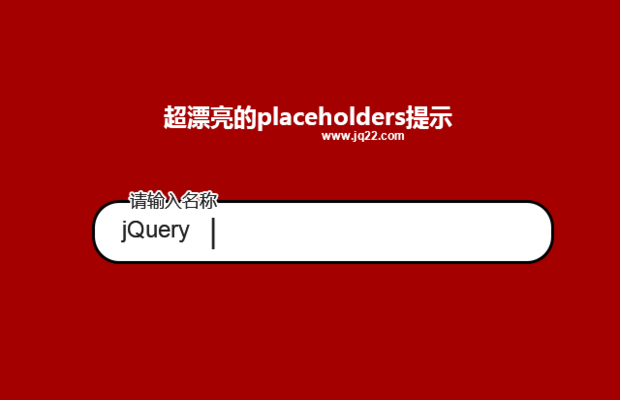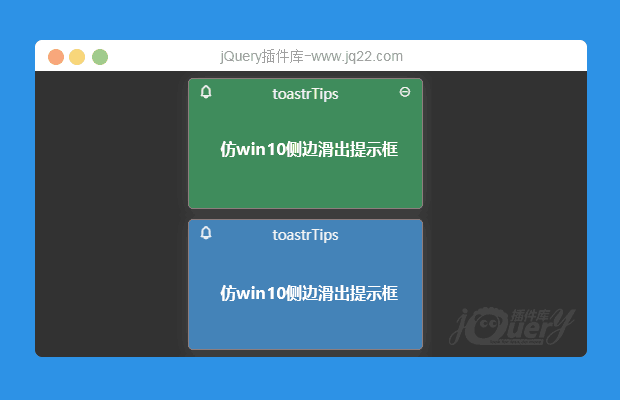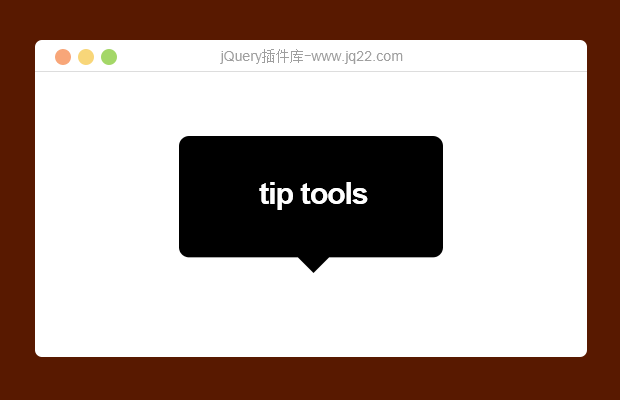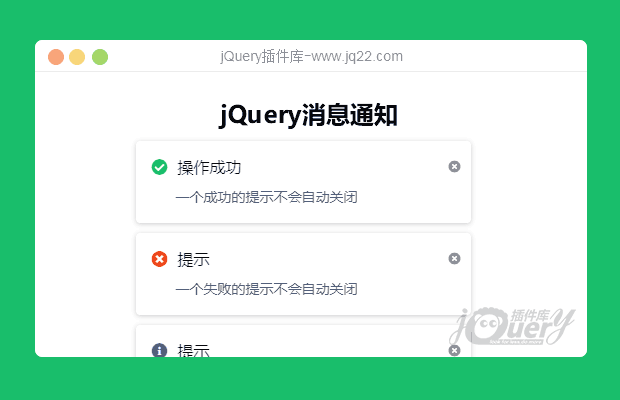

插件描述:largemessage是一款方便的消息通知插件
更新时间:2021-12-14 23:07:33
更新说明:
1. 原来的关闭通知最终实现的是display:none 本次更新关闭通知时移除remove元素
2. 新增modal对话框支持如:遮罩,取消/确认回调,自定义按钮名称,单标题无内容,自定义标题等操作。
3. modal内置函数如下:
info, success, warning, error, question
modalInfo: function(opt) {
opt.modal == true;
opt.type = 'info';
new MESSAGE(opt).render();
}, modalSuccess: function(opt) {
opt.type = 'success';
opt.modal = true;
new MESSAGE(opt).render();
}, modalWarning: function(opt) {
opt.type = 'warning';
opt.modal = true;
new MESSAGE(opt).render();
}, modalError: function(opt) {
opt.type = 'error';
opt.modal = true;
new MESSAGE(opt).render();
}, modalQuestion: function(opt) {
opt.type = 'question';
opt.modal = true;
new MESSAGE(opt).render();
},更新时间:2021-12-13 09:23:44
largeMessage
介绍
一个方便的消息通知插件,谢谢支持
演示

代码 记得引入必要文件,模块所使用图标已经内置,更多配置信息查看message.js
图标来源于fontawesome
let MESSAGE = function(opt) {
this.title = opt.title || '提示'; //标题
this.content = opt.content || false; //内容 如果内容为空则只显示标题
this.position = opt.position || 'center'; //位置 目前只有居中和右
this.closeable = opt.closeable || false; //是否显示关闭按钮
this.type = opt.type || 'info'; //类型 success info warning error
this.duration = opt.duration || 5; //倒计时关闭
this.autoclose = opt.autoclose == false ? false : opt.autoclose || true; //是否自动关闭
};
<script >
layui.config({
base: 'module/',
version: new Date().getTime()
}).extend({
message: 'message/message'
}).use(['message'], function() {
console.log(layui.message);
let msg = layui.message;
msg.success({
content: '如果感觉体验良好请给一个免费的star可以吗',
closeable: true,
autoclose: false,
title: '感谢支持'
});
layui.util.event('on-event', {
cSuccess: function(othis) {
msg.success({
content: '一个成功的提示不会自动关闭',
closeable: true,
autoclose: false,
title: '操作成功'
});
},
cerror: function(othis) {
msg.error({
content: '一个失败的提示不会自动关闭',
closeable: true,
autoclose: false
});
},
cinfo: function(othis) {
msg.info({
content: '一个提示不会自动关闭',
closeable: true,
autoclose: false
});
},
cwarning: function(othis) {
msg.warning({
content: '一个警告的提示不会自动关闭',
closeable: true,
autoclose: false,
title: '警告'
});
},
rinfo: function(othis) {
msg.info({
content: '一个成功的提示不会自动关闭',
closeable: true,
autoclose: false,
title: '右侧提示',
position: 'right'
});
},
rsuccess: function(othis) {
msg.success({
content: '一个成功的提示会自动关闭',
closeable: true,
title: '成功',
position: 'right'
});
},
rtitle: function(othis) {
msg.info({
title: '我只有标题',
closeable: true,
position: 'right',
autoclose: false
});
}
});
})
</script>
PREVIOUS:
NEXT:
相关插件-工具提示

jquery 工具提示插件awTooltip
awTooltip是一个工具提示插件,用css和jQuery插件创建的。 它可以显示工具提示右,左,顶部或底部的元素。 也可以使用彩色工具提示样式。
工具提示
😃
- 😀
- 😉
- 😥
- 😵
- 😫
- 😘
- 😡
- 👍
- 🌹
- 👏
- 🍺
- 🍉
- 🌙
- ⭐
- 💖
- 💔
😃
取消回复
- 😀
- 😉
- 😥
- 😵
- 😫
- 😘
- 😡
- 👍
- 🌹
- 👏
- 🍺
- 🍉
- 🌙
- ⭐
- 💖
- 💔