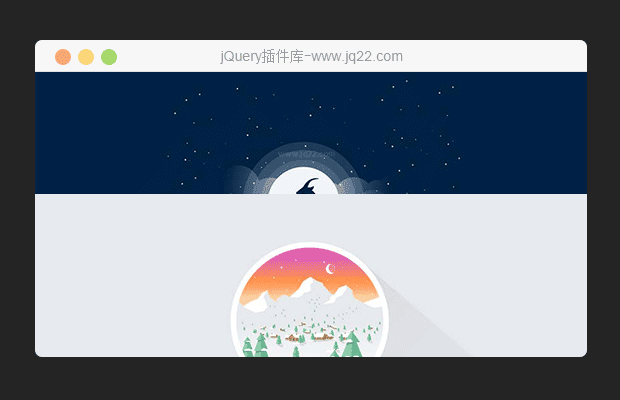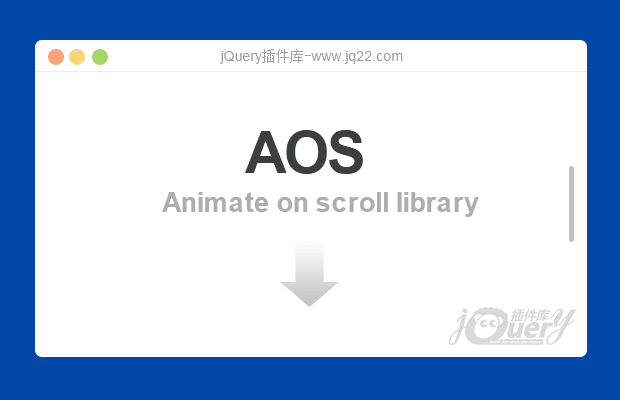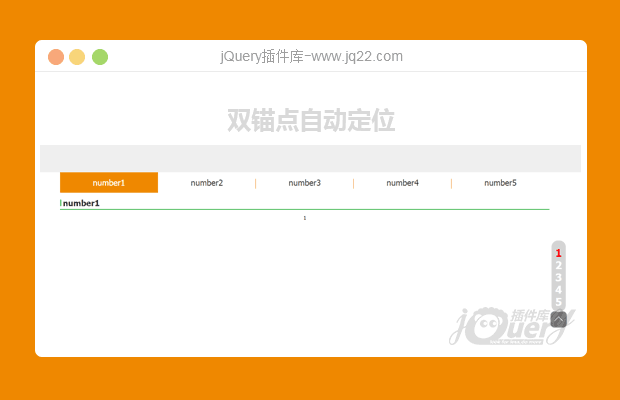插件描述:luxy.js是一款很好用的滚动插件,能给用户带来更好的体验
更新时间:2021-12-20 00:00:42
luxy.js
惯性滚动和视差效果插件
安装
您可以使用 npm 安装它:
npm install luxy.js --save
或者只是在您的页面中包含脚本:
<script src="path/to/luxy.js" charset="utf-8"></script>
在您的项目中包含 luxy.js 并初始化:
<script charset="utf-8"> luxy.init(); </script>
用法
使用包装器选项中指定的元素包装整个内容。请排除固定元素。
<div id="luxy"> ... 全部内容 </div>
将 .luxy-el 添加到要指定视差效果的元素。
<div id="luxy"> <div class="luxy-el"></div> </div>
使用 data-speed-y 属性指定视差效果的速度,使用 data-offset 属性指定偏移量。
<div id="luxy"> <div class="luxy-el" data-speed-y="5" data-offset="-50"></div> </div>
如果要水平移动,指定 data-horizontal="1" 并使用 data-speed-x 属性指定水平方向的速度。
<div id="luxy"> <div class="luxy-el" data-horizontal="1" data-speed-x="-5"></div> </div>
选项
| 名称 | 默认 | 描述 |
|---|---|---|
| wrapper | '#luxy' | 整个内容包装元素。 |
| targets | '.luxy-el' | 视差效果针对元素。 |
| wrapperSpeed | 0.08 | 惯性滚动速度。 |
PREVIOUS:
NEXT:
相关插件-滚动
讨论这个项目(3)回答他人问题或分享插件使用方法奖励jQ币 评论用户自律公约
😃
- 😀
- 😉
- 😥
- 😵
- 😫
- 😘
- 😡
- 👍
- 🌹
- 👏
- 🍺
- 🍉
- 🌙
- ⭐
- 💖
- 💔
😃
取消回复
- 😀
- 😉
- 😥
- 😵
- 😫
- 😘
- 😡
- 👍
- 🌹
- 👏
- 🍺
- 🍉
- 🌙
- ⭐
- 💖
- 💔