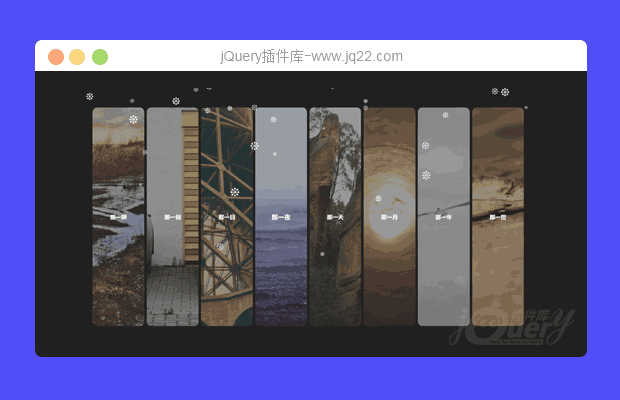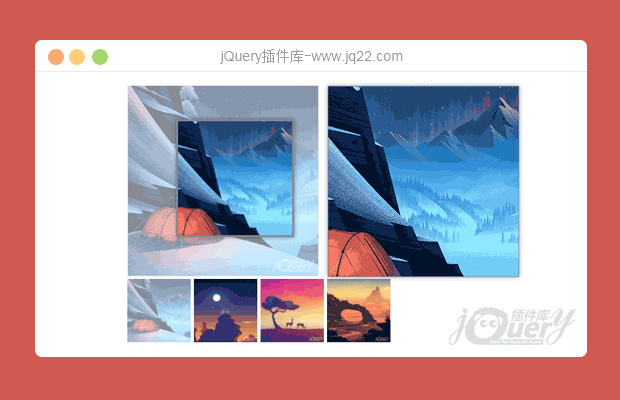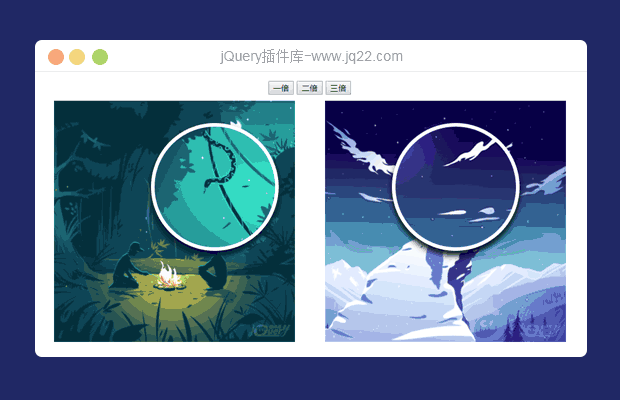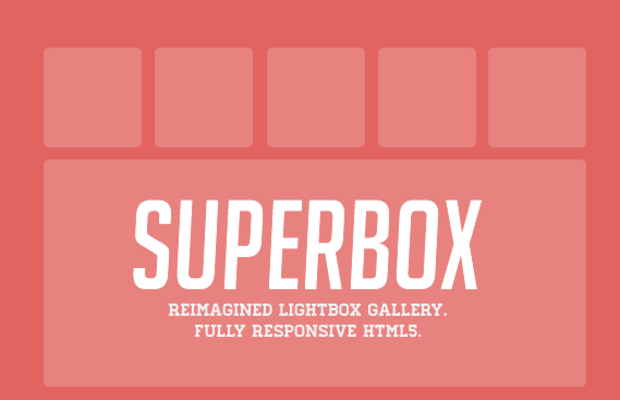

插件描述:SuperBox工程为静态的图片库,你可以点击以显示一个完整版的图像。在演示中每个图像具有相同的尺寸,但SuperBox支持的任何图像的大小。
SuperBox减少了JavaScript和图像加载的依赖,使用HTML5的数据属性,响应布局。
SuperBox工程为静态的图片库,你可以点击以显示一个完整版的图像。在演示中每个图像具有相同的尺寸,但SuperBox支持的任何图像的大小。
使用方法
HTML
<div class="superbox-list"> <img src="img/superbox/superbox-thumb-1.jpg" data-img="img/superbox/superbox-full-1.jpg" alt="" class="superbox-img"> </div>
默认情况下, display:inline-block;创建的元素,这是我们不希望之间的差距。因此,要根除这个问题,我们可以做以下一些HTML注释,这是完全可以接受的:
<div class="superbox-list"> <img src="img/superbox/superbox-thumb-1.jpg" data-img="img/superbox/superbox-full-1.jpg" alt="" class="superbox-img"> </div><!-- --><div class="superbox-list"> <img src="img/superbox/superbox-thumb-2.jpg" data-img="img/superbox/superbox-full-2.jpg" alt="" class="superbox-img"> </div><!-- --><div class="superbox-list"> <img src="img/superbox/superbox-thumb-3.jpg" data-img="img/superbox/superbox-full-3.jpg" alt="" class="superbox-img"> </div>
HTML5的数据属性
SuperBox我已经添加到显示完整的图像数据,IMG自定义属性,这意味着我们不必依靠更多的标记,因为它动态地追加数据IMG源为您服务。
CSS
CSS的每个“盒子”看起来像这样,你可以看到包括*display:inline;下为IE7修复:
.superbox-list {
display:inline-block;
*display:inline;
zoom:1;
width:12.5%;
}每个图像使用的最大宽度属性一样,所以它响应流畅的视图宽度。
响应
SuperBox也是有求必应,允许你在任何设备上使用它。媒体查询是非常基本的,因此您可以构建和扩展,以适合您的项目中。
jQuery
jQuery的非常简单的东西,这是一个非常简单的轻量级插件:
;(function($) {
$.fn.SuperBox = function(options) {
var superbox = $('<div class="superbox-show"></div>');
var superboximg = $('<img src="" class="superbox-current-img">');
var superboxclose = $('<div class="superbox-close"></div>');
superbox.append(superboximg).append(superboxclose);
return this.each(function() {
$('.superbox-list').click(function() {
var currentimg = $(this).find('.superbox-img');
var imgData = currentimg.data('img');
superboximg.attr('src', imgData);
if($('.superbox-current-img').css('opacity') == 0) {
$('.superbox-current-img').animate({opacity: 1});
}
if ($(this).next().hasClass('superbox-show')) {
superbox.toggle();
} else {
superbox.insertAfter(this).css('display', 'block');
}
$('html, body').animate({
scrollTop:superbox.position().top - currentimg.width()
}, 'medium');
});
$('.superbox').on('click', '.superbox-close', function() {
$('.superbox-current-img').animate({opacity: 0}, 200, function() {
$('.superbox-show').slideUp();
});
});
});
};
})(jQuery);然后,您可以调用SuperBox像这样:
$(function() {
$('.superbox').SuperBox();
});
PREVIOUS:
NEXT:
相关插件-图片展示
😃
- 😀
- 😉
- 😥
- 😵
- 😫
- 😘
- 😡
- 👍
- 🌹
- 👏
- 🍺
- 🍉
- 🌙
- ⭐
- 💖
- 💔
😃
取消回复
- 😀
- 😉
- 😥
- 😵
- 😫
- 😘
- 😡
- 👍
- 🌹
- 👏
- 🍺
- 🍉
- 🌙
- ⭐
- 💖
- 💔