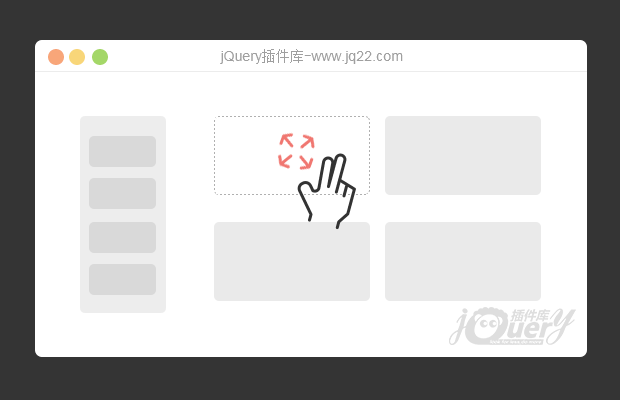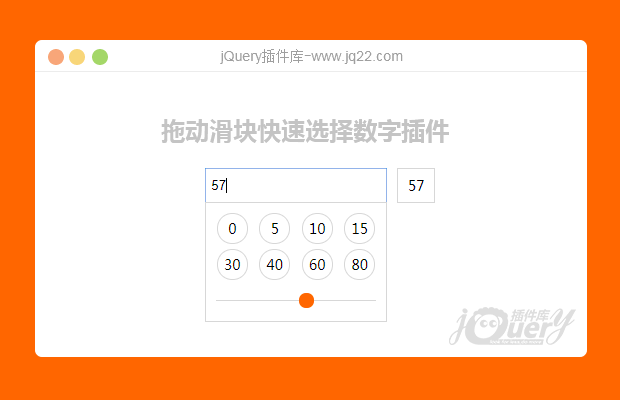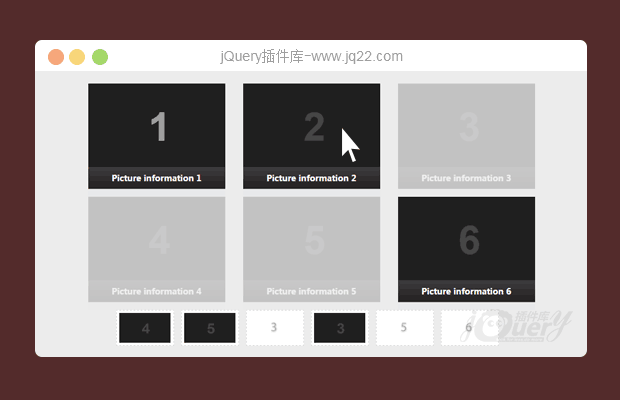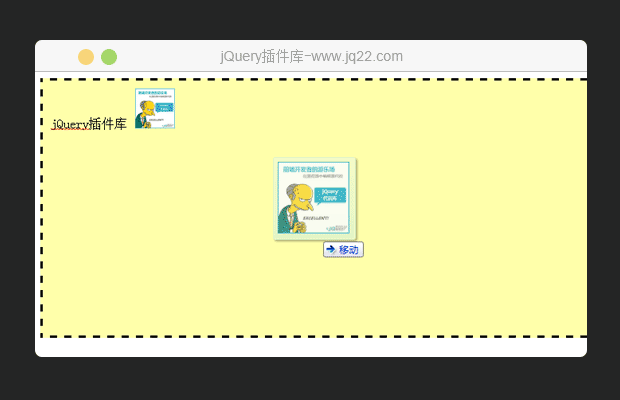

插件描述:支持拖拽图片,并且将图片转换为base64,兼容IE8以上所有浏览器
<html>
<head>
<meta content="text/html; charset=utf-8" http-equiv=content-type>
<title>Test</title>
<style type="text/css">
.photoUpload{
border: 10px dashed #808080;
width: 800px;
height: 300px;
float: left;
padding: 10px;
}
.photoUpload img{
margin-left: 10px;
}
.dashboard_target_box.over {
border:3px dashed #000;
background:#ffa
}
</style>
<script src="js/jquery-1.9.1.js"></script>
<script src="js/multiple-textarea.js"></script>
</head>
<body>
<div class="photoUpload dashboard_target_box" contenteditable="true" id="photoUploadId"></div>
<div ><input id="fileInputId" type="file" multiple="multiple"></div>
<script type="text/javascript">
$('.photoUpload').createMultiple({
fileContainer:'photoUploadId',
inputfile:'fileInputId',
height:50,
width:50
})
</script>
</body>
</html>/***
* author:YuHongDa
* date:2015-08-19
* div contenteditable+input.file 实现拖拽传送文件(暂时支持单个文件拖拽,多个待实现)
* 此demo未考虑浏览器兼容性,测试过Chrome和FF
* @defaults
* fileContainer:存放文件容器Id
* height:缩略图高度
* width:缩略图宽度
* inputfile:上传文件组件的ID,
* filesize:上传文件大小
* fileType:上传文件分类 1:图片 2:其他文件(暂未实现) (其他待实现)
* photofiles:上传图片后缀名,此属性与fileType共同使用,fileType为1时生效,其他时可忽略
* otherfiles:其他文件后缀名,此属性与fileType共同使用,fileType为2时生效,其他时可忽略
*
*
*/
(function ($, doc, undefined) {
$.fn.createMultiple = function (params) {
var defaults = {
fileContainer: '',
height: 20,
width: 20,
inputfile: '',
filesize: 200,
filetype: 1,
photofiles: ['png'],
otherfiles: []
};
var options = $.extend(defaults, params);
if (options.fileContainer == "") {
throw new Error("The style is Empty!");
}
if (options.inputfile == "") {
throw new Error("The inputFile Id is Empty!");
}
if (typeof options.filetype != "number") {
throw new Error("The file type must be Number And can't be empty!");
}
var fileContainer = $('#' + options.fileContainer), inputFile = doc.getElementById(options.inputfile), fileTempLate = "<img src={0} height={1} width={2}>",
emum = {
photo: 1,
other: 2
};
/***type file is Photos***/
var showPhoto = function () {
if (inputFile.files) {
appendImage(inputFile.files);
}
},
/***types file is others***/
showOther = function () {
alert("to be continued!")
},
appendImage = function (files) {
var sizeStr="",typeStr="";
for (var i = 0, len = files.length; i < len; i++) {
if (files[i].size / 1000 > options.filesize) {
sizeStr+=files[i].name;
sizeStr+="、";
continue;
}
if (options.photofiles.indexOf(files[i].name.substring(files[i].name.lastIndexOf('.') + 1, files[i].name.length)) == -1) {
typeStr+=files[i].name;
typeStr+="、";
continue;
}
var reader = new FileReader();
reader.readAsDataURL(files[i]);
reader.onload = function (e) {
var img = this.result;
fileContainer.html(fileContainer.html() + String.imgFormat(fileTempLate, img, options.height, options.width));
}
}
if(sizeStr){
alert(sizeStr+" are too large,Must be smaller than ‘" + options.filesize + "KB’");
}
if(typeStr){
alert('Does is not support this kind of type:'+typeStr);
}
}
$('#' + options.inputfile).bind('change', function () {
switch (options.filetype) {
case emum.photo:
showPhoto();
break;
case emum.other:
break;
showOther();
default:
alert("The fileType is undefined!");
}
});
$(document).on({
dragleave: function (e) {
e.preventDefault();
fileContainer.removeClass('over');
},
drop: function (e) {
e.preventDefault();
fileContainer.removeClass('over');
},
dragenter: function (e) {
e.preventDefault();
fileContainer.addClass('over');
},
dragover: function (e) {
e.preventDefault();
fileContainer.addClass('over');
}
});
doc.getElementById(options.fileContainer).addEventListener('drop', function (e) {
e.preventDefault();
if (e.dataTransfer.files) {
appendImage(e.dataTransfer.files);
}
}, false);
}
})(window.jQuery, window.document);
String.imgFormat = function (str) {
for (var i = 1; i < arguments.length; i++) {
str = str.replace(new RegExp("\\{" + (i - 1) + "\\}", "g"), arguments[i] != undefined ? arguments[i] : "");
}
return str;
};PREVIOUS:
NEXT:
相关插件-拖和放
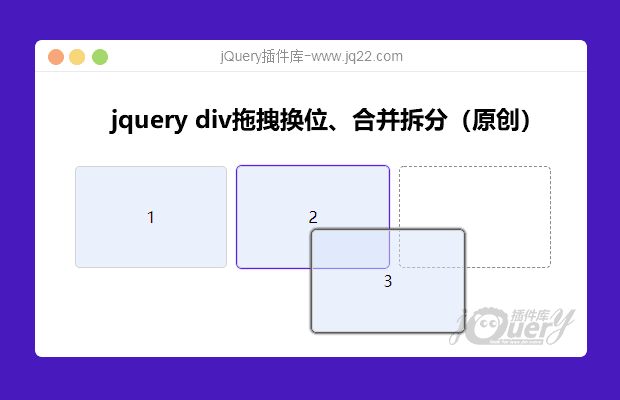
jquery div拖拽换位合并拆分(原创)
拖动div块,两个div距离足够近时合并,远一点时换位。右键点击已合并的div,可显示可选择拆分数组,点击要拆分的数据,即可拆分。再次右击已合并的div即可收起可选择的拆分数据组
拖和放
😃
- 😀
- 😉
- 😥
- 😵
- 😫
- 😘
- 😡
- 👍
- 🌹
- 👏
- 🍺
- 🍉
- 🌙
- ⭐
- 💖
- 💔
😃
取消回复
- 😀
- 😉
- 😥
- 😵
- 😫
- 😘
- 😡
- 👍
- 🌹
- 👏
- 🍺
- 🍉
- 🌙
- ⭐
- 💖
- 💔