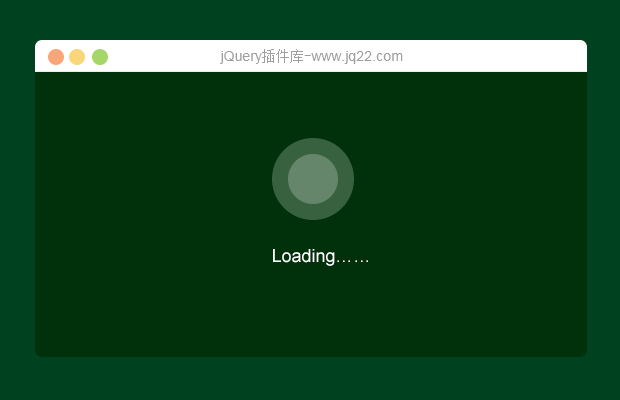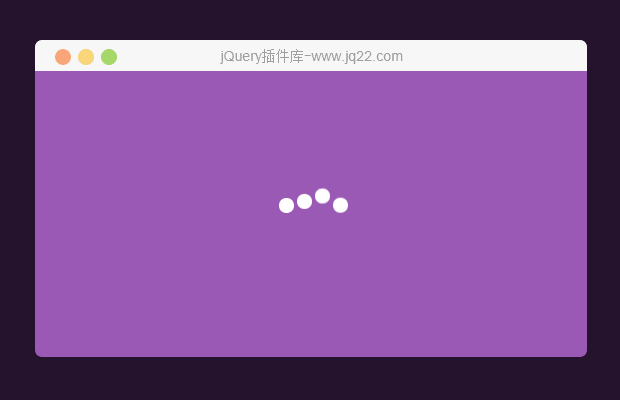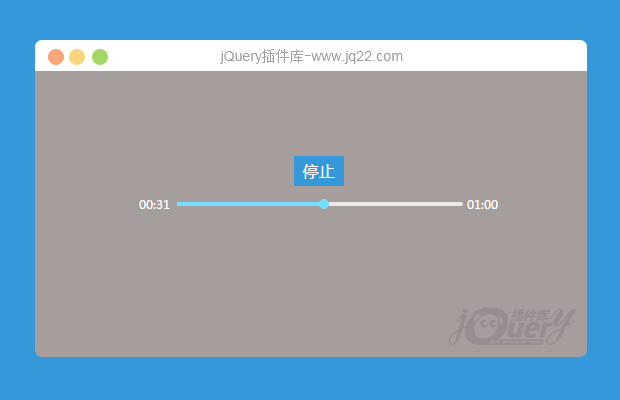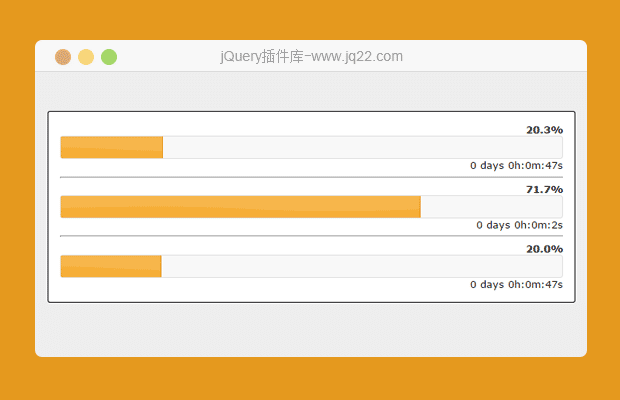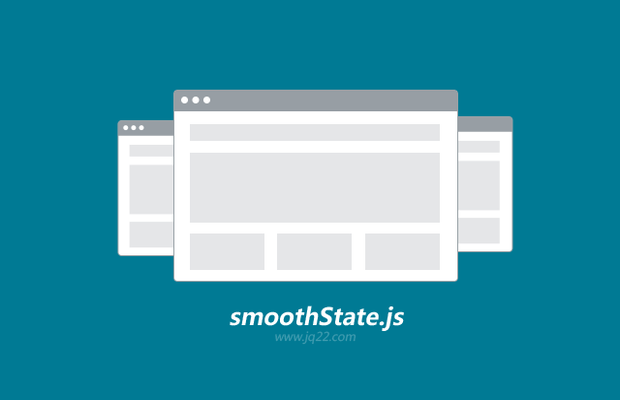

插件描述:smoothstate.js是一个逐步提高网站页面加载行为的插件,让网页的跳转方式看起来更像是一个单页网站的应用。
使用
smoothState.js是允许你实现真正简洁的站点页面转换。为了实现这样站点效果,我们需要通过smoothState处理处理一些问题:
-更新你的用户与popState的URL
-从您的服务器通过AJAX获取内容
-页面上的内容替换为新的内容
最基本方法
为了实现这一系统的功能,您可以运行:
$('#body').smoothState();这行代码将导致我们的网页链接的任何内部#body容器的内容无需重新加载页面。
添加页面转换
在传统动画,场景的变化需要抽出一组帧,得到连续快速地交换出去。同样,smoothState允许您定义一个数组的函数,返回页面被换出的标记。这很有用,因为它允许您添加所需的HTML框架实现CSS动画。这里有一个基本的例子,一个简单的褪色效果:
Javascript:
$('#body').smoothState({
renderFrame: [
// Frame 1: sets up scaffolding needed for CSS animations
function ($content, $container) {
var currentHTML = $container.html(),
newHTML = $('<div/>').append($content).html(),
html = [
'<div class=\'content\' style=\'height:' + $container.height() + 'px;\'>',
'<div class=\'page page--old\'>' + currentHTML + '</div>',
'<div class=\'page page--new\'>' + newHTML + '</div>',
'</div>'
].join('');
return html;
},
// Frame 2: cleans up extra markup added for CSS animations
function ($content) {
return $('<div/>').append($content).html();
}
]
});CSS:
/* Page transitions - simple fade effect
------------------------------------------------- */
#body .content {
position: relative;
z-index: 1;
}
#body .page {
position: absolute;
top: 0;
left: 0;
width: 100%;
}
#body .page--old {
animation: fadeOut 0.1s ease; /* Don't forget to add vendor prefixes! */
opacity: 0;
z-index: 1;
}
#body .page--new {
visibility: visible;
animation: fadeIn 0.4s ease;
z-index: 2;
}
/* Animations classes
------------------------------------------------- */
@keyframes fadeIn {
from {
opacity: 0;
}
to {
opacity: 1;
}
}
@keyframes fadeOut {
from {
opacity: 1;
}
to {
opacity: 2;
}
}你可以看到这个简单的演示,会影响自己的网站
PREVIOUS:
NEXT:
相关插件-加载
😃
- 😀
- 😉
- 😥
- 😵
- 😫
- 😘
- 😡
- 👍
- 🌹
- 👏
- 🍺
- 🍉
- 🌙
- ⭐
- 💖
- 💔
😃
取消回复
- 😀
- 😉
- 😥
- 😵
- 😫
- 😘
- 😡
- 👍
- 🌹
- 👏
- 🍺
- 🍉
- 🌙
- ⭐
- 💖
- 💔