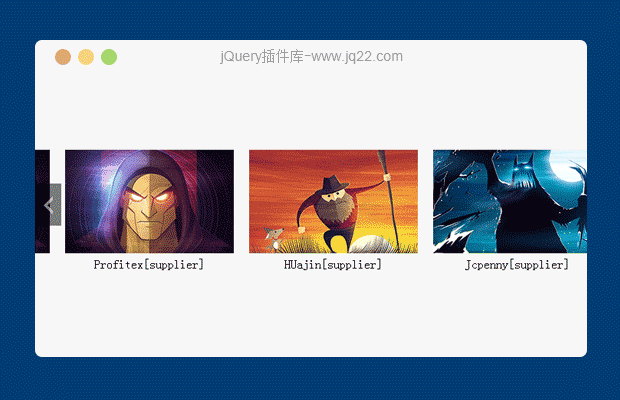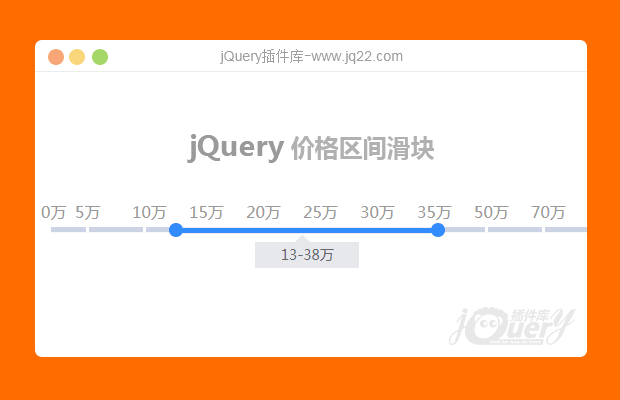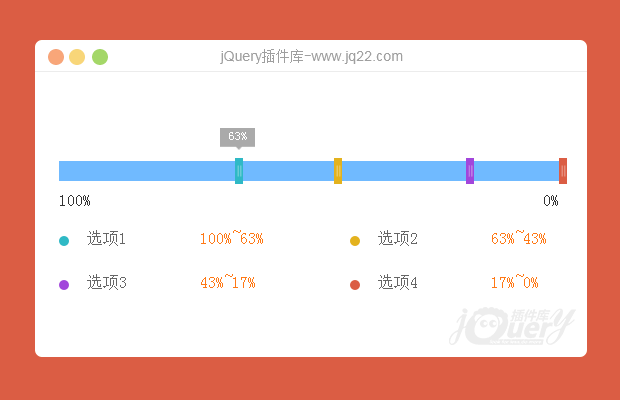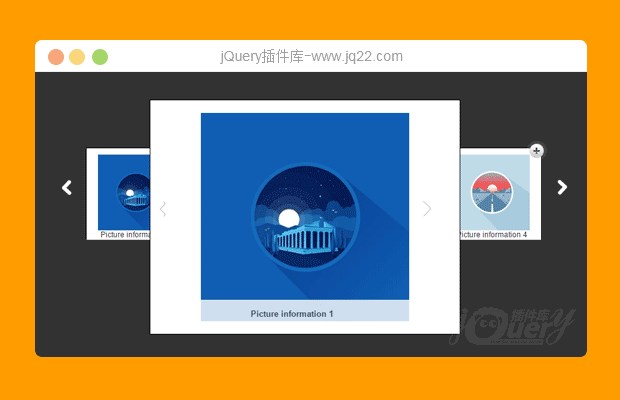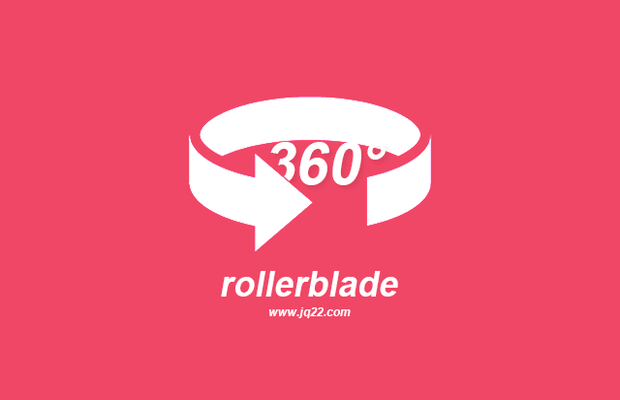

插件描述:用于创建一个互动的360o图像旋转的jQuery插件。
使用方法
在您的页面添加 rollerblade.css样式,由于文件很小,您可以拷贝和粘贴rollerblade.css内容到你的主CSS文件。
下一步:Rollerblade的目标容器元素的图像元素,那里面有“rollerblade-img”。第一张图像图像的路径。
<div id="target"> <img class="rollerblade-img" src="path/to/first/image.jpg"> </div>
启动
确保jQuery是包含在你的页面,然后选择容器元素和rollerblade方法。至少你必须传入一组图像url作为属性选择的对象。属性必须被称为“imageArray”。
$(document).ready(function(){
// You can specify an array of images outside of the rollerblade method,
// and then pass it in, as so:
var arrayOfImages = [
'path/to/image/1.jpg',
'path/to/image/2.jpg',
'path/to/image/3.jpg',
'path/to/image/4.jpg',
'and/so/on.jpg'
]
$("#target").rollerblade({imageArray:arrayOfImages});
// OR you can create the array directly in the options object, as so:
$("#target").rollerblade({imageArray:[
'path/to/image/1.jpg',
'path/to/image/2.jpg',
'path/to/image/3.jpg',
'path/to/image/4.jpg',
'and/so/on.jpg'
]});
})
PREVIOUS:
NEXT:
相关插件-滑块和旋转
讨论这个项目(2)回答他人问题或分享插件使用方法奖励jQ币 评论用户自律公约
😃
- 😀
- 😉
- 😥
- 😵
- 😫
- 😘
- 😡
- 👍
- 🌹
- 👏
- 🍺
- 🍉
- 🌙
- ⭐
- 💖
- 💔
😃
取消回复
- 😀
- 😉
- 😥
- 😵
- 😫
- 😘
- 😡
- 👍
- 🌹
- 👏
- 🍺
- 🍉
- 🌙
- ⭐
- 💖
- 💔