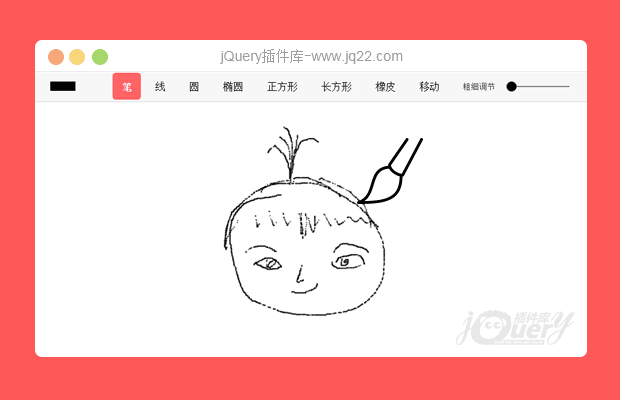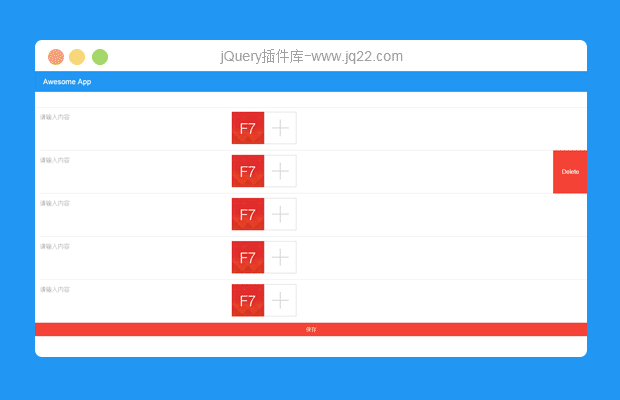插件描述:通过JS就能截屏,这是Html2canvas为用户提供的一个便捷的神器,通过对DOM元素的信息提取渲染页面。
工作原理
Html2canvas加载后将会浏览页面上的所有元素,集合所有页面元素的信息,然后用户就可以通过Html2canvas把整个页面截图下来。
换句话说,Html2canvas不会实际上的截图,而是通过从DOM读取的足够信息去建立一个页面的展示镜像。
这就会导致Html2canvas只会渲染它认识的正确的DOM元素属性,还有很多CSS属性是不会生效的,也就渲染不出来了。
限制
所有的图片都需要在当前域下,这样Html2canvas才能不通过代理去读取到。同样地,如果你的页面上有其他的被跨域内容污染的canvas元素,html2canvas将不能准确渲染下来。
html2canvas不会渲染插件内容:Flash,Java组件,和iframe页面的内容。
所以,用户需要在特定的情况下来使用该插件,便能发挥很大的便利。
使用方法
html2canvas(element, options);
带有回掉函数的:
html2canvas(element, {
onrendered: function(canvas) {
// canvas 是最后一个渲染的<canvas> 元素
}
});可用参数
| Name | Type | Default | Description |
|---|---|---|---|
| allowTaint | boolean | false | Whether to allow cross-origin images to taint the canvas |
| background | string | #fff | Canvas background color, if none is specified in DOM. Set undefined for transparent |
| height | number | null | Define the heigt of the canvas in pixels. If null, renders with full height of the window. |
| letterRendering | boolean | false | Whether to render each letter seperately. Necessary ifletter-spacing is used. |
| logging | boolean | false | Whether to log events in the console. |
| proxy | string | undefined | Url to the proxy which is to be used for loading cross-origin images. If left empty, cross-origin images won't be loaded. |
| taintTest | boolean | true | Whether to test each image if it taints the canvas before drawing them |
| timeout | number | 0 | Timeout for loading images, in milliseconds. Setting it to 0 will result in no timeout. |
| width | number | null | Define the width of the canvas in pixels. If null, renders with full width of the window. |
| useCORS | boolean | false | Whether to attempt to load cross-origin images as CORS served, before reverting back to proxy |
PREVIOUS:
NEXT:
相关插件-杂项
讨论这个项目(18)回答他人问题或分享插件使用方法奖励jQ币 评论用户自律公约
盛静银 0
2020/8/3 14:12:57
-
en 这个下载后怎么启动??? 我咋看不出来呢 核心代码哪个文件下啊啊啊啊33333333 我要崩溃了 快来帮帮我这个可怜得孩子吧
男人不可以穷?? 1
2019/9/11 8:36:05
关于图片资源跨域,生成不显示问题?
服务端资源需要设置 : Access-Control-Allow-Origin
添加参数:useCORS:true, // 允许跨域
图片属性添加 crossorigin="anonymous"
下垂眼ALI 0
2016/11/14 23:11:24
-
Uncaught (in promise) TypeError: Cannot read property 'document' of undefined(…) 报错是什么原因啊
回复
😃
- 😀
- 😉
- 😥
- 😵
- 😫
- 😘
- 😡
- 👍
- 🌹
- 👏
- 🍺
- 🍉
- 🌙
- ⭐
- 💖
- 💔
😃
取消回复
- 😀
- 😉
- 😥
- 😵
- 😫
- 😘
- 😡
- 👍
- 🌹
- 👏
- 🍺
- 🍉
- 🌙
- ⭐
- 💖
- 💔