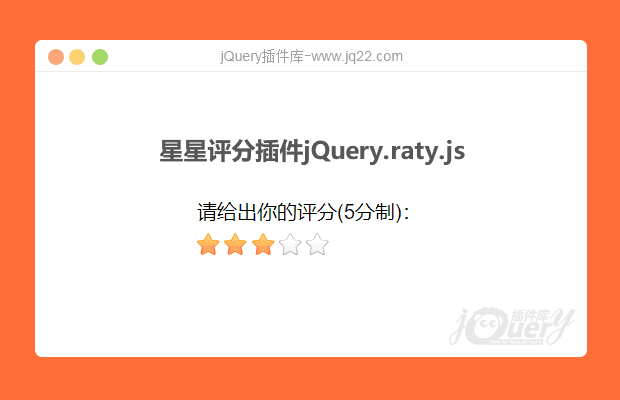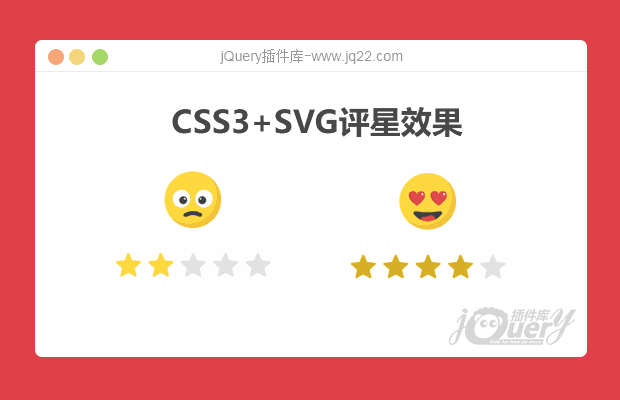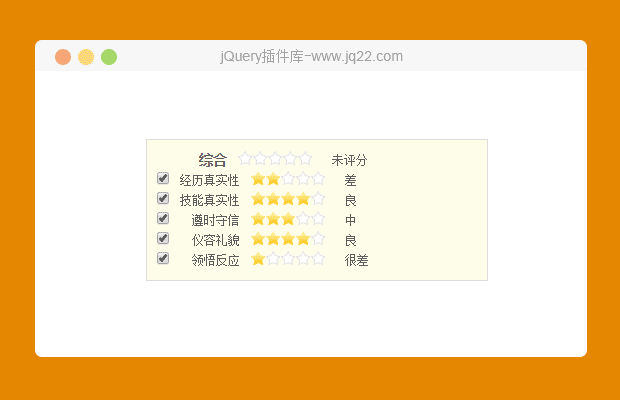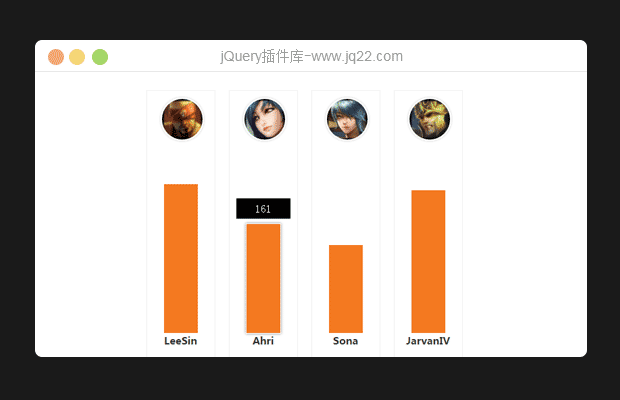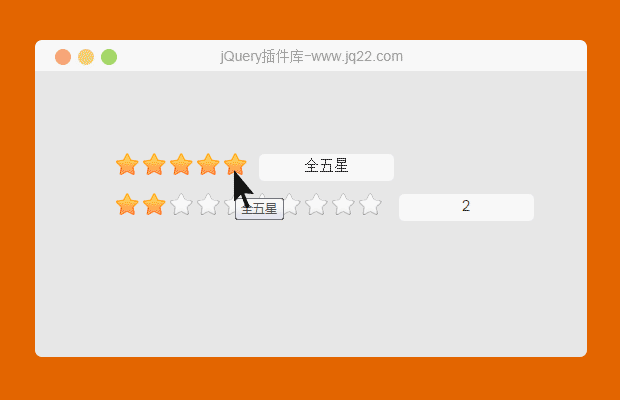

插件描述:一款功能强大的jquery评分插件jquery.raty
使用jQuery Raty,可以很方便的在页面上嵌入一个评分组件
使用方法很简单
引用以下文件
<script type="text/javascript" src="demo/js/jquery.min.js"></script> <script type="text/javascript" src="lib/jquery.raty.min.js"></script>
Html结构
<div style="width:500px; margin:100px auto;"> <div class="demo"> <div id="function-demo" class="target-demo"></div> <div id="function-hint" class="hint"></div> </div> <div class="demo"> <div id="function-demo1" class="target-demo"></div> <div id="function-hint1" class="hint"></div> </div> </div>
js调用方法
$(function() {
$.fn.raty.defaults.path = 'lib/img';
$('#function-demo').raty({
number: 5, //多少个星星设置
targetType: 'hint', //类型选择,number是数字值,hint,是设置的数组值
path: 'demo/img',
hints: ['差', '一般', '好', '非常好', '全五星'],
cancelOff: 'cancel-off-big.png',
cancelOn: 'cancel-on-big.png',
size: 24,
starHalf: 'star-half-big.png',
starOff: 'star-off-big.png',
starOn: 'star-on-big.png',
target: '#function-hint',
cancel: false,
targetKeep: true,
targetText: '请选择评分',
click: function(score, evt) {
alert('ID: ' + $(this).attr('id') + "\nscore: " + score + "\nevent: " + evt.type);
}
});
$('#function-demo1').raty({
number: 10, //多少个星星设置
score: 2, //初始值是设置
targetType: 'number', //类型选择,number是数字值,hint,是设置的数组值
path: 'demo/img',
cancelOff: 'cancel-off-big.png',
cancelOn: 'cancel-on-big.png',
size: 24,
starHalf: 'star-half-big.png',
starOff: 'star-off-big.png',
starOn: 'star-on-big.png',
target: '#function-hint1',
cancel: false,
targetKeep: true,
precision: false, //是否包含小数
click: function(score, evt) {
alert('ID: ' + $(this).attr('id') + "\nscore: " + score + "\nevent: " + evt.type);
}
});
});PREVIOUS:
NEXT:
相关插件-投票率
讨论这个项目(35)回答他人问题或分享插件使用方法奖励jQ币 评论用户自律公约
berys 0
2017/12/1 15:58:19
size不起作用,有人知道为什么吗?
magic67614290 0
2017/11/19 1:01:40
感觉这个插件很棒
😃
- 😀
- 😉
- 😥
- 😵
- 😫
- 😘
- 😡
- 👍
- 🌹
- 👏
- 🍺
- 🍉
- 🌙
- ⭐
- 💖
- 💔
😃
取消回复
- 😀
- 😉
- 😥
- 😵
- 😫
- 😘
- 😡
- 👍
- 🌹
- 👏
- 🍺
- 🍉
- 🌙
- ⭐
- 💖
- 💔