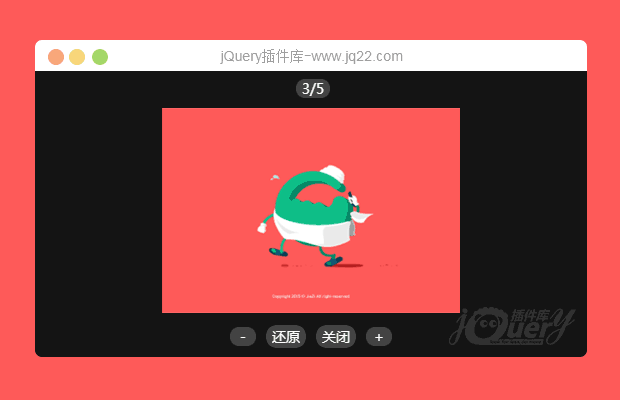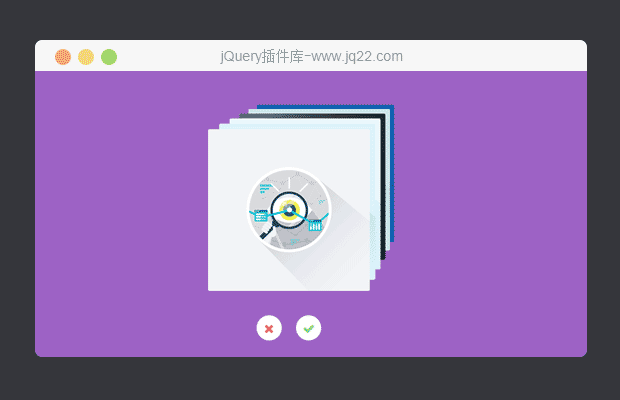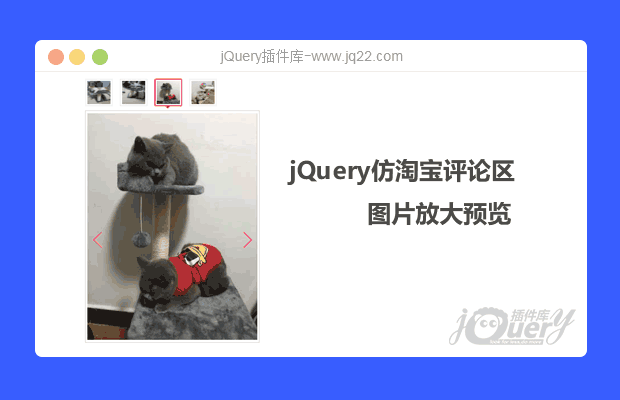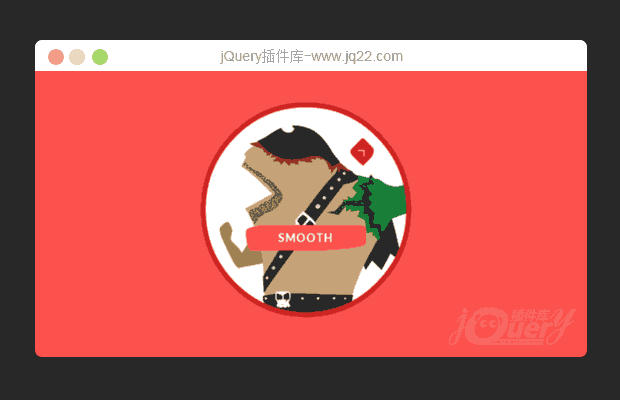

插件描述:今天我想和大家分享一个有趣的圆形幻灯片。我们可以通过点击左、右、左上、左下、右上、右下6个方向来切换幻灯片,而幻灯片也会朝着指定的方向旋转切换。
今天我想和大家分享一个有趣的圆形幻灯片。我们可以通过点击左、右、左上、左下、右上、右下6个方向来切换幻灯片,而幻灯片也会朝着指定的方向旋转切换。
使用步骤
1、引入以下的js和css文件
<link rel="stylesheet" type="text/css" href="css/default.css"> <link rel="stylesheet" type="text/css" href="css/component.css"> <script src="js/modernizr.custom.js"></script> <script src="http://ajax.googleapis.com/ajax/libs/jquery/1.9.0/jquery.min.js"></script> <script src="js/jquery.flipshow.js"></script>
2、在head标签中加入以下js代码
<script>
$( function() {
$( '#fc-slideshow' ).flipshow();
} );
</script>
3、在body标签中加入以下格式的html代码
<div id="fc-slideshow" class="fc-slideshow"> <ul class="fc-slides"> <li> <img src="images/1.jpg"> <h3> Hot </h3> </li> <li> <img src="images/2.jpg"> <h3> Cold </h3> </li> <li> <img src="images/3.jpg"> <h3> Light </h3> </li> <li> <img src="images/4.jpg"> <h3> Dark </h3> </li> <li> <img src="images/5.jpg"> <h3> Soft </h3> </li> <li> <img src="images/6.jpg"> <h3> Hard </h3> </li> <li> <img src="images/7.jpg"> <h3> Smooth </h3> </li> <li> <img src="images/8.jpg"> <h3> Rough </h3> </li> </ul> </div>
参数配置
$.Flipshow.defaults = {
// 默认切换速度 (ms)
speed : 700,
// 默认过渡效果
easing : 'cubic-bezier(.29,1.44,.86,1.06)'
};
PREVIOUS:
NEXT:
相关插件-图片展示
讨论这个项目(3)回答他人问题或分享插件使用方法奖励jQ币 评论用户自律公约
😃
- 😀
- 😉
- 😥
- 😵
- 😫
- 😘
- 😡
- 👍
- 🌹
- 👏
- 🍺
- 🍉
- 🌙
- ⭐
- 💖
- 💔
😃
取消回复
- 😀
- 😉
- 😥
- 😵
- 😫
- 😘
- 😡
- 👍
- 🌹
- 👏
- 🍺
- 🍉
- 🌙
- ⭐
- 💖
- 💔