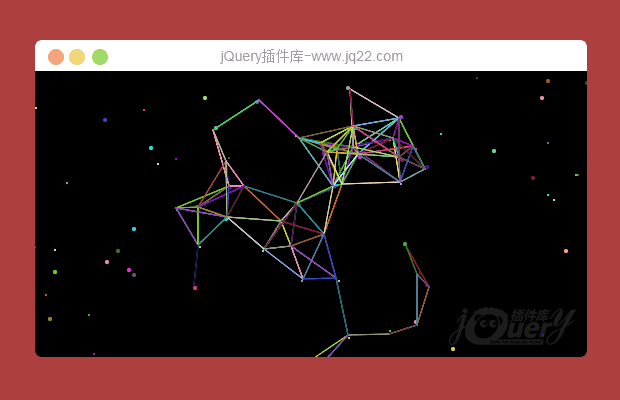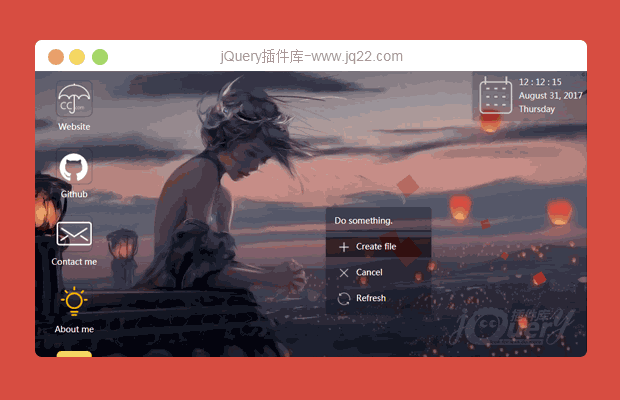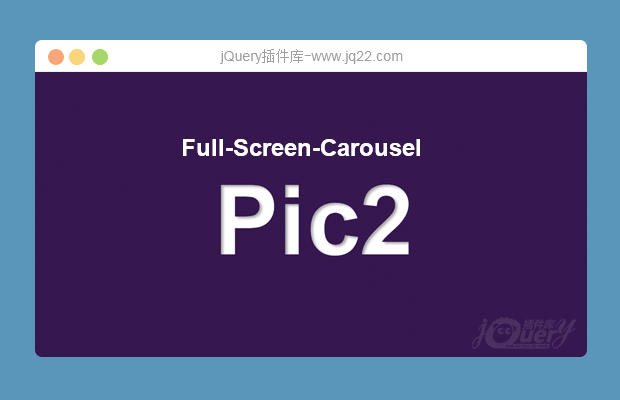

插件描述:jQuery自适应全屏轮播插件Full-Screen-Carousel
调用方法
引入JS文件
<script type="text/javascript" src="js/jquery-1.9.1.min.js"></script> <script type="text/javascript" src="js/fullplay.js"></script>
HTML文件
<div id="bodyPage"> <img src="images/bg1.jpg" class="bg"> <img src="images/bg2.jpg" class="bg"> <img src="images/bg3.jpg" class="bg"> </div>
注意 每张img图片都要加 class="bg"
CSS
#bodyPage{ width:100%; min-height:100%; height:auto !important; height:100%; position:fixed; top:0; left:0; }
img.bg { position:absolute; top: 0px; left: 0px; z-index:1; display:none;}调用方法
$("#bodyPage").fullImages({
ImgWidth: 1920,
ImgHeight: 980,
autoplay : 3500,
fadeTime : 1500
});说明:
ImgWidth : 1920 图片的宽度
ImgHeight: 980 图片的高度
autoplay : 3500 幻灯片自动播放时间
fadeTime : 1500 图片淡入时间
PREVIOUS:
NEXT:
相关插件-背景,幻灯片和轮播图
讨论这个项目(23)回答他人问题或分享插件使用方法奖励jQ币 评论用户自律公约
BeNlz.. 0
2018/9/17 19:56:11
$("#bodyPage").fullImages({
ImgWidth: 1920,
ImgHeight: 980,
autoplay : 3500,
fadeTime : 1500
});能不能设置为
$("#bodyPage").fullImages({
ImgWidth: 100%,
ImgHeight: 100%,
autoplay : 3500,
fadeTime : 1500
});
回复
😃
- 😀
- 😉
- 😥
- 😵
- 😫
- 😘
- 😡
- 👍
- 🌹
- 👏
- 🍺
- 🍉
- 🌙
- ⭐
- 💖
- 💔
😃
取消回复
- 😀
- 😉
- 😥
- 😵
- 😫
- 😘
- 😡
- 👍
- 🌹
- 👏
- 🍺
- 🍉
- 🌙
- ⭐
- 💖
- 💔