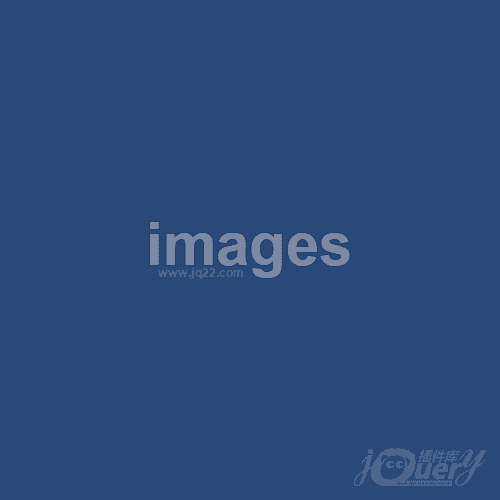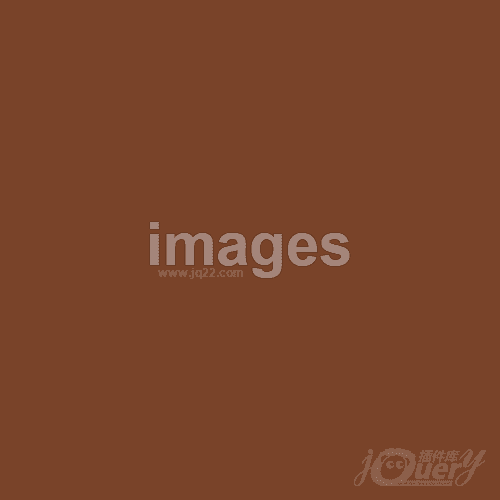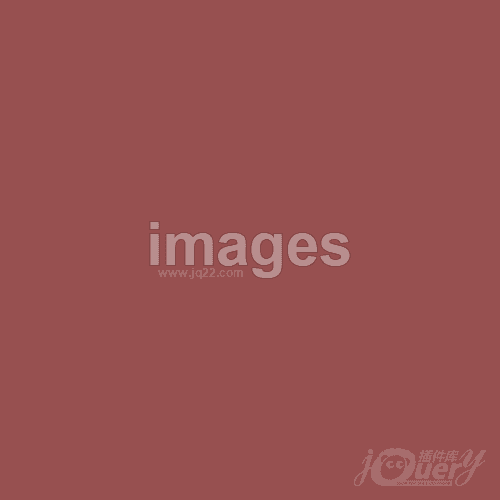- Html
- Css
- Js
.live {
width:100%;
/*height:390px;
*/
margin-bottom:32px;
}
.live h1 {
text-align:left;
margin-bottom:40px;
font-size:2rem;
/* margin-left:2%;
*/
}
.livecon {
margin:2px 0 2px 20px;
background-color:#eee;
}
.liveleft {
float:left;
width:60%;
height:330px;
}
.liveleft img {
width:100%;
height:100%;
}
.liveleft h5 {
font-size:18px;
color:#333;
margin-bottom:2px;
}
.liveleft p {
width:100%;
color:#666;
height:20px;
margin:0;
}
.liveright {
float:right;
width:40%;
}
.liveright ul {
}.liveright ul li {
list-style:none;
float:left;
width:48%;
height:190px;
margin-bottom:2px;
}
.space {
margin-left:2%;
}
.liveright ul li img {
width:100%;
height:100%;
}
.textcon {
margin:2px 0 2px 20px;
overflow:hidden;
}
.tab {
display:none;
}
.show {
display:block;
}
↑上面代码改变,会自动显示代码结果 jQuery调用版本:1.10.2
立即下载
鼠标悬停图片的变换
代码描述:页面结构简单,运用类库,对元素注册事件,点击当前元素让页面发生变化。
无需准备多套图像
简单易懂
跨浏览器(在IE/ FF/ Safari浏览器/chrome)
0