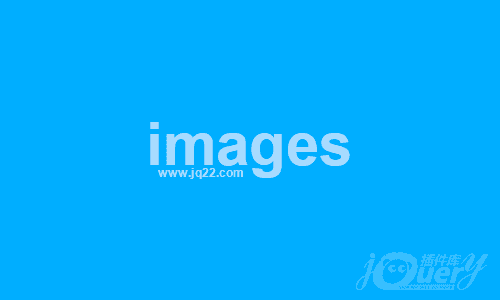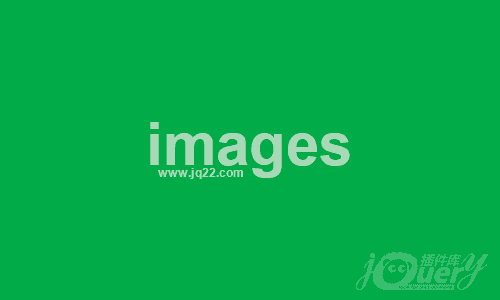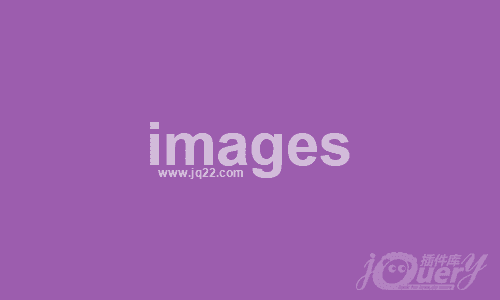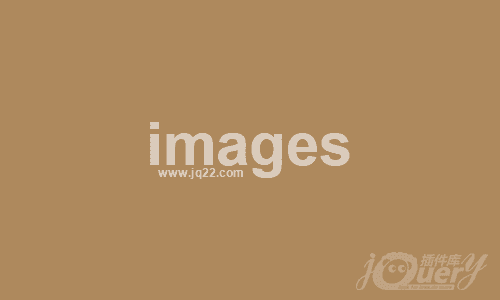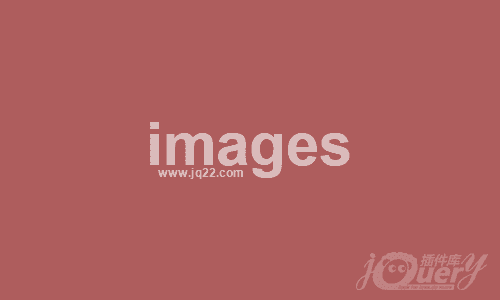- Html
- Css
- Js
* {
margin:0;
padding:0;
}
li {
list-style:none;
}
.all {
width:900px;
height:500px;
padding:7px;
border:1px solid #ccc;
margin:50px auto 0;
}
/*这三个最重要*/
.screen {
width:900px;
height:500px;
overflow:hidden;
position:relative;
}
.screen img {
width:900px;
height:500px;
float:left;
}
.screen .ul {
position:absolute;
left:0;
}
.all ol {
position:absolute;
right:10px;
bottom:10px;
line-height:20px;
text-align:center;
}
.all ol li {
float:left;
width:20px;
height:20px;
border:1px solid #ccc;
background-color:#fff;
margin-left:10px;
cursor:pointer;
}
.all ol li.active {
background-color:orange;
color:#fff;
}
.arr span {
width:40px;
height:40px;
background-color:rgba(0,0,0,.3);
position:absolute;
top:50%;
margin-top:-20px;
cursor:pointer;
line-height:40px;
text-align:center;
font-weight:bold;
font-family:"黑体";
font-size:30px;
color:#fff;
border:1px solid #fff;
left:5px;
transition:all .3s;
opacity:.5;
}
.arr .right {
right:5px;
left:auto;
}
.arr span:hover {
background-color:rgba(0,0,0,.5);
opacity:1;
}
↑上面代码改变,会自动显示代码结果 jQuery调用版本:2.1.4
立即下载
最基础,易懂的jQery无缝轮播方法(原创)
代码描述:简单,好用,功能较全,流畅,无BUGjQery无缝轮播代码
更新时间:2021-01-13 00:19:28
around({ //调用
ulcss: ".ul", //必填:长滚轮css
butscss: "ol li", //选填:小点css
acticlass: "active", //选填:高亮小点class
buton: "mouseenter", //选填:小点翻页的事件 click/mouseenter(默认)
wilecss: ".left", //选填:左翻页按钮css
wiricss: ".right" //选填:右翻页按钮css
},4000 /*选填:轮播频率,默认值3000*/
);html结构:相对定位 宽高 超出隐藏
<div class="screen"> <div class="ul"> <img src="https://www.jq22.com/img/cs/500x300-1.png" alt=""> <img src="https://www.jq22.com/img/cs/500x300-2.png" alt=""> <img src="https://www.jq22.com/img/cs/500x300-3.png" alt=""> <img src="https://www.jq22.com/img/cs/500x300-4.png" alt=""> <img src="https://www.jq22.com/img/cs/500x300-5.png" alt=""> </div> </div>
css样式: 大概这样
.screen {
width: 900 px;height: 500 px;overflow: hidden;position: relative;
}.screen img {
width: 900 px;height: 500 px;float: left;
}.screen.ul {
position: absolute;left: 0;
}0