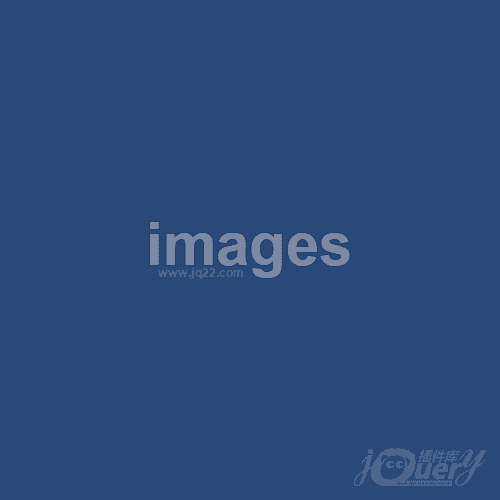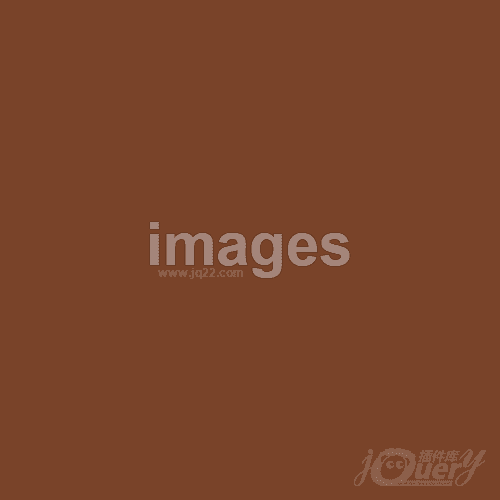- Html
- Css
- Js
* {
padding:0;
margin:0;
}
body {
width:100%;
height:100vh;
/*//弹性盒子布局方式*/
display:flex;
/*容器内元素居中*/
justify-content:center;
align-items:center;
background:#efeeee;
}
.container {
width:700px;
height:600px;
display:flex;
/*容器内元素之间环绕留有一定空间*/
justify-content:space-around;
align-items:center;
flex-wrap:wrap;
}
.container .box {
display:flex;
justify-content:space-around;
flex-direction:column;
align-items:center;
width:100px;
height:140px;
margin:20px;
}
.container .box .img {
width:100px;
height:100px;
box-shadow:18px 18px 30px rgba(0,0,0,0.1),-18px -18px 30px rgba(255,255,255,1);
border-radius:20px;
display:flex;
align-items:center;
justify-content:center;
background:#efeeee;
transition:box-shadow .2s ease-out;
position:relative;
}
.container .box .img img {
width:60px;
transition:width .2s ease-out;
/*实现效果以及实现方向以及实现时间 ease-out代表过度效果*/
}
.container .box p {
color:slategray;
}
.container .box .img:hover {
box-shadow:0 0 0 rgba(0,0,0,0.1),0 0 0 rgba(255,255,255,1),inset 18px 18px 30px rgba(0,0,0,0.1),inset -18px -18px 30px rgba(255,255,255,1);
/*内嵌投影值*/
transition:box-shadow .2s ease-out;
}
.container .box .img:hover img {
width:58px;
transition:width .2s ease-out;
}
↑上面代码改变,会自动显示代码结果 jQuery调用版本:1.11.3
立即下载
炫酷的自适应新动态点击效果
代码描述:结合简单的css引用,实现自适应的点击动态效果
更新时间:2020-04-17 23:19:54
添加图片,符合自适应新动态点击效果
0