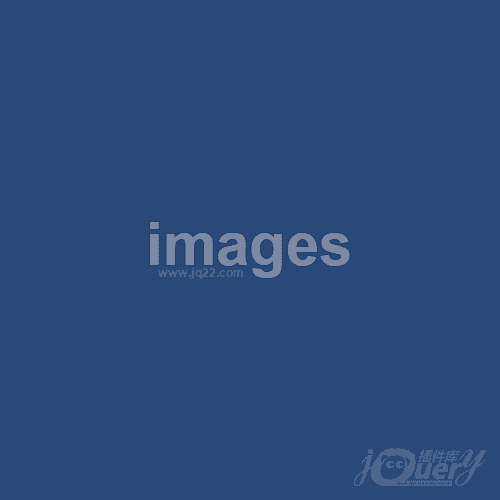- Html
- Css
- Js
body {
margin:0;
}
.file {
display:block;
height:120px;
width:120px;
position:relative;
margin:0 auto;
overflow:hidden;
text-decoration:none;
text-indent:0;
border:none;
margin-top:20px;
}
.file input {
height:120px;
width:120px;
font-size:100px;
margin:0;
padding:0;
position:absolute;
left:0;
top:0;
opacity:0;
z-index:999;
}
.file img {
width:120px;
height:120px;
position:absolute;
left:0;
top:0;
border:none;
}
#img-box {
text-align:center;
width:100%;
height:120px;
margin:0;
margin-top:20px;
}
#img-box img {
width:120px;
height:120px;
margin-right:10px;
border:1px solid #eee;
}
↑上面代码改变,会自动显示代码结果 jQuery调用版本:1.11.3
立即下载
createObjectURL方法制作前端图片预览上传
代码描述:通过createObjectURL获取前端图片预览的地址进行预览,然后ajax上传图片。
uploadPreview({
fileID : "file", //input的id
showID : "img-box",//预览图片存放的div盒子
maxLen : 2 //允许上传的最大值
});用createObjectURL方法制作的可控制上传图片张数的预览插件!
0