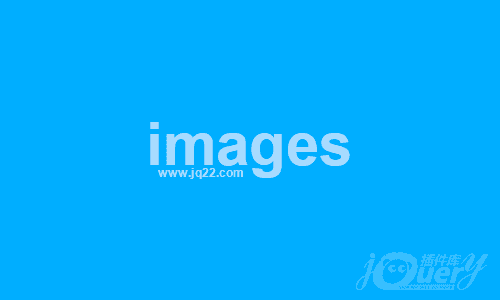- Html
- Css
- Js
* {
margin:0;
padding:0;
list-style:none;
}
img {
border:0;
width:300px;
height:150px;
}
.box {
width:300px;
height:150px;
margin:20px auto;
position:relative;
border:1px solid #eee;
}
.box .border-left {
width:1px;
height:0px;
background:black;
position:absolute;
left:-1px;
bottom:0;
}
.box .border-bottom {
width:0px;
height:1px;
background:black;
position:absolute;
left:0;
bottom:0px;
}
.box .border-top {
width:0px;
height:1px;
background:black;
position:absolute;
right:0;
top:0px;
}
.box .border-right {
width:1px;
height:0px;
background:black;
position:absolute;
right:-1px;
top:0;
}
↑上面代码改变,会自动显示代码结果 jQuery调用版本:1.8.3
立即下载
鼠标悬停边框围绕效果
代码描述:jQuery鼠标悬停图片边框围绕效果
0