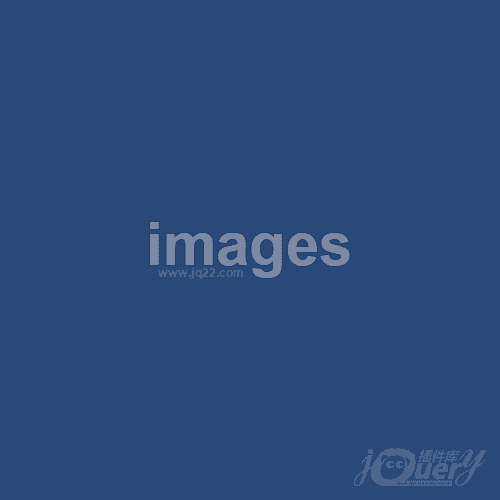- Html
- Css
- Js
* {
margin:0px;
padding:0px;
list-style:none;
}
.Mt_WIE {
width:644px;
height:334px;
position:fixed;
left:50%;
top:50%;
margin-left:-322px;
margin-top:-167px;
background:#fff;
box-shadow:0px 0px 20px rgba(0,0,0,0.11);
display:none;
}
.Mt_WIE a {
text-decoration:none;
}
.Mt_WIE .img_WIE {
width:266px;
height:334px;
float:left;
}
.Mt_WIE .img_WIE>img {
width:266px;
height:334px;
}
.Mt_WIE .right_WIE {
position:relative;
width:358px;
height:294px;
float:right;
padding:20px 20px 20px 0px;
}
.Mt_WIE .right_WIE>h5 {
color:#2b83dc;
font-size:18px;
font-family:"微软雅黑";
font-weight:100;
margin-top:72px;
}
.Mt_WIE .right_WIE>P {
color:#333;
margin:20px 0px;
line-height:1.5em;
font-size:12px;
font-family:"微软雅黑";
}
.Mt_WIE .right_WIE>h2 {
color:#c70000;
font-size:24px;
font-family:"微软雅黑";
font-weight:900;
}
.Mt_WIE .right_WIE .btn_WIE {
width:260px;
height:35px;
margin-top:55px;
float:right;
}
.Mt_WIE .right_WIE .btn_WIE>a {
width:120px;
height:35px;
line-height:35px;
font-size:12px;
text-align:center;
transition:all 0.5s;
display:inline-block;
}
.Mt_WIE .right_WIE>a.off {
display:inline-block;
height:30px;
width:30px;
color:#000;
font-size:16px;
line-height:30px;
text-align:center;
float:right;
}
.Mt_WIE .right_WIE .btn_WIE>a.sh {
float:left;
background:#d3d3d3;
color:#333;
}
.Mt_WIE .right_WIE .btn_WIE>a.lj {
float:right;
background:#2b83dc;
color:#fff;
}
.Mt_WIE .right_WIE .btn_WIE>a.sh:hover {
float:left;
background:#333;
color:#fff;
}
.Mt_WIE .right_WIE .btn_WIE>a.lj:hover {
float:right;
background:#c70000;
color:#fff;
}
↑上面代码改变,会自动显示代码结果 jQuery调用版本:2.1.4
立即下载
定时器模态框弹出
代码描述:运用setInterval与setTimeout制作的模态框弹出与移除DOM结构的弹出层客服,可鼠标控制关闭
2