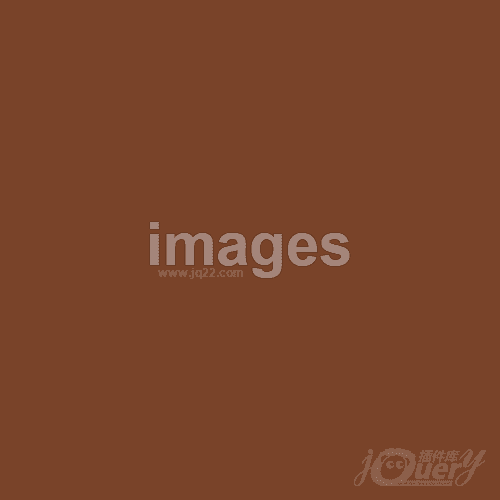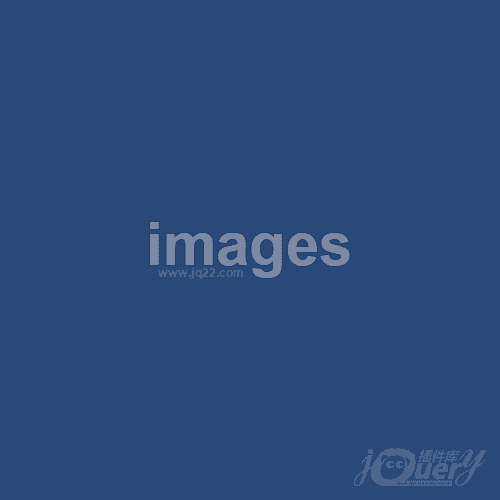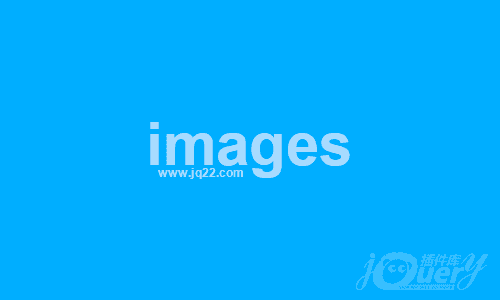- Html
- Css
- Js
/* 全局样式设置 */
*{
margin:0;
padding:0;
}
h1{
text-align: center;
/*line-height: 100px;*/
}
a{
text-decoration: none;
}
/* 设置轮播图样式 */
/* 图片显示样式 */
.banner_slider{
position: relative;
background-color: green;
margin:0 auto;
width:500px;
height: 380px;
overflow:hidden;
}
.banner_slider_pics{
width:3000px;
height: 100%;
margin:0 auto;
position: relative;
left:-500px;
}
.banner_slider_pics>a{
width: 500px;
height: 380px;
display: block;
float: left;
text-align:center;
}
.banner_slider_pics>a> img{
width: 100%;
height: 380px;
}
/* 上一张,下一张按钮样式 */
.banner_slider_arrow{
width: 500px;
height: 40px;
position: absolute;
left: 0;
bottom: 50%;
margin-bottom: -20px;
}
.arrow_item{
font-size: 25px;
font-weight: bold;
color: #fff;
background-color: rgba(0,0,0,.6);
opacity: .6;
}
.arrow_item:hover{
opacity: .8;
}
.prev{
position: absolute;
left: 10px;
padding:10px 7px 10px 7px;
}
.next{
position: absolute;
right: 10px;
padding:10px 7px 10px 7px;
}
/* 圆点按钮 */
.banner_slider_dots{
width: 100%;
height: 30px;
line-height: 30px;
position: absolute;
bottom: 10px;
text-align: center;
}
.dots_item{
display: inline-block;
width:10px;
height: 10px;
background-color: #999;
border-radius:50%;
border:3px solid #fff;
margin-right: 10px;
}
.dots_active{
background-color: #fff;
border-color:orange;
}↑上面代码改变,会自动显示代码结果 jQuery调用版本:1.11.3
立即下载
jQuery实现无缝滚动轮播图(原创)
代码描述:利用jQuery来实现轮播图的无缝滚动、上下按钮切换上下页以及点击对应进度点切换至对应图片
这个与一般的有缝滚动原理一致,只是需要再添加两张图片,一张在第一张之前,一张在最后一张之后,然后在js中去判断位置,
pics.stop().animate({
left: -(current + 1) * pic_width
}, 1000, function() {
if (current == size) {
current = 0;
pics.css('left', -(current + 1) * pic_width + 'px');
} else if (current == -1) {
current = size - 1;
pics.css('left', -(size) * pic_width + 'px');
}
});相当于做了一个动画。
0