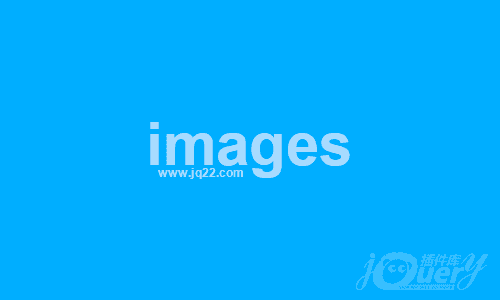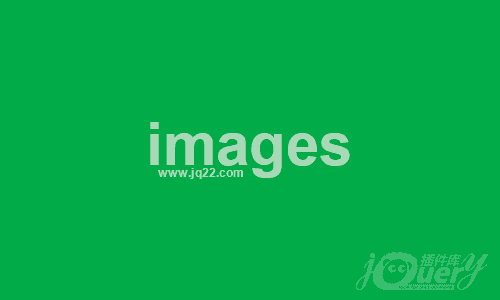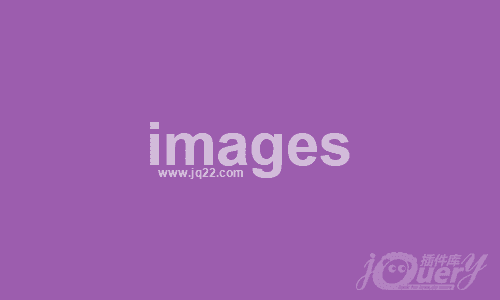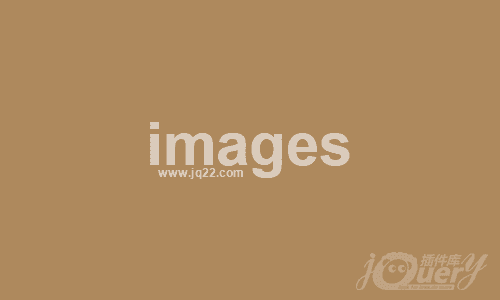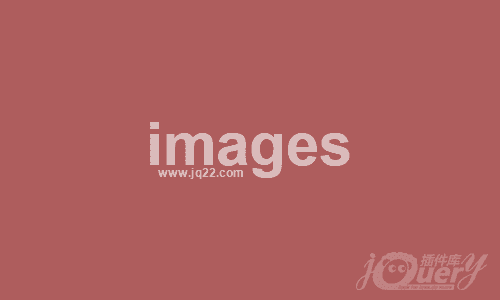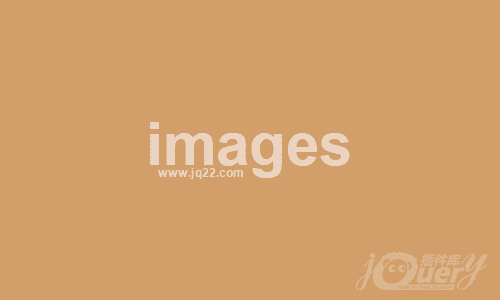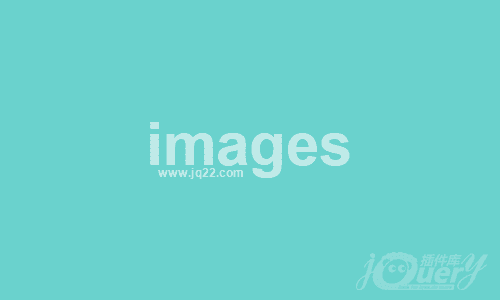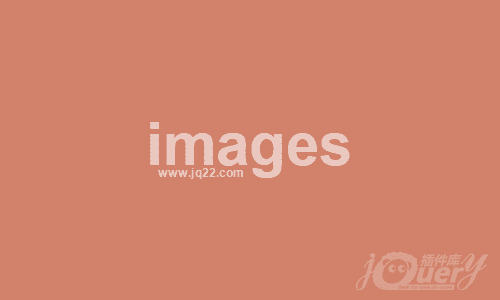- Html
- Css
- Js
* {
margin:0;
padding:0;
list-style:none;
}
.imgbox {
width:640px;
height:220px;
position:absolute;
left:50%;
top:50%;
transform:translate(-50%,-50%);
}
.imgbox li {
width:150px;
height:100px;
margin:10px 0px 0px 10px;
float:left;
}
.imgbox li img {
width:100%;
height:100%;
display:block;
}
.showimg {
width:600px;
height:400px;
position:absolute;
left:0;
right:0;
top:0;
margin:auto;
bottom:0;
background:#fff;
box-shadow:0px 0px 0px 1000px rgba(0,0,0,0.7);
z-index:10;
transform:scale(0,0);
transition:transform 1s;
}
.showimg img {
width:100%;
height:100%;
}
.btnL,.btnR {
width:100px;
height:200px;
position:absolute;
top:0;
bottom:0;
margin:auto;
}
.btnL {
background:url(http://www.jq22.com/demo/jqueryWflbt201803192258/images/left2.png);
background-size:100px 200px;
left:0;
}
.btnR {
background:url(http://www.jq22.com/demo/jqueryWflbt201803192258/images/right2.png);
background-size:100px 200px;
right:0;
}
.close {
width:50px;
height:50px;
background:url(http://www.jq22.com/tp/45f352e9-fc7f-44ed-9990-2a100a0c422b.png);
background-size:50px 50px;
border-radius:50%;
position:absolute;
right:-25px;
top:-25px;
}
body .active {
transform:scale(1,1);
}
↑上面代码改变,会自动显示代码结果 jQuery调用版本:2.1.4
立即下载
jQuery图片展示及切换
代码描述:jQuery图片放大、以及放大进行大图切换
0