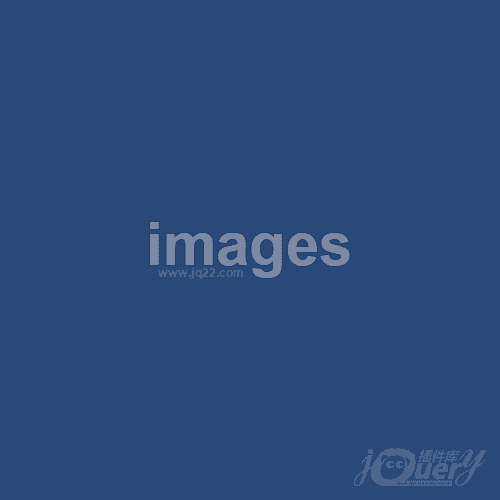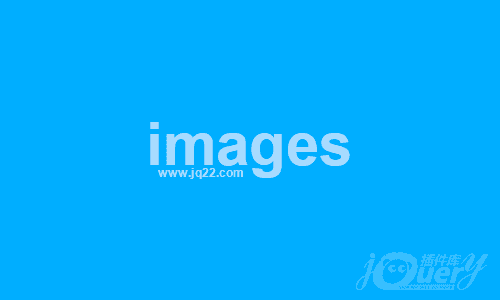- Html
- Css
- Js
.body {
margin:0;
padding:0;
background:#333;
}
.container {
width:1200px;
margin:20px auto;
columns:4;
column-gap:40px;
}
.container .box {
width:100%;
margin:0 0 20px;
padding:10px;
background:#fff;
overflow:hidden;
break-inside:avoid;
}
.container .box img {
max-width:100%;
}
@media(max-width:1200px) {
.container {
columns:3;
width:calc(100% - 40px);
box-sizing:border-box;
padding:20px 20px 20px 0;
}
}@media(max-width:768px) {
.container {
columns:2;
}
}@media(max-width:480px) {
.container {
columns:1;
}
}↑上面代码改变,会自动显示代码结果 jQuery调用版本:1.11.3
立即下载
纯css实现瀑布流
代码描述:不用js实现的瀑布流
更新时间:2020-03-09 12:14:18
几句css代码就可以实现瀑布流。还加了自适应。
0