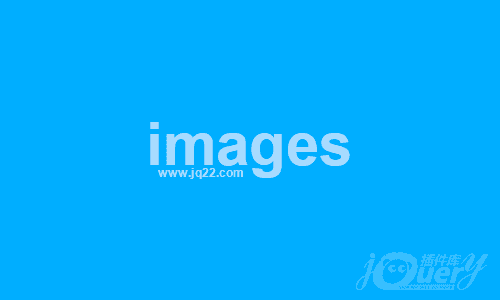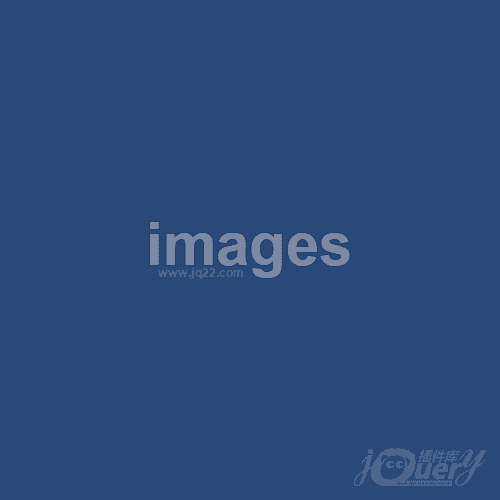- Html
- Css
- Js
body {
margin:0;
min-height:100vh;
background:black;
display:flex;
justify-content:center;
align-items:center;
overflow:hidden;
}
image-box {
display:block;
position:relative;
--box-width:75vw;
--box-height:80vh;
width:var(--box-width);
height:var(--box-height);
perspective:var(--box-width);
transform-style:preserve-3d;
}
image-box > * {
position:absolute;
display:block;
height:100%;
width:100%;
object-fit:cover;
transition:transform .4s ease;
transform:translateZ(-1000vw);
visibility:hidden;
}
image-box >:is(.current,.next,.previous) {
visibility:visible;
transform:translateZ(calc(-0.5 * var(--box-width))) rotateY(var(--rotation,0deg)) translateZ(calc(0.5 * var(--box-width)));
}
image-box > .current {
--rotation:0deg;
}
image-box > .next {
--rotation:90deg;
}
image-box > .previous {
--rotation:-90deg;
}
aside {
position:fixed;
bottom:5vh;
border-radius:12px;
padding:12px;
background:rgba(255,255,255,.1);
back-filter:blur(4px);
box-shadow:0 0 30px black;
}
aside button {
border:none;
border-radius:50px;
margin:0;
padding:0;
color:white;
height:50px;
min-width:50px;
text-align:center;
line-height:50px;
font-size:30px;
background:rgba(0,0,0,.3);
back-filter:blur(4px);
transition:background .2s ease;
}
aside button:hover {
background:rgba(0,0,0,.4);
}
aside button:active {
background:rgba(0,0,0,.7);
}
image-box > section {
background:teal;
color:white;
display:flex;
justify-content:center;
align-items:center;
flex-direction:column;
}
↑上面代码改变,会自动显示代码结果 jQuery调用版本:2.1.4
立即下载
3D 盒子翻页特效(原创)
代码描述:喜欢安卓桌面的“Cube”翻页特效不?就是它。
更新时间:2021-08-31 01:03:36
应用方法:复制粘贴 css 和 js (去掉最下边那两个加按钮事件的)代码,在想添加这个盒子的地方,加上这样的代码
<image-box> <img src="..." alt="..." /> <!--图片--> <div style="background: lightgreen;">hello, world!</div> <!--非图片内容--> <!--如果要放的话,样式可能会有小问题,需要自己调整--> </image-box>
然后调用 next 和 previous 控制翻页:
next(); // 下一页
previous(); //上一页
$('button').click(next); //可以直接绑定到按钮上
setinterval(next, 3000); //可以每过一段时间自动翻页需要注意的是,想要修改宽高的话,需要修改 --box-width 和 --box-height 这两个 css 变量,而不是直接修改 width 和 height:
/*正确示例*/
image-box { --box-width: 640px; --box-height: 480px; }/*错误示例,会导致效果异常*
/ image-box { width: 640px!important; height: 480px!important; }需要在页面用到多个翻页盒子的话,js代码换成这样:
customelements.define('image-box', class extends htmlelement {#
operations = [0]; //只支持 chrome,如果需要支持其它浏览器的话,请使用 babel 等预处理器,或者用下划线之类的替换掉“#”。
#
index = 0# animating = false;
constructor() {
super();
this.#animate();
}
async# animate() {
if (!this.#operations.length) return (this.#animating = false);
const operation = this.#operations.shift();
for (let child of this.children) child.classlist.remove('current', 'next', 'previous');
this.#index += operation;
while (this.#index < 0) this.#index += this.children.length;
const current = this.children[this.#index % this.children.length];
current.classlist.add('current');
(current.previouselementsibling || this.children[this.children.length - 1]).classlist.add('previous');
(current.nextelementsibling || this.children[0]).classlist.add('next');
settimeout(this.#animate.bind(this), operation && 400);
}
next() {
this.#operations.push(1);
this.#animating || this.#animate(this.#animating = true);
}
previous() {
this.#operations.push(-1);
this.#animating || this.#animate(this.#animating = true);
}
});然后这样切换:
let box = document.queryselector('image-box'); //按需更换选择器
box.next(); //下一页
box.previous(); //上一页
setinterval(box.next.bind(box), //注意需要 bind 一下,不然会报错 3000 );
//隔一段时间翻页
setinterval(() => box.next(), //当然这么写可以免去 bind 的麻烦 3000 ); //也是隔一段时间翻页0